HTTP简介
01HTTP和HTTPS
我们在访问某一个网页时,总是能看到申请的url是以http或者https开头的。
http和https都是访问资源时的协议类型。
它们不同的地方在于https是经过ssl加密的http。
这两者都是我们写爬虫时常用的请求过程。
02查看请求
查看请求的方法很简单,只需要在某一个网页右键,点击“检查”;或是按“F12”进入开发者模式。
下图中红色箭头指向的每一条都是一个请求。

在上图中的第一列Name是请求的名称。
第二列Status是请求的状态码。当状态码为200时,请求为正常请求。
第三列时请求的文档类型。
我们点击某一条请求,就能看到这一条请求的细则。

网页基础
01 网页的组成部分
网页由HTML、CSS、JavaScript三部分组成。
其中HTML构建框架,CSS负责页面的美化、位置控制,JavaScript负责让网页有功能、控制网页的运转。
02 网页的结构与标签
以下是一个简单的网页代码:
<html>
<head>
<title>
The Dormouse's story
</title>
</head>
<body>
<p class="title" name="dromouse">
<b>
The Dormouse's story
</b>
</p>
<p class="story">
Once upon a time there were three little sisters; and their names were
<a class="sister" href="http://example.com/elsie" id="link1">
<!-- Elsie -->
</a>
,
<a class="sister" href="http://example.com/lacie" id="link2">
Lacie
</a>
and
<a class="sister" href="http://example.com/tillie" id="link3">
Tillie
</a>
;
and they lived at the bottom of a well.
</p>
<p class="story">
...
</p>
</body>
</html>
当它显示在网页中,是这个样子: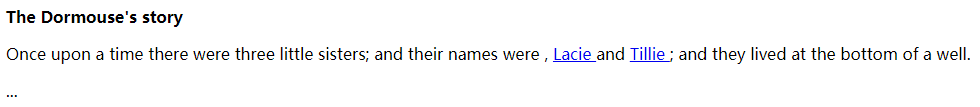
| 标签 | 作用 |
|---|---|
| html | 最外层包裹所有标签元素 |
| head | 网页头 |
| body | 网页的正文 |
| p | 在网页中是一个个段落 |
| a | 网页中的链接 |
03 网页的属性
在有的标签中包含着class、id、style等属性。
<a class="sister" href="http://example.com/lacie" id="link2">
其中class、id为CSS等区分各个元素的一个名称。
style是CSS对这个标签进行美化。
这些属性都能成为爬虫抓取特定标签的重要“依凭”。