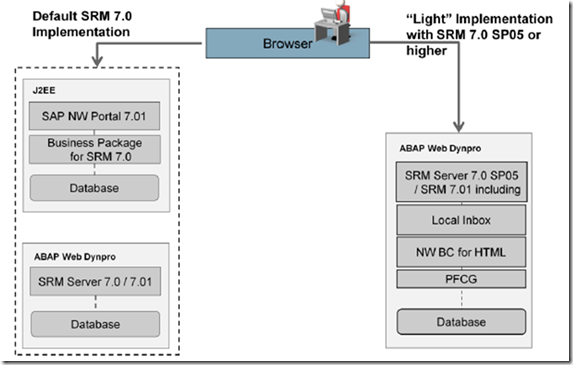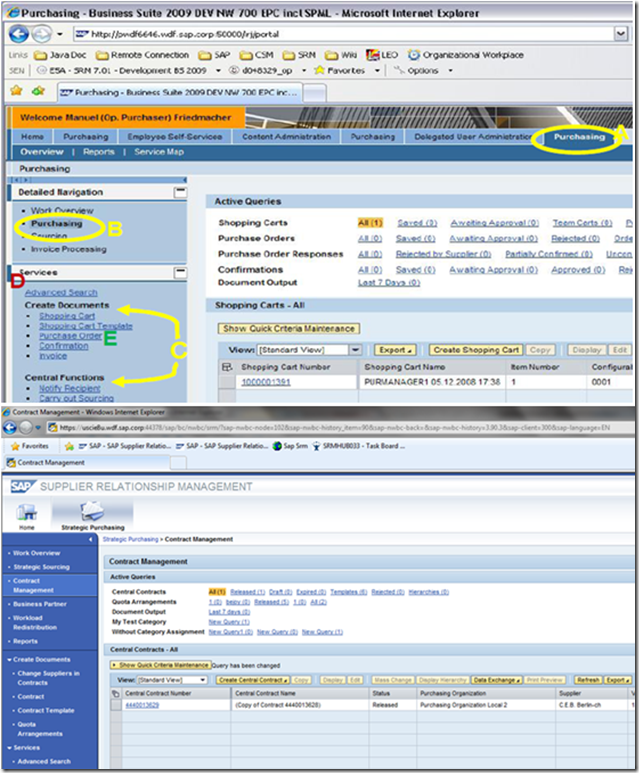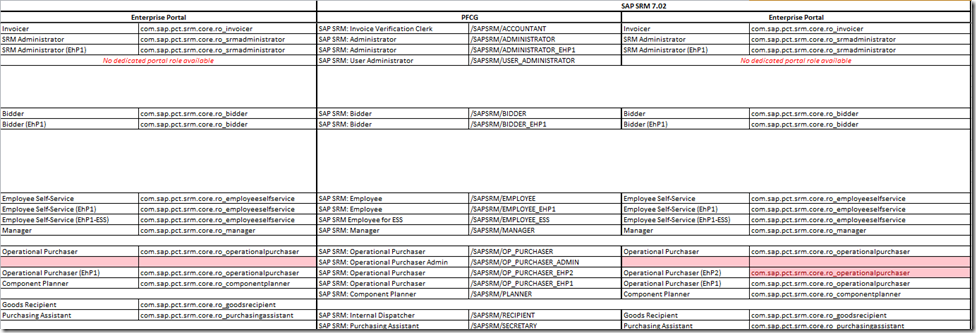简介:
传统的方案与portal集成,是由SAP NetWeaver Portal提供的Navigation and Inbox (Universal Worklist, UWL)
优点是与其他系统连接便捷,缺点是硬件成本/维护费用高,
SRM7.0 SP05之后推出Portal-Independent Navigation Frame, 允许用户不安装SAP NetWeaver Portal
该架构由SAP Business Client (HTML)提供Navigation and SRM inbox,系统导航由SRM Roles控制,而非Portal Business Content控制
优点是硬件成本低,缺点是某些业务功能暂时不提供
架构图:
界面
Main Note:
1437987 Release of Portal-Independent Navigation Frame for SRM 7.0
- 升级SAP NetWever 7.01到SP06以上: Note 1437317
- 升级SRM 7.0到SP06以上: Note 1430999, 1435692
SAP Help
http://help.sap.com/saphelp_srm70/helpdata/en/34/4a99f89ea44fada02d376d4b38bb6b/frameset.htm
1. 因为不再使用portal content控制role, 因此每个用户能使用的功能,取决于PFCG里定义的Role.
2. SAP提供的标准PFCG roles包含work centers, worksets, and service links. 具体见
2.1 http://help.sap.com/saphelp_srm70/helpdata/en/bf/559fd967004686a0def9b8161b9686/frameset.htm
2.2 Note 1261825 (包含一个excel文档)
3.整合 可以与以下系统整合
SAP ERP
-
cFolders
-
SAP NetWeaver Business Warehouse (SAP NetWeaver BW)
4. 功能,特色
-
4.1 Universal Worklist
Instead of the Universal Worklist (UWL) provided by SAP NetWeaver Portal, you can use a Portal-independent inbox. This inbox offers access to work items, alerts, and notifications from the SAP SRM system, but not from other systems.
-
4.2 Mapping of User IDs Between Systems
If you work with more than one SAP system, for example, an SAP ERP and an SAP SRM system, we recommend that users have the same ID in all systems. Otherwise, the users have to log on again when navigating between systems.
-
4.3 Personalization Options
-
When users are about to leave an application, a confirmation dialog box appears, asking them whether they want to save their work before the application is closed. You cannot deactivate this dialog box.
-
Users who want to work in a language different from the browser language must make this setting every time they log on. There is no option to save this setting.
-
Only one style sheet theme is available; this effects, for example, the color scheme, font type, and size.
-
5. 不提供的功能
-
5.1 Harmonized Procurement Roles for SAP ERP and SAP SRM
The harmonized procurement roles for SAP ERP and SAP SRM that are delivered as of the Business Package for SAP SRM 7.0 are not supported. For example, to complete the processes of the Service Procurement business scenario, you have to use separate SAP ERP and SAP SRM roles.
-
5.2 Business Package for Supplier Collaboration
The roles that are delivered with the Business Package for Supplier Collaboration are not supported.
-
5.3 User-Independent Customizing
SAP SRM Administrators cannot make user-independent Customizing settings
-
5.4 User Self-Registration
-
The user self-registration function and the corresponding approval workflow are not supported. User self-registration is only available if you use SAP NetWeaver Portal.
-
5.5 Accessibility
Accessibility functions for the blind or visually impaired are neither supported by the navigation frame nor by SAP SRM applications running in the navigation frame. This is due to restrictions in the underlying technology, NetWeaver Business Client for HTML. For more information, see SAP Note 1029940.
-
5.6 NetWeaver Business Client for Desktop
To run SAP SRM applications in the Portal-independent navigation frame, you can only use the NetWeaver Business Client for HTML, not the NetWeaver Business Client for Desktop.