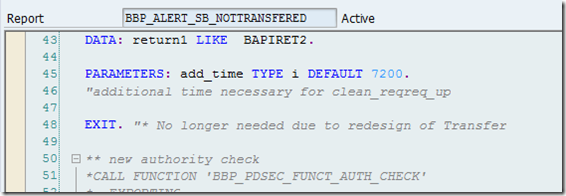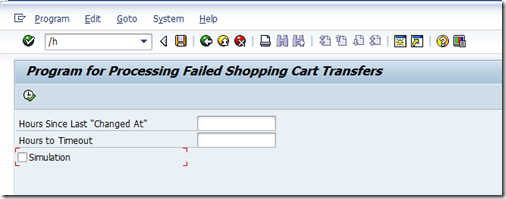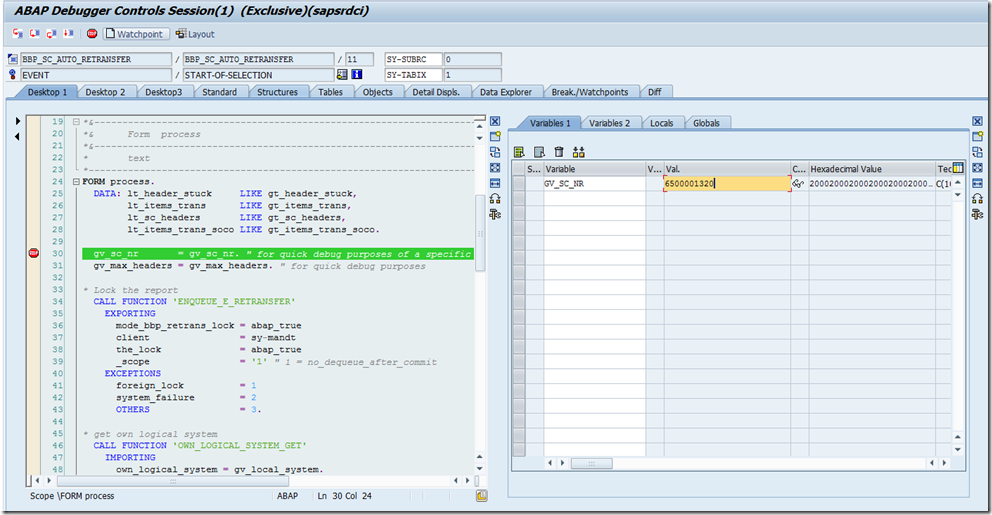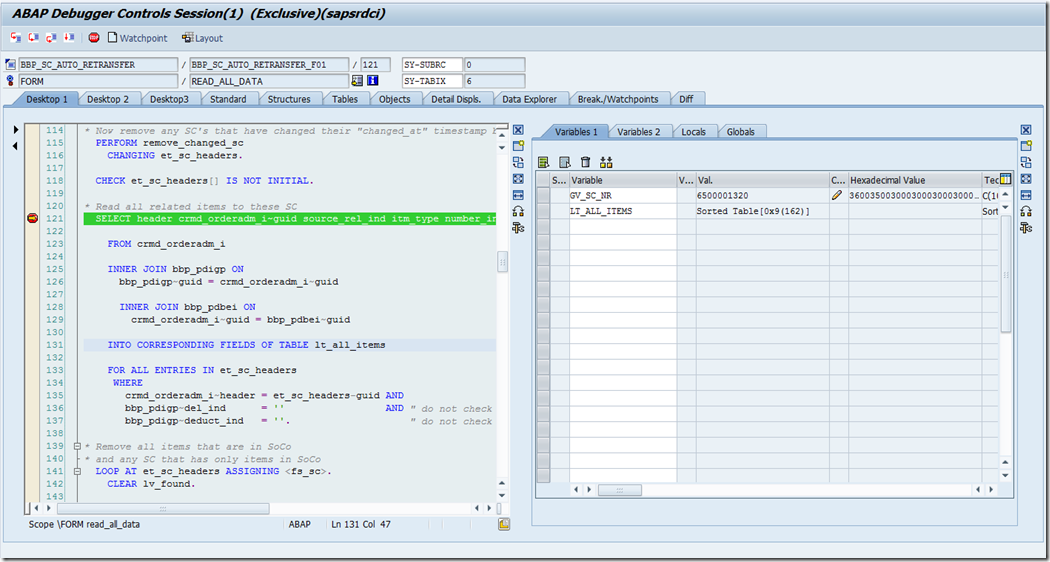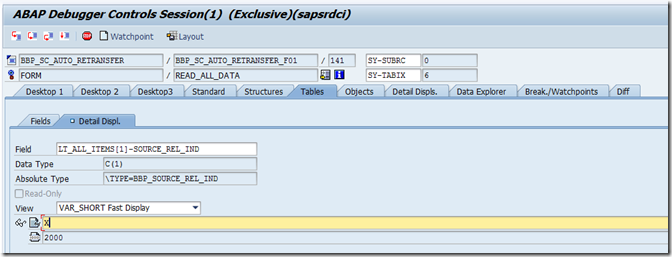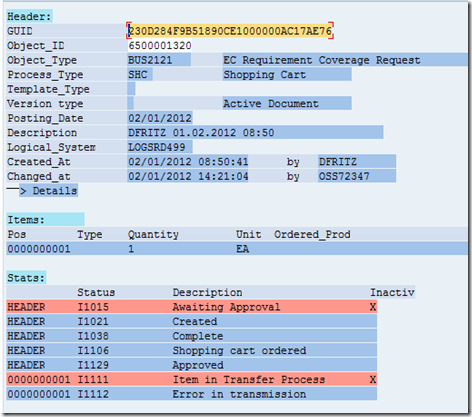Note 1480994介绍了一种方法将I1111改成I1112:
1 Changed the time stamp in table BBP_Control
2 Run report BBP_ALERT_SB_NOTTRANSFERED
3 This changed the Cart status to I1112 Error in transmission
4 Resubmitted the carts from application monitor
不过BBP_ALERT_SB_NOTTRANSFERED在7.0 SP10后就不能用了
这是因为有了BBP_SC_AUTO_RETRANSFER (note 1499352).以下方法介绍如何通过debug将状态改为I1112
1. 将输入值全部去掉..进入debug mode
2. 在GV_SC_NR输入你要的SC号
3. 进入FORM READ_ALL_DATA
4. 将LT_ALL_ITEMS-SOURCE_REL_IND 标记打上
F8走到底..
好了.状态变过来了
接下来,就可以在Application Monitors处理该张SC..
main note 1129079