linux下搭建mysql数据库
1.下载mysql:
http://dev.mysql.com/downloads/mysql/5.6.html#downloads
wget http://dev.mysql.com/get/Downloads/MySQL-5.6/mysql-5.6.33-linux-glibc2.5-x86_64.tar.gz


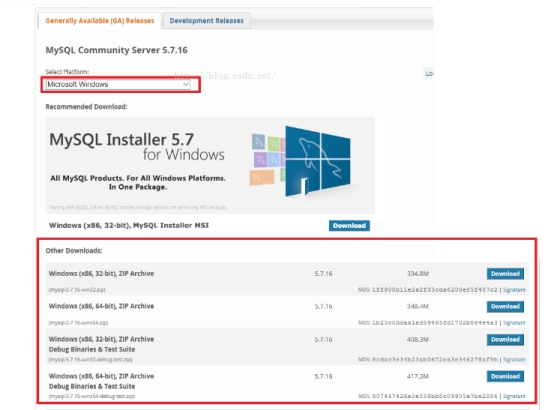
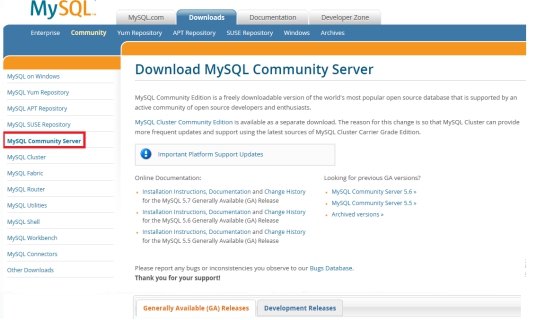

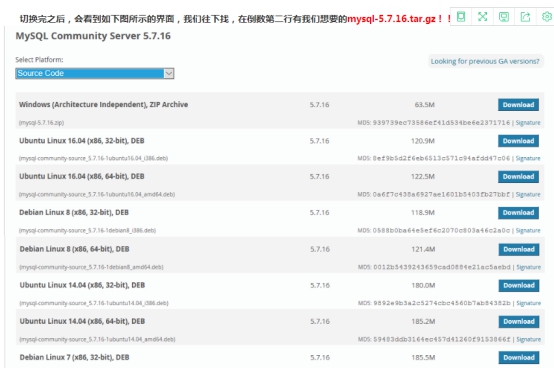

2.解压:
#解压
tar -zxvf mysql-5.6.33-linux-glibc2.5-x86_64.tar.gz

#复制解压后的mysql目录---拷贝到mysql文件夹下
cp -r mysql-5.6.33-linux-glibc2.5-x86_64 /usr/local/mysql

3.加用户组和用户
#添加用户组
groupadd mysql
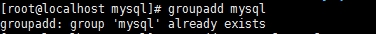
#添加用户mysql 到用户组mysql
useradd -g mysql mysql
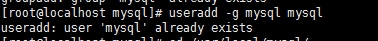
4、安装
cd /usr/local/mysql/
mkdir ./data/mysql
chown -R mysql:mysql ./
./scripts/mysql_install_db --user=mysql --datadir=/usr/local/mysql/data/mysql
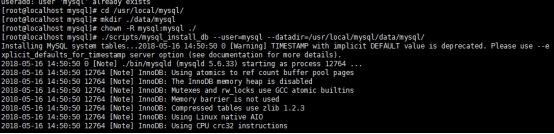

cp support-files/mysql.server /etc/init.d/mysqld
chmod 755 /etc/init.d/mysqld
cp support-files/my-default.cnf /etc/my.cnf
cd /usr/local/mysql
cd support-files/
ls
cp my-default.cnf /etc/my.cnf
y
vi /etc/init.d/mysqld
service mysqld start --启动数据库
chkconfig mysqld on ----开机自启
cd .. ----切换到根目录
./bin/mysql -u root -----给root用户授权
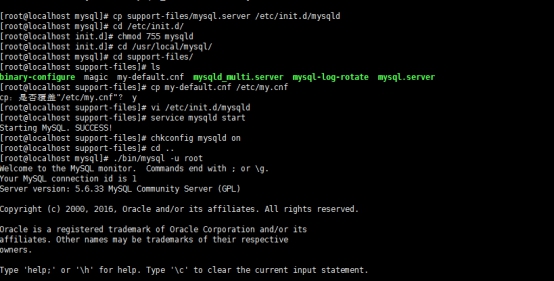
show databases --------显示datebases
set password=password('123456'); -----设置数据库密码为123456
grant all privileges on *.* to 'root'@'%' identified by '123456' with grant option; ----给每个用户每张表授权为密码为123456的可以登录
flush privileges; -----刷新权限修改操作,让命令赋权生效
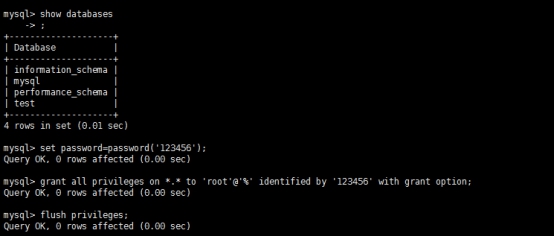
#修改启动脚本
vi /etc/init.d/mysqld
#修改项:
basedir=/usr/local/mysql/
datadir=/usr/local/mysql/data/mysql
#启动服务
service mysqld start
#测试连接
./mysql/bin/mysql -uroot
#加入环境变量,编辑 /etc/profile,这样可以在任何地方用mysql命令了
export PATH=$PATH:/usr/local/mysql//bin
source /etc/profile
#启动mysql
service mysqld start
#关闭mysql
service mysqld stop
#查看运行状态
service mysqld status
5、错误
5.1 sqlyog连接时,报1130错误,是由于没有给远程连接的用户权限问题
解决1:更改 ‘mysql’数据库‘user’表‘host’项,从‘localhost’改成‘%’。
use mysql;
select 'host' from user where user='root';
update user set host = '%' where user ='root';
flush privileges;
解决2:直接授权
GRANT ALL PRIVILEGES ON *.* TO ‘root’@'%’ IDENTIFIED BY ‘youpassword’ WITH GRANT OPTION;
5.2 安装时的一些错误
-bash: ./scripts/mysql_install_db: /usr/bin/perl: bad interpreter: 没有那个文件或目录
解决: yum -y install perl perl-devel
Installing MySQL system tables..../bin/mysqld: error while loading shared libraries: libaio.so.1: cannot open shared object file: No such file or directory
解决:yum -y install libaio-devel
6、其他
6.1 配置环境变量
vi + /etc/profile
export PATH=....:/usr/local/mysql/bin