环境搭建
JDK(>1.6)安装
略
Zookeeper安装
1、下载
http://mirror.bit.edu.cn/apache/zookeeper/stable/zookeeper-3.4.10.tar.gz
2、解压
tar -zxvf zookeeper-3.4.10.tar.gz
3、在zookeeper-xx/conf文件夹下面创建配置文件,可直接复制zoo_sample.cfg
cp zoo_sample.cfg zoo.cfg
看看内容:
# The number of milliseconds of each tick
tickTime=2000
# The number of ticks that the initial
# synchronization phase can take
initLimit=10
# The number of ticks that can pass between
# sending a request and getting an acknowledgement
syncLimit=5
# the directory where the snapshot is stored.
dataDir=/tmp/zookeeper
# the port at which the clients will connect
clientPort=2181
运行
单机环境
1、配置文件默认zoo.cfg
2、启动服务

3、启动客户端
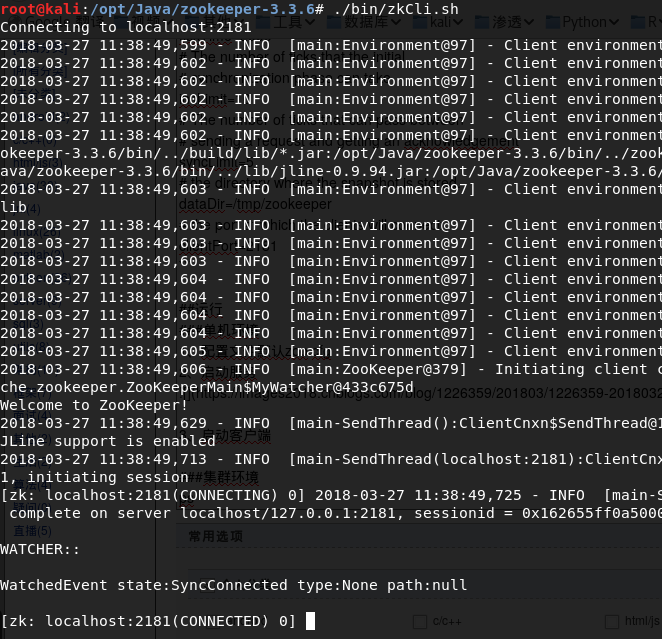

集群环境
搭建集群只需要修改配置文件,添加一个myid的文件
1、zoo.cfg
# The number of milliseconds of each tick
tickTime=2000
# The number of ticks that the initial
# synchronization phase can take
initLimit=10
# The number of ticks that can pass between
# sending a request and getting an acknowledgement
syncLimit=5
# the directory where the snapshot is stored.
dataDir=/tmp/zookeeper
# the port at which the clients will connect
clientPort=2181
server.1=192.168.2.192:2888:3888
server.2=192.168.2.200:2888:3888
server.3=192.168.2.233:2888:3888
server.server_id=server_ip:port_1:port_2
server_id:服务器编号1~255
server_ip:服务器ip
port_1:flower和leader同步数据的端口
port_2:flower进行leader选举的端口
2、在192.168.2.192机器上添加/tmp/zookeeper/myid
内容为1,
同理,其他机器的zoo.cfg一样,添加对应的myid文件
3、在其中任意台机器中运行
./bin/zkServer.sh status
你将会看到是leader还是flower
JMX enabled by default
Using config: /opt/Java/zookeeper-3.3.6/bin/../conf/zoo.cfg
Mode: leader
如果提示未运行,请查看zookeeper.out找到原因
4、在任一台机器创建节点,其他机器将同步数据