参考 《linux shell scripting cookbook》
控制台输出
结构化输出
#!/bin/bash
#Filename: printf.sh
printf "%-5s %-10s %-4s
" No Name Mark
printf "%-5s %-10s %-4.2f
" 1 Sarath 80.3456
printf "%-5s %-10s %-4.2f
" 2 James 90.9989
printf "%-5s %-10s %-4.2f
" 3 Jeff 77.564
结果:
No Name Mark
1 Sarath 80.35
2 James 91.00
3 Jeff 77.56
输出彩色文字
echo -e "e[1;33m This is red text e[0m"
e[1;31m 是设置颜色为红色 e[0m 是重置颜色 , 这样就不会影响后面的输出
前景色:
reset = 0, black = 30, red = 31,
green = 32, yellow = 33, blue = 34, magenta = 35, cyan = 36, and white = 37
背景色:
reset = 0, black = 40, red = 41, green = 42, yellow = 43, blue = 44,
magenta = 45, cyan = 46, and white=47
字符替换
cat c1.sh
eqeqeqweqe eqeweqwewqe eqwewqeqweq wqeqweqwewqe
eqwewqe;wqewqewqewqqdfewfr;erqrqrqwrwq;
空格或者; 替换为换行符
cat c1.sh | tr ' |;' '
'
eqeqeqweqe
eqeweqwewqe
eqwewqeqweq
wqeqweqwewqe
eqwewqe
wqewqewqewqqdfewfr
erqrqrqwrwq
字符串的长度
root@kali:~# content='hello world'
root@kali:~# echo ${#content}
11
识别当前的shell
root@kali:~# echo $SHELL
/bin/bash
root@kali:~# echo $0
bash
检测当前脚本执行用户是不是超级用户
#!/bin/bash
if [ $UID -ne 0 ]; then
echo Non root user. Please run as root.
else
echo Root user
fi
root@kali:~/shell# ./c1.sh
Root user
kali@kali:/root/shell$ ./c1.sh
Non root user. Please run as root.
文件操作
0: stdin (standard input)
1: stdout (standard output)
2: stderr (standard error)
正常的输出重定向到文件
root@kali:~# echo aa > stdout.txt
root@kali:~# cat stdout.txt
aa
异常的输出重定向到文件
这种写不进去
root@kali:~# ls + > stderr.txt
ls: cannot access '+': No such file or directory
root@kali:~# cat stderr.txt
root@kali:~#
这样可以
root@kali:~# ls + 2> stderr.txt
root@kali:~# cat stderr.txt
ls: cannot access '+': No such file or directory
也可以
root@kali:~# ls + &>> stderr.txt
root@kali:~# cat stderr.txt
ls: cannot access '+': No such file or directory
ls: cannot access '+': No such file or directory
输入重定向
root@kali:~/shell# cat domains.txt
www.baidu.com
root@kali:~/shell# exec 3< domains.txt
root@kali:~/shell# cat <&3
www.baidu.com
root@kali:~/shell#
输出重定向
root@kali:~/shell# exec 4> output.txt
root@kali:~/shell#
root@kali:~/shell# cat output.txt
root@kali:~/shell# echo haha >&4
root@kali:~/shell# cat output.txt
haha
root@kali:~/shell#
数组
root@kali:~/shell# array_var=(a b c d e f)
root@kali:~/shell#
root@kali:~/shell# echo ${array_var[*]}
a b c d e f
root@kali:~/shell# echo ${array_var[2]}
c
root@kali:~/shell# echo ${#array_var[*]}
6
root@kali:~/shell# echo ${array_var[@]}
a b c d e f
root@kali:~/shell#
别名
del 替换 rm 防止误操作
alias rm='echo "rm is disabled, use del instead."'
alias del='/bin/rm'
如果要在其他窗口生效,添加到~/.bashrc
编写高质量的 shell 脚本
cat 输出
root@kali:~/shell# cat in.txt
iinnniniii
root@kali:~/shell# ls -l |cat - in.txt
total 12
-rwxr-xr-x 1 root root 110 Oct 17 11:34 c1.sh
-rw-r--r-- 1 root root 11 Oct 17 15:59 in.txt
-rw-r--r-- 1 root root 28 Oct 17 15:55 out.txt
iinnniniii
find 正则查找
root@kali:~/shell# find . -regex ".*(.txt|.sh)$"
./c1.sh
./in.txt
./out.txt
文件的类型:
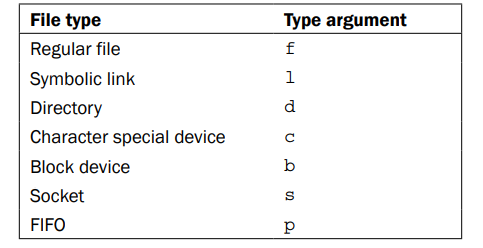
时间类型,单位(天)
Access time (-atime): 访问时间
Modification time (-mtime): 修改时间(内容)
Change time (-ctime): 修改时间(元数据,权限什么的)
单位(分钟)
-amin (access time)
-mmin (modification time)
-cmin (change time)
查找类型为f,最近访问在7天之前的
find . -type f -atime +7
文件大小
b: 512 byte blocks
c: Bytes
w: Two-byte words
k: Kilobyte (1024 bytes)
M: Megabyte (1024 kilobytes)
G: Gigabyte (1024 megabytes)
find . -type f -atime +7 -size +10M
查找并删除
find . -name out.txt -delete
xargs 改变输出的排版
root@kali:~/shell# cat in.txt
iinnniniii
sds
dsds
dsd
dsds
ds
dsd
1 2
3 4 5 678 99 0 0 -fg gd gdfg dfh
dsfdsgdsg ghgf g f
root@kali:~/shell# cat in.txt | xargs
iinnniniii sds dsds dsd dsds ds dsd 1 2 3 4 5 678 99 0 0 -fg gd gdfg dfh dsfdsgdsg ghgf g f
root@kali:~/shell# cat in.txt | xargs -n 3
iinnniniii sds dsds
dsd dsds ds
dsd 1 2
3 4 5
678 99 0
0 -fg gd
gdfg dfh dsfdsgdsg
ghgf g f
root@kali:~/shell# echo "splitXsplitXsplitXsplit" | xargs -d X
split split split split
前面的输出作为后面的输入
find . -type f -name "*.txt" -print | xargs rm -f
tr 转换
大小写
root@kali:~/shell# echo "HELLO WHO IS THIS" | tr 'A-Z' 'a-z'
hello who is this
替换和删除
root@kali:~/shell# echo "HELLO WHO IS THIS 123" | tr 'A-Za-z' ' '
123
root@kali:~/shell# echo "HELLO WHO IS THIS 123" | tr -d 'A-Za-z'
123
root@kali:~/shell# echo "HELLO WHO IS THIS 123" | tr -d 'A-Za-z '
123
互补性删除(下面就是删除非 0-9 的字符 )
root@kali:~/shell# echo "HELLO WHO IS THIS 123" | tr -d -c '0-9
'
123
压缩空格
root@kali:~/shell# echo "HELLO WHO IS THIS 123" | tr -d ' '
HELLOWHOISTHIS123
root@kali:~/shell#
root@kali:~/shell#
root@kali:~/shell# echo "HELLO WHO IS THIS 123" | tr -s ' '
HELLO WHO IS THIS 123
累加
root@kali:~/shell# cat sum.txt
1
2
3
4
5
root@kali:~/shell# cat sum.txt | echo $[ $(tr '
' '+' ) 0 ]
15
文件加密解密
base64 sum.txt > sum.txt.b64
root@kali:~/shell# cat sum.txt.b64
MQoyCjMKNAo1Cgo=
root@kali:~/shell# base64 -d sum.txt.b64
1
2
3
4
5
文件操作
排序
root@kali:~/shell# cat a.txt
apple
orange
gold
silver
steel
iron
root@kali:~/shell# sort a.txt
apple
gold
iron
orange
silver
steel
找到公共的内容
首先要把内容排序
root@kali:~/shell# source a.txt -o a.txt
root@kali:~/shell# sort b.txt -o b.txt
root@kali:~/shell# comm a.txt b.txt
apple
carrot
cookies
gold
iron
orange
silver
steel
只显示公共部分
root@kali:~/shell# comm a.txt b.txt -1 -2
gold
orange
不显示公共部分
root@kali:~/shell# comm a.txt b.txt -3
apple
carrot
cookies
iron
silver
steel
联合执行指令
- 结束所有的Windows进程
root@kali:~# ps -aux |grep windows |awk '{print $2}' | xargs kill -9