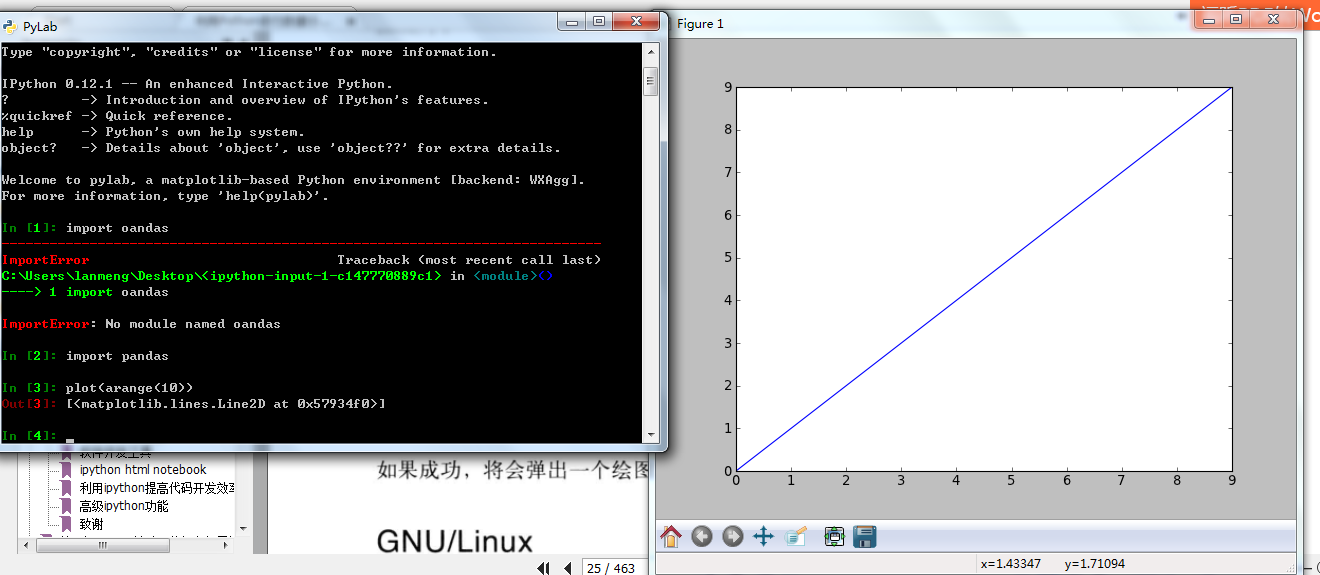利用Python进行数据分析
1安装EPDFree
下载地址 https://pan.baidu.com/s/1hs8F6y4
安装时如果安装了其他版本的Python需要在环境变量path中去掉以前的变量,
2安装pandas 包
上面地址里面也有pandas包,是.whl 格式
安装whl格式过程
(1)安装pip
http://jingyan.baidu.com/article/b907e627a072a846e6891c5a.html
(2)CMD命令进入C:Python34Scripts里面后再执行PIP命令安装pip install wheel
安装时由于需要联网注意:如果有代理需要设置代理 :set http_proxy=proxy.yu.pp:8080
(3)pip install pip install xxxx.whl
代理的设置在很多联网安装的时候都需要
3运行Pylab,引用 pandas,画图