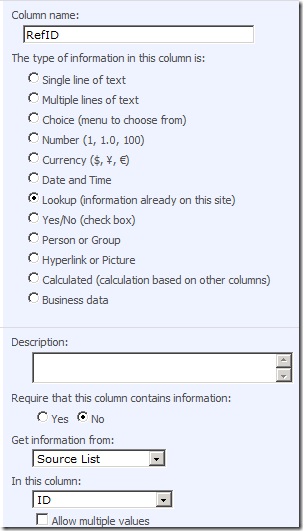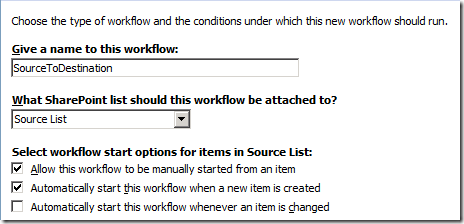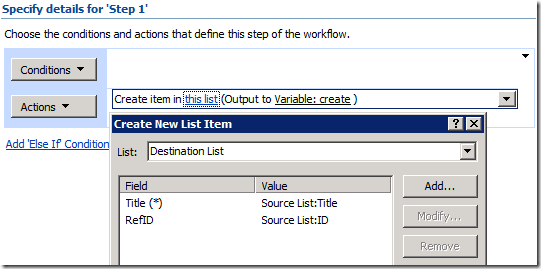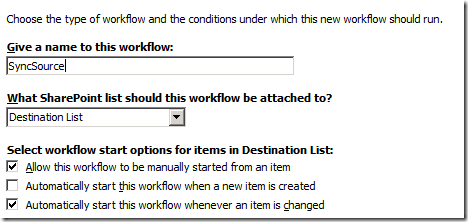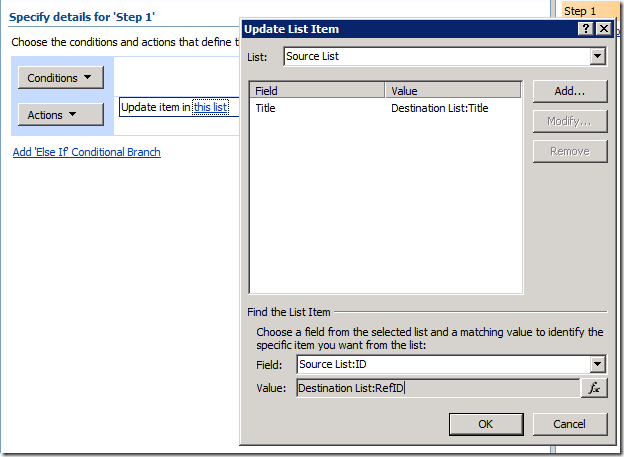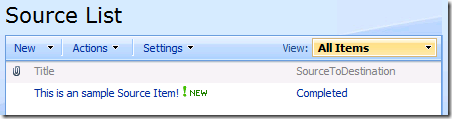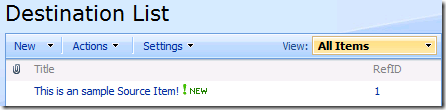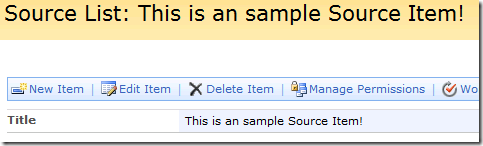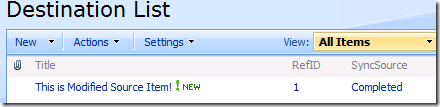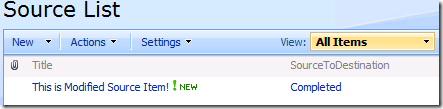Scenario:
This is an simple tutorial of using Lookup column to synchronize the data between two lists: Source List and Destination List.
1. In the Destination List, create a RefID which gets information from ID field of the Source List. Very similar with the Foreign Key in the SQL Server.
2. Create a simple workflow attached to Source List to create the initial the relationship.
3. Create a workflow attached to Destination List to sync the changes back to the Source List.
4. Test results.
1) Create a new item in Source List and wait for the workflow to complete.
2) In the Destination List, a list is created by the workflow attached to Source List and the RefID has been filled out.
If you click the RefID, you could navigate back to Source List.
3) Modify the list item in Destination List, wait for the workflow attached to Destination List to complete.
Navigate to Source List, the change made in Destination List is synchronized.
Additional Comments:
1. SharePoint Designer workflow impersonates your current account, which means you need to have Contribute Permission (at least Edit List Item Permission) on both Lists.
To workaround the limitation, a Visual Studio workflow or an Event Receiver is needed. actually Event Receiver is more suitable for this scenario.
2. As the RefID is a key field in the two lists, I do not suggest to add the RefID to the exited lists because it is not easy to fill the empty values with correct ones.
3. The tutorial implements a limited function with least actions, it should be extended with specific requirements.