在之前的从源安装和从包安装opencast,都遇到较多环境问题导致失败。所有采用docker安装。
Dockers是有能力打包应用程序及其虚拟容器,可以在任何Linux服务器上运行的依赖性工具,这有助于实现灵活性和便携性,应用程序在任何地方都可以运行。
docker安装opencast总结:
1 安装docker。参考https://docs.docker.com/install/linux/docker-ce/ubuntu/
2 安装docker-compose。参考https://docs.docker.com/install/linux/docker-ce/ubuntu/
3 下载.yml文件。
(下载失败,自己vi文件,然后将内容写入,内容参照:https://github.com/opencast/opencast-docker/tree/master/docker-compose)
vi docker-compose.allinone.mariadb.yml
# Copyright 2016 The WWU eLectures Team All rights reserved.
#
# Licensed under the Educational Community License, Version 2.0
# (the "License"); you may not use this file except in compliance with
# the License. You may obtain a copy of the License at
#
# http://opensource.org/licenses/ECL-2.0
#
# Unless required by applicable law or agreed to in writing, software
# distributed under the License is distributed on an "AS IS" BASIS,
# WITHOUT WARRANTIES OR CONDITIONS OF ANY KIND, either express or implied.
# See the License for the specific language governing permissions and
# limitations under the License.
version: "3"
volumes:
data: {}
db: {}
services:
mariadb:
image: mariadb:10.0
environment:
- MYSQL_ROOT_PASSWORD=root
- MYSQL_DATABASE=opencast
- MYSQL_USER=opencast
- MYSQL_PASSWORD=opencast
ports:
- "3306:3306"
volumes:
- ./assets/opencast-ddl.sql:/docker-entrypoint-initdb.d/opencast-ddl.sql:ro
- db:/var/lib/mysql
activemq:
image: webcenter/activemq:5.14.3
environment:
- ACTIVEMQ_MIN_MEMORY=128
- ACTIVEMQ_MAX_MEMORY=1024
- ACTIVEMQ_ENABLED_SCHEDULER=true
- ACTIVEMQ_REMOVE_DEFAULT_ACCOUNT=true
- ACTIVEMQ_OWNER_LOGIN=admin
- ACTIVEMQ_OWNER_PASSWORD=password
volumes:
- ./assets/activemq.xml:/opt/activemq/conf/activemq.xml:ro
opencast:
image: quay.io/opencast/allinone:5.2
environment:
- ORG_OPENCASTPROJECT_SERVER_URL=http://opencast:8080
- ORG_OPENCASTPROJECT_DOWNLOAD_URL=http://${HOSTIP:-localhost}:8080/static
- ORG_OPENCASTPROJECT_SECURITY_ADMIN_USER=admin
- ORG_OPENCASTPROJECT_SECURITY_ADMIN_PASS=opencast
- ORG_OPENCASTPROJECT_SECURITY_DIGEST_USER=opencast_system_account
- ORG_OPENCASTPROJECT_SECURITY_DIGEST_PASS=CHANGE_ME
- ORG_OPENCASTPROJECT_DB_VENDOR=MySQL
- ORG_OPENCASTPROJECT_DB_JDBC_URL=jdbc:mysql://mariadb/opencast
- ORG_OPENCASTPROJECT_DB_JDBC_USER=opencast
- ORG_OPENCASTPROJECT_DB_JDBC_PASS=opencast
- ACTIVEMQ_BROKER_URL=failover://(tcp://activemq:61616)?initialReconnectDelay=2000&maxReconnectAttempts=2
- ACTIVEMQ_BROKER_USERNAME=admin
- ACTIVEMQ_BROKER_PASSWORD=password
ports:
- "8080:8080"
volumes:
- data:/data
4 添加执行权限
5 启动 docker-compose -f docker-compose.allinone.h2.yml up

将防火墙关闭:
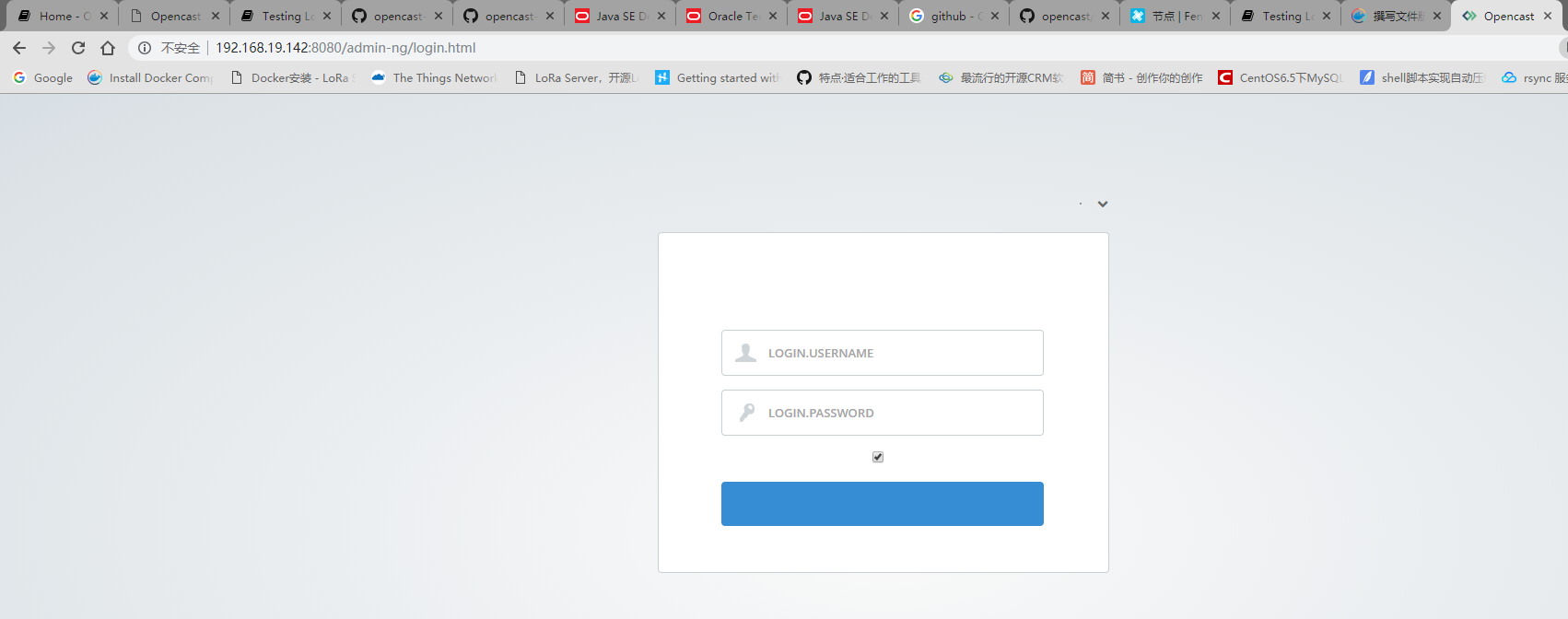
默认用户名为admin,密码opencast。