一、什么是Zuul 服务网关
Zuul 是 Netflix 提供的⼀个开源的 API ⽹关服务器,是客户端和⽹站后端所有请求的中间层,对外开放 ⼀个 API,将所有请求导⼊统⼀的⼊⼝,屏蔽了服务端的具体实现逻辑,Zuul 可以实现反向代理的功 能,在⽹关内部实现动态路由、身份认证、IP 过滤、数据监控等。Zuul也是Spring Cloud集成的组件,通过它来实现服务网关。
二、Zuul的功能列表
1. 身份认证与安全:识别每个资源的验证要求,并拒绝那些与要求不符合的请求。
2. 审查与监控:在边缘位置追踪有意义的数据和统计结果,从而带来精确的生产视图。
3. 动态路由:动态的将请求路由到不同的后端集群。
4. 压力测试:逐渐增加指向集群的流量,以了解性能。
5. 负载分配:为每一种负载类型分配对应容量,并弃用超出限定值的请求。
6. 静态响应处理:在边缘位置直接建立部分响应,从而避免其转发到内部集群。
7. 多区域弹性:跨越AWS Region进行请求路由,旨在实现ELB(Elastic Load Balancing)使用的多样化,以及让系统的便越更贴近系统的使用者。
三、实战!
1.创建maven工程,pom.xml配置如下:
<dependency>
<groupId>org.springframework.cloud</groupId>
<artifactId>spring-cloud-starter-netflix-eureka-client</artifactId>
<version>2.0.2.RELEASE</version>
</dependency>
<dependency>
<groupId>org.springframework.cloud</groupId>
<artifactId>spring-cloud-starter-netflix-zuul</artifactId>
<version>2.0.2.RELEASE</version>
</dependency>
2.创建配置文件application.yml配置如下:
server:
port: 8030
spring:
application:
name: gateway
eureka:
client:
service-url:
defaultZone: http://localhost:8761/eureka/
zuul:
routes:
provider: /p/**
属性说明
* zuul.routes.provider: 给服务提供者 provider 设置映射,可以不需要再记住服务提供者的端口
3.创建启动类,代码如下:
package com.zing;
import org.springframework.boot.SpringApplication;
import org.springframework.boot.autoconfigure.EnableAutoConfiguration;
import org.springframework.cloud.netflix.zuul.EnableZuulProxy;
@EnableZuulProxy
@EnableAutoConfiguration
public class ZuulApplication {
public static void main(String[] args) throws Exception {
SpringApplication.run(ZuulApplication.class, args);
}
}
注解说明
* @EnableZuulProxy : 包含了 @EnableZuulServer ,设置该类是⽹关的启动类。
* @EnableAutoConfiguration :可以帮助 Spring Boot 应⽤将所有符合条件的 @Configuration 配置加载到当前 Spring Boot 创建并使⽤的 IOC 容器中。
四、Zuul的负载均衡
1.修改服务提供者的 controller 层代码,具体如下:
package com.zing.controller;
import java.util.Collection;
import org.springframework.beans.factory.annotation.Autowired;
import org.springframework.beans.factory.annotation.Value;
import org.springframework.web.bind.annotation.DeleteMapping;
import org.springframework.web.bind.annotation.GetMapping;
import org.springframework.web.bind.annotation.PathVariable;
import org.springframework.web.bind.annotation.PostMapping;
import org.springframework.web.bind.annotation.PutMapping;
import org.springframework.web.bind.annotation.RequestBody;
import org.springframework.web.bind.annotation.RequestMapping;
import org.springframework.web.bind.annotation.RestController;
import com.zing.entity.Student;
import com.zing.repository.StudentRepository;
@RestController //在Spring中@RestController的作用等同于@Controller + @ResponseBody。
@RequestMapping("/student")
public class StudentHandler {
@Autowired
private StudentRepository studentRepository;
@Value("${server.port}")
private String port;
@GetMapping("/findAll")
public Collection<Student> findAll(){
return studentRepository.findAll();
}
@GetMapping("/findById/{id}")
public Student findById(@PathVariable("id") long id) {
return studentRepository.findById(id);
}
@PostMapping("/save")
public void save(@RequestBody Student s) {
studentRepository.saveOrUpdate(s);
}
@PutMapping("/Update")
public void Update(@RequestBody Student s) {
studentRepository.saveOrUpdate(s);
}
@DeleteMapping("/deleteById/{id}")
public void deleteById(@PathVariable("id") long id) {
studentRepository.deleteById(id);
}
@GetMapping("/index")
public String index() {
return "当前端口:" + this.port;
}
}
注解说明
* @Value("${server.port}"):获取当前项目application.yml配置文件中的server.port属性值。
2.首先启动注册中心,然后启动服务提供者,修改端口为8011后,再建一个启动类再次启动,我们就可以在注册中心看到两个prider服务,如图:
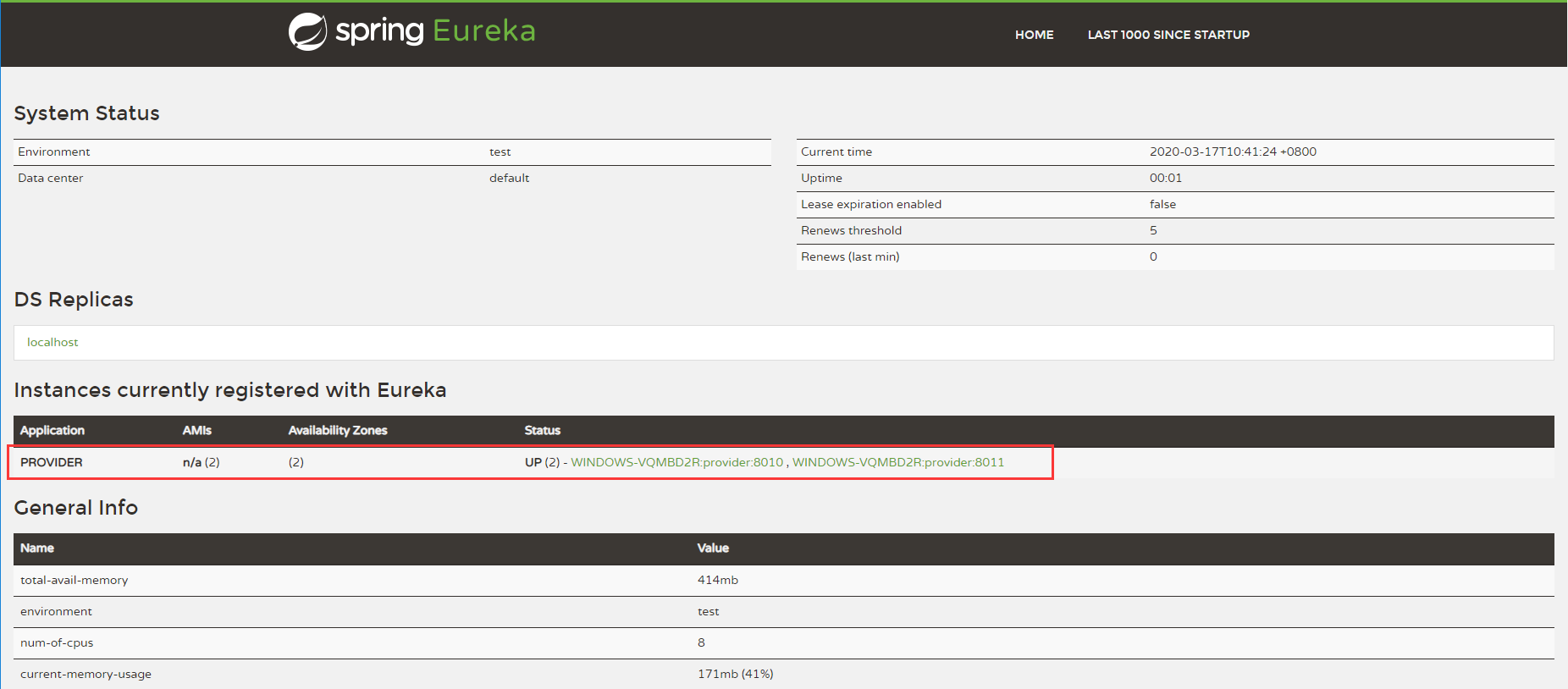
3.启动zuul的启动类,我们可以访问 http://localhost:8030/p/student/index查看调用服务的端口,我们不断的刷新,可以看到端口是交替出现的:
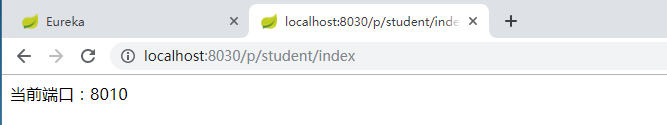
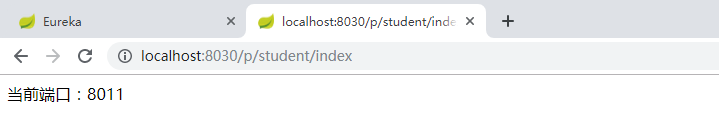
五、总结
zuul 服务网关是微服务架构中不可或缺的的部分。通过服务网关统一向外系统提供REST API的过程中,除了具备服务路由、负载均衡之外,它还具备了权限控制等功能。