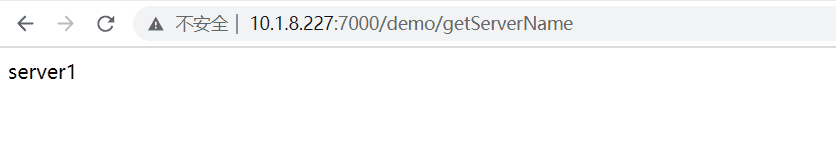1.安装启动nginx
(1).安装编译工具及库文件
yum -y install make zlib zlib-devel gcc-c++ libtool openssl openssl-devel
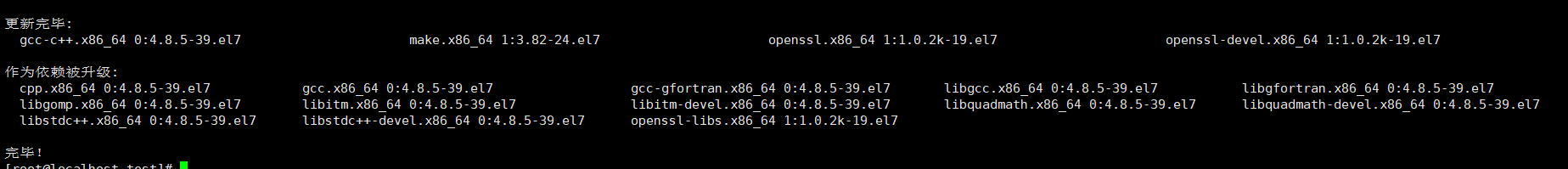
(2).安装 PCRE,下载地址: https://ftp.pcre.org/pub/pcre/pcre-8.35.tar.gz
[root@localhost ~]# cd /usr/local/src/ [root@localhost src]# wget https://ftp.pcre.org/pub/pcre/pcre-8.35.tar.gz [root@localhost src]# tar -zxvf pcre-8.35.tar.gz [root@localhost src]# cd pcre-8.35/ [root@localhost pcre-8.35]# ./configure && make && make install
(3).安装nginx,下载地址: http://nginx.org/download/nginx-1.6.2.tar.gz
[root@localhost src]# cd /usr/local/src/ [root@localhost src]# wget http://nginx.org/download/nginx-1.6.2.tar.gz [root@localhost src]# tar -zxvf nginx-1.6.2.tar.gz [root@localhost src]# cd nginx-1.6.2/ [root@localhost nginx-1.6.2]# ./configure && make && make install
(4).启动nginx
[root@localhost /]# cd /usr/local/nginx/sbin/ [root@localhost sbin]# ./nginx
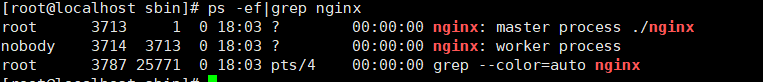
2.springboot项目实现负载均衡示例
(1).创建springboot项目

(2).编写可访问的demo代码
package com.project.demo.spring.boot.controller; import org.springframework.stereotype.Controller; import org.springframework.web.bind.annotation.GetMapping; import org.springframework.web.bind.annotation.RequestMapping; import org.springframework.web.bind.annotation.ResponseBody; /** * @author:wk * @date:2020/9/11 */ @ResponseBody @Controller @RequestMapping("/demo") public class TestController { @GetMapping("/getServerName") public String getServerName() { return "server1"; } }
(3).将项目打包放到一台机器上,改动返回值为"server2"并将其打包放到另一台机器上,分别启动
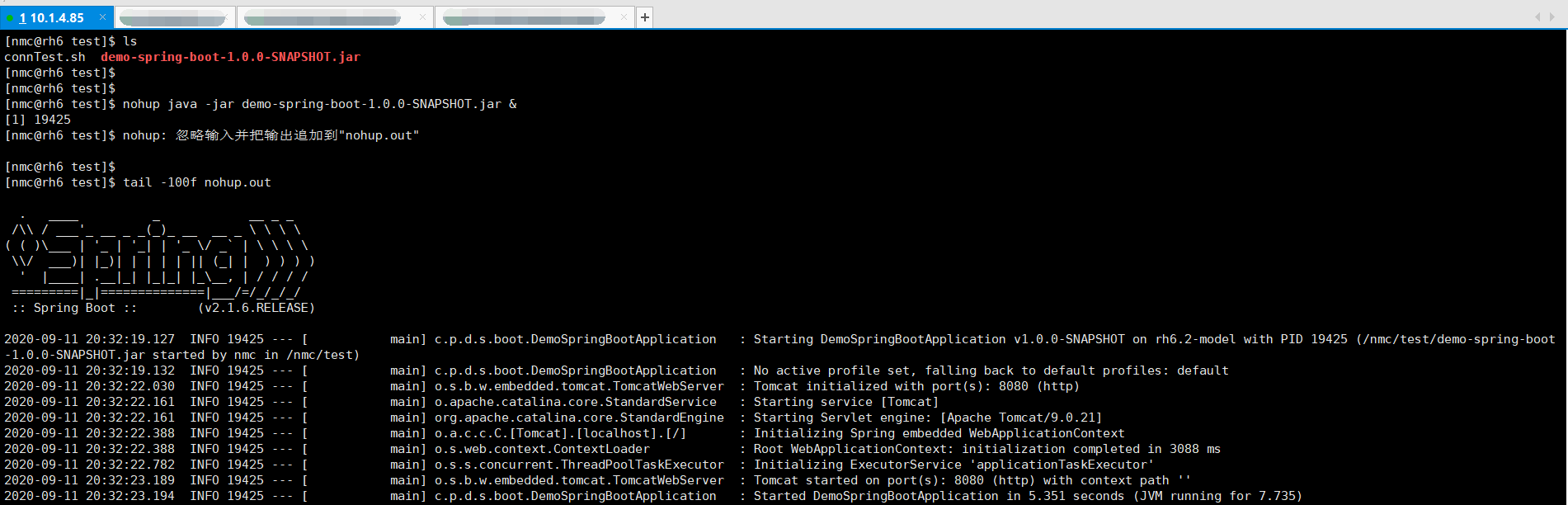
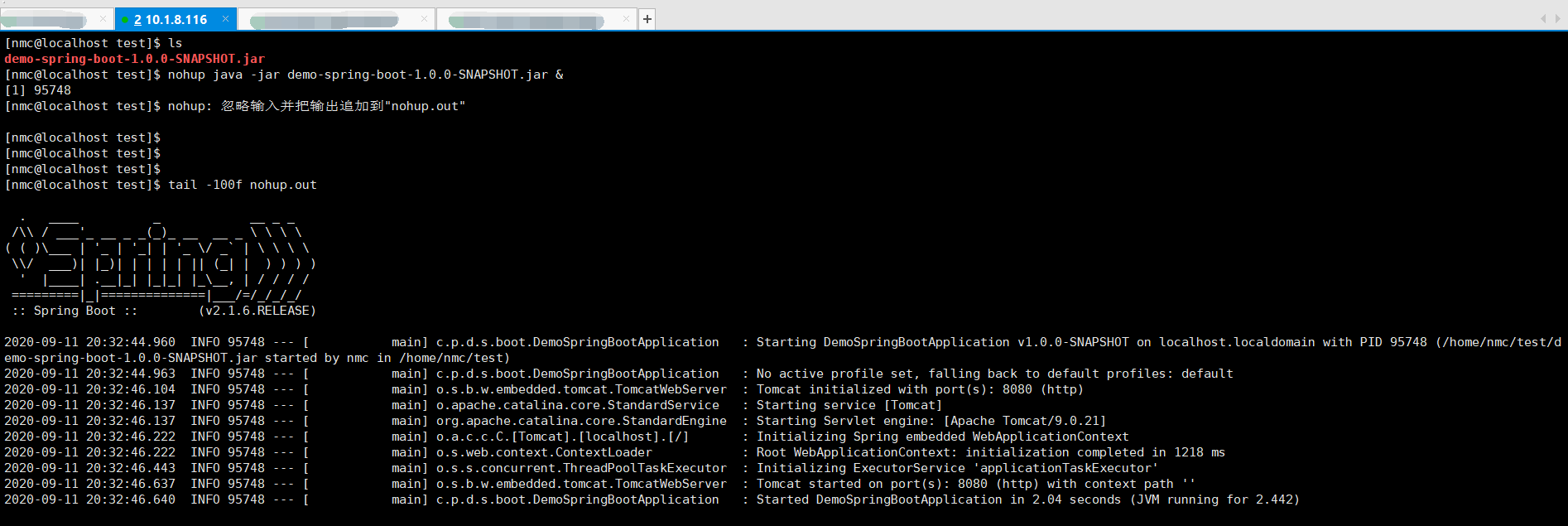
(4).修改nginx负载均衡方面配置(默认为轮询方式),并保存
upstream myServer {
server 10.1.4.85:8080;
server 10.1.8.116:8080;
}
server {
listen 7000;
server_name localhost;
location / {
proxy_pass http://myServer;
root html;
index index.html index.htm;
}
(5).重载nginx配置
[root@localhost nginx]# cd /usr/local/nginx/sbin/ [root@localhost sbin]# ./nginx -s reload
(6).这时多次访问http://(nginx安装机器ip):7000/demo/getServerName,就会发现会轮询的调用10.1.4.85和10.1.8.116的接口