前言
在移动端如何让宽度自适应来实现一个正方形,也就是宽度设置为百分比。
方法一:
使用javascript/jquery
<style>
.wrap {
100%;
background: thistle;
}
.child {
background: teal;
20%;
}
</style>
<body>
<div class="wrap">
<div class="child">111</div>
</div>
</body>
<script src="wjs/lib/jquery/jquery.min.js"></script>
<script type="text/javascript">
$(document).ready(function(){
$(window).on('resize', function () {
$('child').css('height',$('li').css('width'));
}).trigger('resize');
})
</script>
效果图:

方法二:
将元素垂直方向的一个padding,也就是padding-bottom或者padding-top设置为和宽度相同的百分比,将盒子撑起来,
padding-bottom用法:
但是padding是不包含盒子内容的,所以我们把盒子高度设置为0,否则文字会溢出,导致高度大于宽度。
可以看出来在正方形中有内容的时候,内容会在正方形外面,这是因为默认文字是从左到右,从上到下的排列所以paddin-bottom以后文字会在正方形上面
<style> .wrap {
100%;
background: thistle;
} .child {
background: teal;
20%;
padding-bottom: 20%;
height: 0;
} </style> <div class="wrap"> <div class="child"> 1111 </div> </div>
效果图:

padding-top用法:
同样需要设置height:0,可以看出来在正方形中有内容的时候,内容会在正方形外面,这是因为默认文字是从左到右,从上到下的排列所以paddin-top以后文字会在正方形下方(外面)
<style> .wrap { 100%; background: thistle; } .child { background: teal; 40%; padding-top: 40%; height: 0; } </style> <div class="wrap"> <div class="child"> 1111 </div> </div>
效果图:

方法三:
利用双层嵌套来写,将外层的div的position设置relative,内层的position设置为absoult,利用绝对定位消除空间占用
分别看设置成padding-top/padding-bottom的效果
padding-bottom:
<style> .wrap{ padding-bottom:50%; height: 0; background:thistle; 50%; position: relative; } .child{ position: absolute;
100%; height: 100%; } </style> <div class="wrap"> <div class="child"> 111 </div> </div>
效果图:

padding-top:
<style> .wrap{ padding-top:50%; height: 0; background:thistle; 50%; position: relative; } .child{ position: absolute; 100%; height: 100%; } </style> <div class="wrap"> <div class="child"> 111 </div> </div>
效果图:
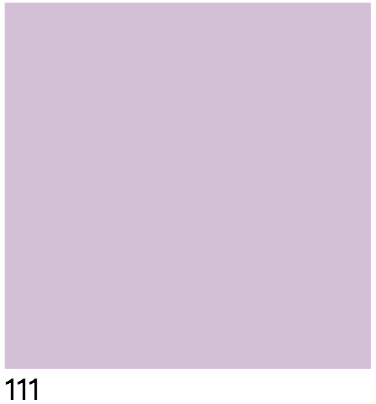
运行之后我们发现写padding-top还是不可以,我们来检查代码发现,在写内层的div时候没有给top,left的值,让我们把top,left加上再看看
.child{ position: absolute; 100%; height: 100%; left: 0; top: 0; }
效果图:
注:所以如果用padding-top的时候一定要记得添加top,left
方法四:
使用 vw/vh 单位,但是需要注意的是vw/vh单位是将当前视口的宽度/高度平均分成100份的长度,并非父级盒子,1vw = 1% viewport width。
<style> html,body { 100%; height: 100%; } .wrap { background: thistle; } .child { background: teal; 50%; height: 50vw; } </style> <body> <div class="wrap"> <div class="child"> 1111 </div> </div> </body>
效果图:

注意:此时,类名为wrap的div不设宽或将宽度设置100%;因为类名为child的div宽度我们设置为百分比是相对父元素的。height我们设置为了50vw,也就是50% viewport width。