首先,去http://nodejs.org 下载安装。我下的版本是0.8.14。安装很简单,下一步下一步就哦了。
我的安装目录是C:\Program Files (x86)\nodejs。这时使用node -v 命令查看下安装的版本

一、helloworld
在nodejs安装目录中新建一个文件hello.js,里面敲一行代码
console.log('hello, nodejs.') ;
进入命令行控制台,进入到nodejs目录敲node hello.js
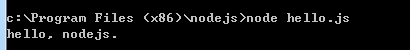
控制台输出了“hello, nodejs.”
二、web版的helloworld
在nodejs安装目录中新建一个http.js,代码如下
var http = require("http"); http.createServer(function(request, response) { response.writeHead(200, {"Content-Type": "text/html"}); response.write("Hello World!"); response.end(); }).listen(8000);
在命令行中启动服务,敲 node http.js
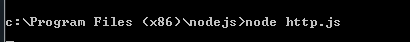
然后打开浏览器地址栏输入http://localhost:8000/,看见页面上输出Hello World! 就成功了。
原文链接:http://www.cnblogs.com/snandy/archive/2012/03/03/2377380.html