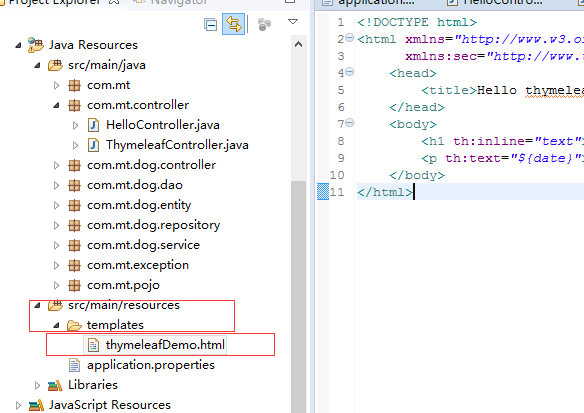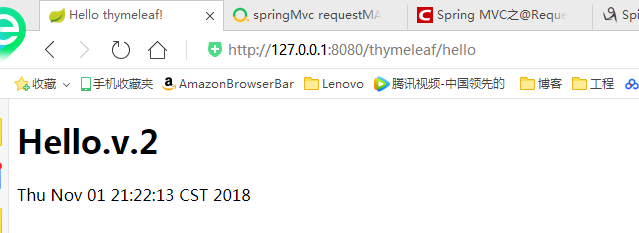步骤:在pom.xml中引入thymeleaf
<dependency>
<groupId>org.springframework.boot</groupId>
<artifactId>spring-boot-starter-thymeleaf</artifactId>
</dependency>
关于thymeleaf的相关配置
######################################################## ###THYMELEAF (ThymeleafAutoConfiguration) ######################################################## #spring.thymeleaf.prefix=classpath:/templates/ #spring.thymeleaf.suffix=.html #spring.thymeleaf.mode=HTML5 #spring.thymeleaf.encoding=UTF-8 # ;charset=<encoding> is added #spring.thymeleaf.content-type=text/html # set to false for hot refresh 开发时设置不用缓存,生产环境设置为true spring.thymeleaf.cache=false
开始使用:
编写模板文件 :默认都放在 src/main/resouces/templates文件夹下
例如:src/main/resouces/templates/hello.html
示例代码:
package com.mt.controller; import java.util.Date; import java.util.Map; import org.springframework.stereotype.Controller; import org.springframework.web.bind.annotation.RequestMapping; @Controller @RequestMapping("/thymeleaf") public class ThymeleafController { @RequestMapping("/hello") public String hello(Map<String, Object> map) { map.put("date", new Date()); return "thymeleafDemo"; } }
<!DOCTYPE html>
<html xmlns="http://www.w3.org/1999/xhtml" xmlns:th="http://www.thymeleaf.org"
xmlns:sec="http://www.thymeleaf.org/thymeleaf-extras-springsecurity3">
<head>
<title>Hello thymeleaf!</title>
</head>
<body>
<h1 th:inline="text">Hello.v.2</h1>
<p th:text="${date}"></p>
</body>
</html>