前言
在进行无人值守的UI自动化测试,如果页面操作出现了问题,可以用截图的方式保留问题现场,同时佐证自己发现的问题。下面将介绍3种截图的方式:
driver.get_screenshot_as_file()
driver.save_screenshot()
Pillow包
前两种是selenium自带的api,最后一个需要单独安装第3方的包
测试代码
1、get_screenshot_as_file():
import time
from datetime import datetime
from selenium import webdriver
import traceback
def currentDate():
'''生成当前日期字符串'''
date = time.localtime()
return '-'.join([str(date.tm_year), str(date.tm_mon),str(date.tm_mday)])
def currentTime():
'''生成当前时间字符串'''
date = time.localtime()
return '-'.join([str(date.tm_hour), str(date.tm_min),str(date.tm_sec)])
def createDir():
'''创建当前日期和当前时间目录'''
path = os.path.dirname(os.path.abspath(__file__))
dateDir = os.path.join(path,currentDate())
#如果当前日期目录不存的话就创建
if not os.path.exists(dateDir):
os.mkdir(dateDir)
timeDir= os.path.join(dateDir,currentTime())
#如果当前时间目录不存的话就创建
if not os.path.exists(timeDir):
os.mkdir(timeDir)
return timeDir
def takeScreenshot(driver,savePath,pictureName):
picturePath = os.path.join(savePath, pictureName+'.png')
try:
driver.get_screenshot_as_file(picturePath)
except Exception as e:
print(traceback.print_exc())
# 获取浏览器驱动实例
driver = webdriver.Chrome(executable_path='f:\chromedriver')
#访问搜狗首页
driver.get('http://www.sogou.com')
time.sleep(3)
#搜狗首页截图
takeScreenshot(driver,createDir(),'sogou')
time.sleep(1)
#退出浏览器
driver.quit()
执行完成后在当前目录下可以看到如下结果:
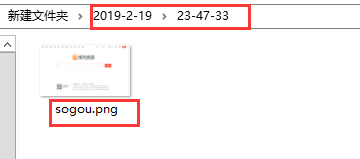
2、save_screenshot():
此方法和上一种是一样的,只需要对takeScreenshot函数作如下修改即可:
def takeScreenshot(driver,savePath,pictureName):
picturePath = os.path.join(savePath, pictureName+'.png')
try:
#和get_screenshot_as_file方法类似
driver.save_screenshot(picturePath)
except Exception as e:
print(traceback.print_exc())
执行完成后在当前目录下可以看到如下结果:

3、Pillow包:
需要先在命令行下安装pillow包,命令如下:pip install Pillow,如果电脑中有多个python版本,而且想指定版本安装的话参考之前的文章指定python版本pip安装
执行完成后在当前目录下可以看到如下结果:

注意
前两种方式截的是浏览器的相关页面,第3种是整个电脑桌面;
创建时间或日期目录时%Y-%m-%d_%H:%M:%S这种是错误的格式,所有的包括 '' : / ? * < > | 这些特殊字符windows文件名无都无法使用,也无法保存,起名时需要注意,可以换成这种%Y-%m-%d_%H_%M_%S
————————————————
版权声明:本文为CSDN博主「小小小小人ksh」的原创文章,遵循 CC 4.0 BY-SA 版权协议,转载请附上原文出处链接及本声明。
原文链接:https://blog.csdn.net/kongsuhongbaby/article/details/87743133
