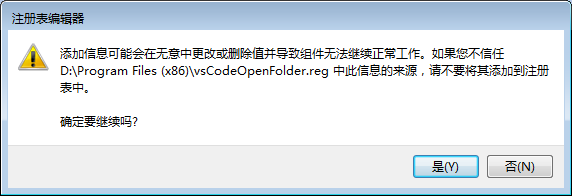1.这个是可以在安装时直接选择显示的,如果跟我一样没有选也不愿意重新安装的,可以复制下面代码保存为vsCodeOpenFolder.reg,红色部分是vscode安装路径,换成自己本地路径即可。
双击运行就可以完成。
Windows Registry Editor Version 5.00 ; Open files [HKEY_CLASSES_ROOT*shellOpen with VS Code] @="Edit with VS Code" "Icon"="D:\Program Files (x86)\Microsoft VS Code\Code.exe,0" [HKEY_CLASSES_ROOT*shellOpen with VS Codecommand] @=""D:\Program Files (x86)\Microsoft VS Code\Code.exe" "%1"" ; This will make it appear when you right click ON a folder ; The "Icon" line can be removed if you don't want the icon to appear [HKEY_CLASSES_ROOTDirectoryshellvscode] @="Open Folder as VS Code Project" "Icon"=""D:\Program Files (x86)\Microsoft VS Code\Code.exe",0" [HKEY_CLASSES_ROOTDirectoryshellvscodecommand] @=""D:\Program Files (x86)\Microsoft VS Code\Code.exe" "%1"" ; This will make it appear when you right click INSIDE a folder ; The "Icon" line can be removed if you don't want the icon to appear [HKEY_CLASSES_ROOTDirectoryBackgroundshellvscode] @="Open Folder as VS Code Project" "Icon"=""D:\Program Files (x86)\Microsoft VS Code\Code.exe",0" [HKEY_CLASSES_ROOTDirectoryBackgroundshellvscodecommand] @=""D:\Program Files (x86)\Microsoft VS Code\Code.exe" "%V""
有下面提示可以忽略,直接是,继续执行即可。