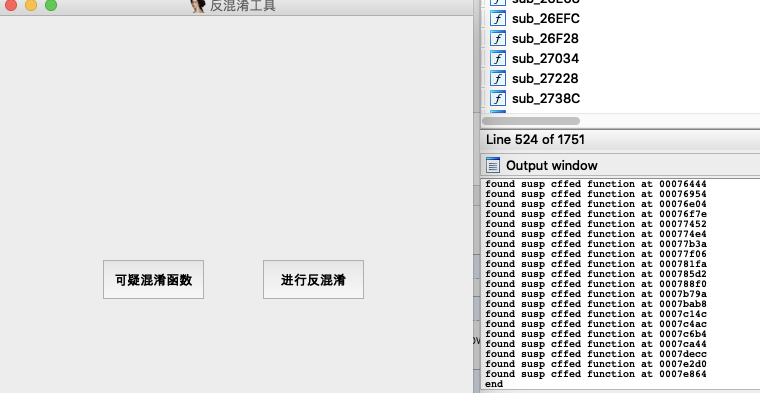一 按模版设置启动插件Python脚本在ida安装插件目录下
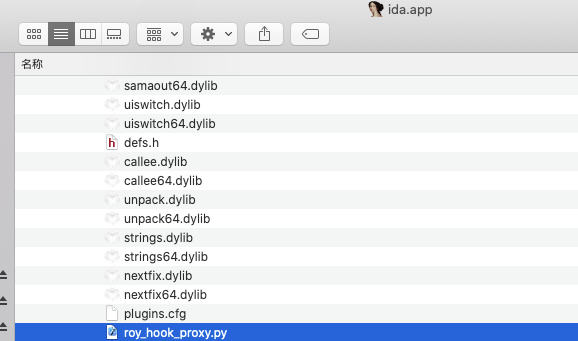
对应路径:/Applications/ida.app/Contents/MacOS/plugins/roy_hook_proxy.py
对应内容:
import sys
sys.path.append('/Users/xxxx/Desktop/xxTool')
from xxhook import RoyHook
def PLUGIN_ENTRY():
return RoyHook()
二 编写界面代码
1)安装qt designer 设计好界面保存ui文件进行代码转换
2)pyuic5 -o xx.py mytest.ui
三 编写主要功能类函数以及调用界面进行简易按钮绑定
def run(self, arg): #idaapi.require('view') idaapi.require('main_view') main_window = main_view.LogSaver_MainWindow() if self.windows is None or not self.windows.isVisible(): self.windows = QtWidgets.QMainWindow() main_window.setupUi(self.windows) print("123") main_window.pushButton.clicked.connect(self.FindFlowChar) self.windows.showNormal() pass
def FindFlowChar(self): ea = idc.ScreenEA() for func_ea in Functions(idc.SegStart(ea), idc.SegEnd(ea)): func = get_func(func_ea) flow = FlowChart(func) if flow.size > 30: print("found susp cffed function at {0:08x}".format(func_ea)) print("end")
界面显示结果以及IDA初步结果: