1.一般是我们新电脑,因为需要ssh git 所以没有, 服务器上的 Git - 生成 SSH 公钥
2. windows cmd 模式:ssh-keygen -t rsa -C "email@email.com" email@email.com 这个是你自定义的 ,
这里面有一个坑点:就是让你输入 passphrase 密码的时候,如果你输入了密码,你要记得,因为你下载代码的时候也是需要输入的,所以个人建议直接 Enter,不设置密码
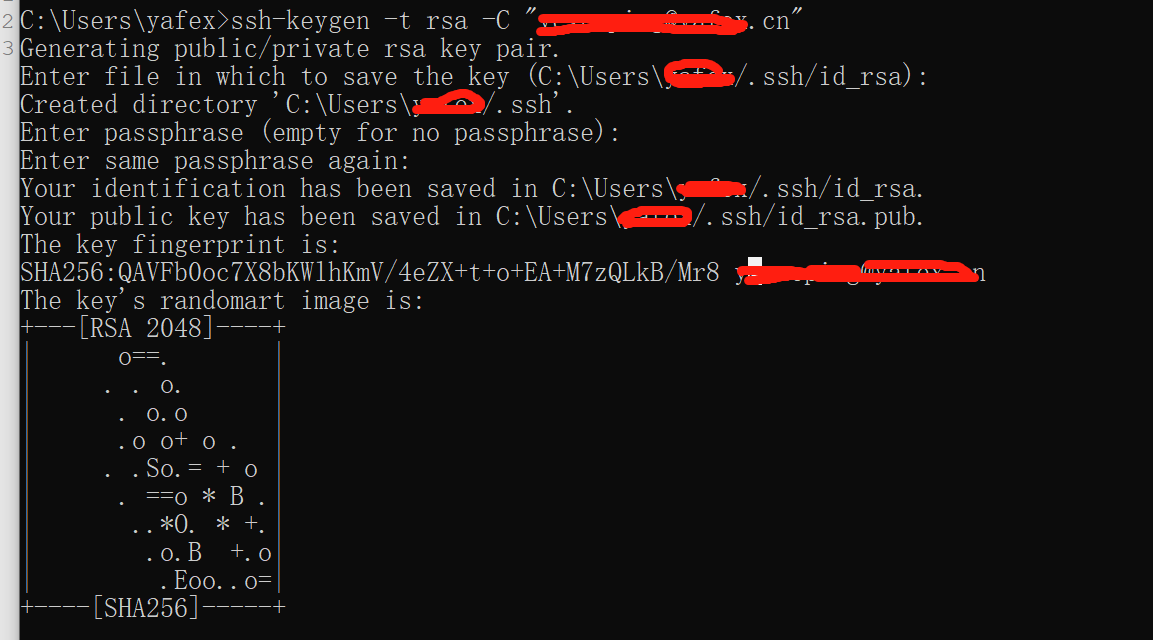
3.然后找到 /c/Users/xxx/.ssh/ Users 我们电脑里面可能是中文 "用户"

会生成两个文件,其中 pub后缀的是公共秘钥,我们用软件复制里面的内容
4.
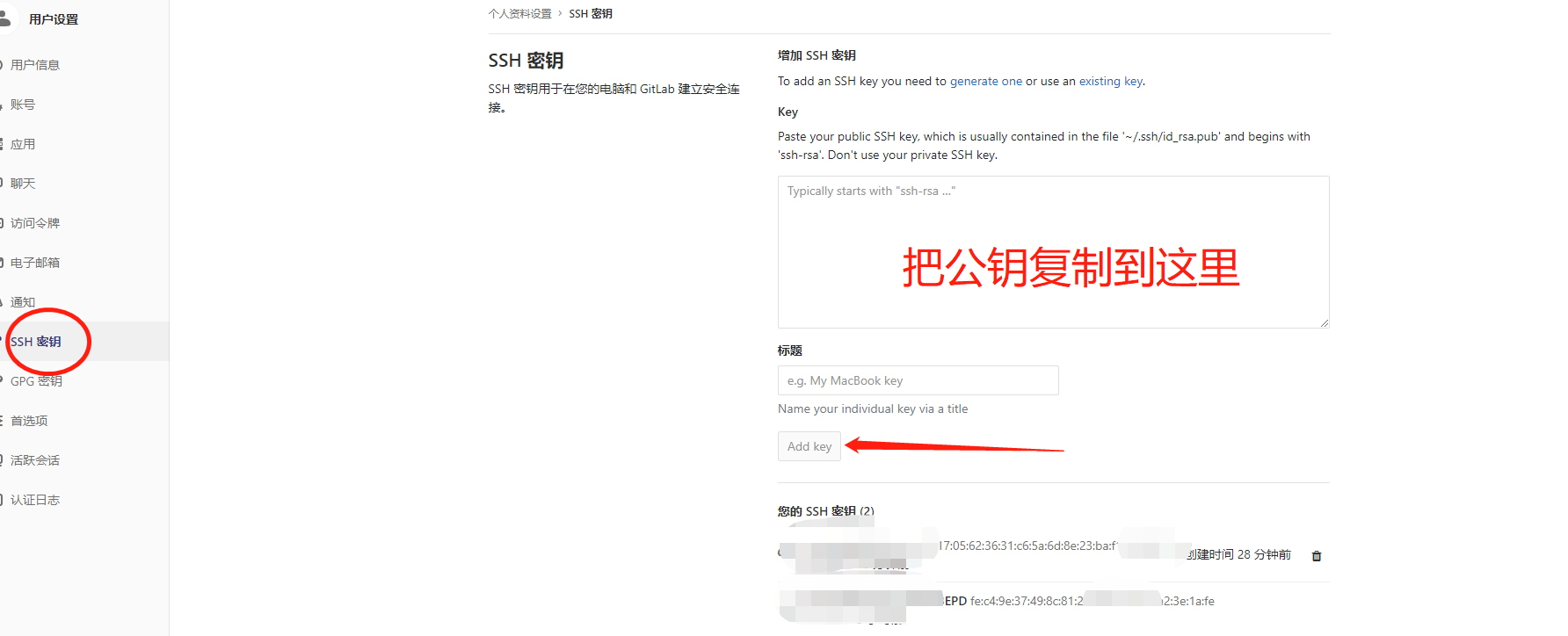
5.添加完了公钥,你就可以直接 git clone xxxx url 获取到代码了( 这里还是要跟第三点 注意,如果你在生成 SSH 秘钥的时候 有设置密码,
提示 :Enter passphrase for key '/c/Users/xxx/.ssh/id_rsa': 这里就需要输入你设置的密码 )