拓扑图
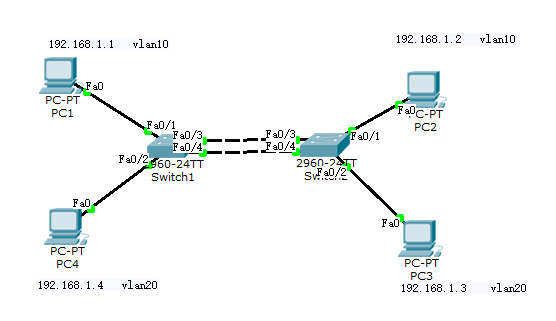
在switch 1与switch 2 之间建立以太通道,提高网络性能
进入全局配置模式,在全局配置模式下创建以太通道,使用命令nterface port-channel
Switch#conf t
Switch(config)#
Switch(config)#interface port-channel 1
Switch(config-if)#exit
将端口划分到以太通道
Switch(config)#int range f0/3-4
Switch(config-if-range)#channel-group 1 mode on
在switch 2中做相同的配置
以太通道配置完成
配置以太通道的负载均衡
Switch(config)#interface port-channel 1
Switch(config-if)#port-channel load-balance dst-mac
负载均衡的类型有六种 源ip(src-ip) ,源mac(src-mac),目标ip(dst-ip),目标mac(dat-mac),源到目标的ip(src-dst-ip),源到目标的mac(src-dst-mac)
接下来做vlan的配置
switch 1
Switch(config)#
Switch(config)#
Switch(config)#vlan 10
Switch(config-vlan)#exit
Switch(config)#vlan 20
Switch(config-vlan)#exit
Switch(config)#int f0/1
Switch(config)#
Switch(config)#vlan 10
Switch(config-vlan)#exit
Switch(config)#vlan 20
Switch(config-vlan)#exit
Switch(config)#int f0/1
Switch(config-if)#switchport mode access
Switch(config-if)#switchport access vlan 10
Switch(config-if)#exit
Switch(config)#
Switch(config)#int f0/2
Switch(config-if)#switchport mode access
Switch(config-if)#switchport access vlan 20
Switch(config-if)#exit
switch 2的配置和switch 1的配置一样
接下来为vlan配置中继链路
这里直接将以太通道配置为两台交换机的中继链路
Switch(config)#interface port-channel 1
Switch(config-if)#switchport mode trunk
Switch(config-if)#switchport mode trunk
switch 1查看以太通道的汇总信息
Switch#show etherchannel summary
Flags: D - down P - in port-channel
I - stand-alone s - suspended
H - Hot-standby (LACP only)
R - Layer3 S - Layer2
U - in use f - failed to allocate aggregator
u - unsuitable for bundling
w - waiting to be aggregated
d - default port
Flags: D - down P - in port-channel
I - stand-alone s - suspended
H - Hot-standby (LACP only)
R - Layer3 S - Layer2
U - in use f - failed to allocate aggregator
u - unsuitable for bundling
w - waiting to be aggregated
d - default port
Number of channel-groups in use: 1
Number of aggregators: 1
Group Port-channel Protocol Ports
------+-------------+-----------+----------------------------------------------
------+-------------+-----------+----------------------------------------------
1 Po1(SU) - Fa0/3(P) Fa0/4(P)
用ping命令检查
pc 1 ping pc 2
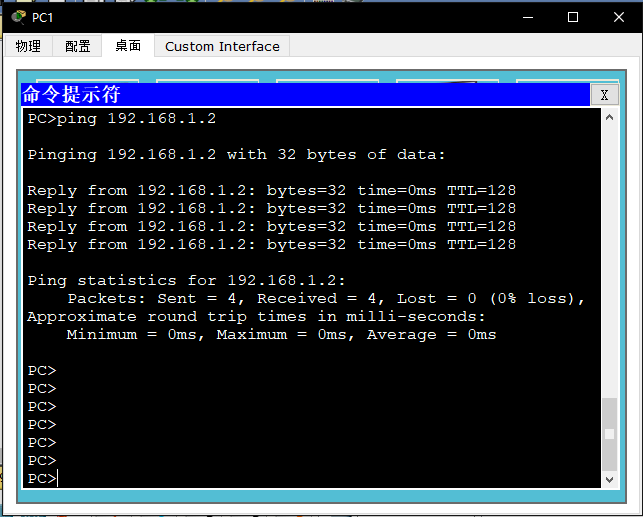
可以通信(同一vlan)
pc 1 ping pc 2
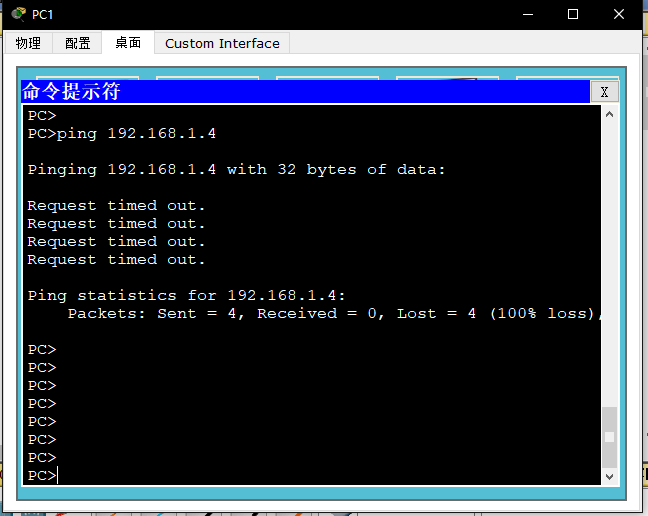
无法通信(vlan不同)