第三节和第四节分别介绍了传统的JDBC方式和简单的JPA方式,但这两种方式在行业内使用的不多,更常见使用的是mybatis,下面我们就再次改造web应用,让其使用更为常见的mybatis方式。
1.依赖引入
要使用mybatis框架,首先要引入依赖,但spring boot data没有包含mybatis的依赖,那我们该如何查找mybatis的依赖呢?我们可以打开maven中央仓库官网
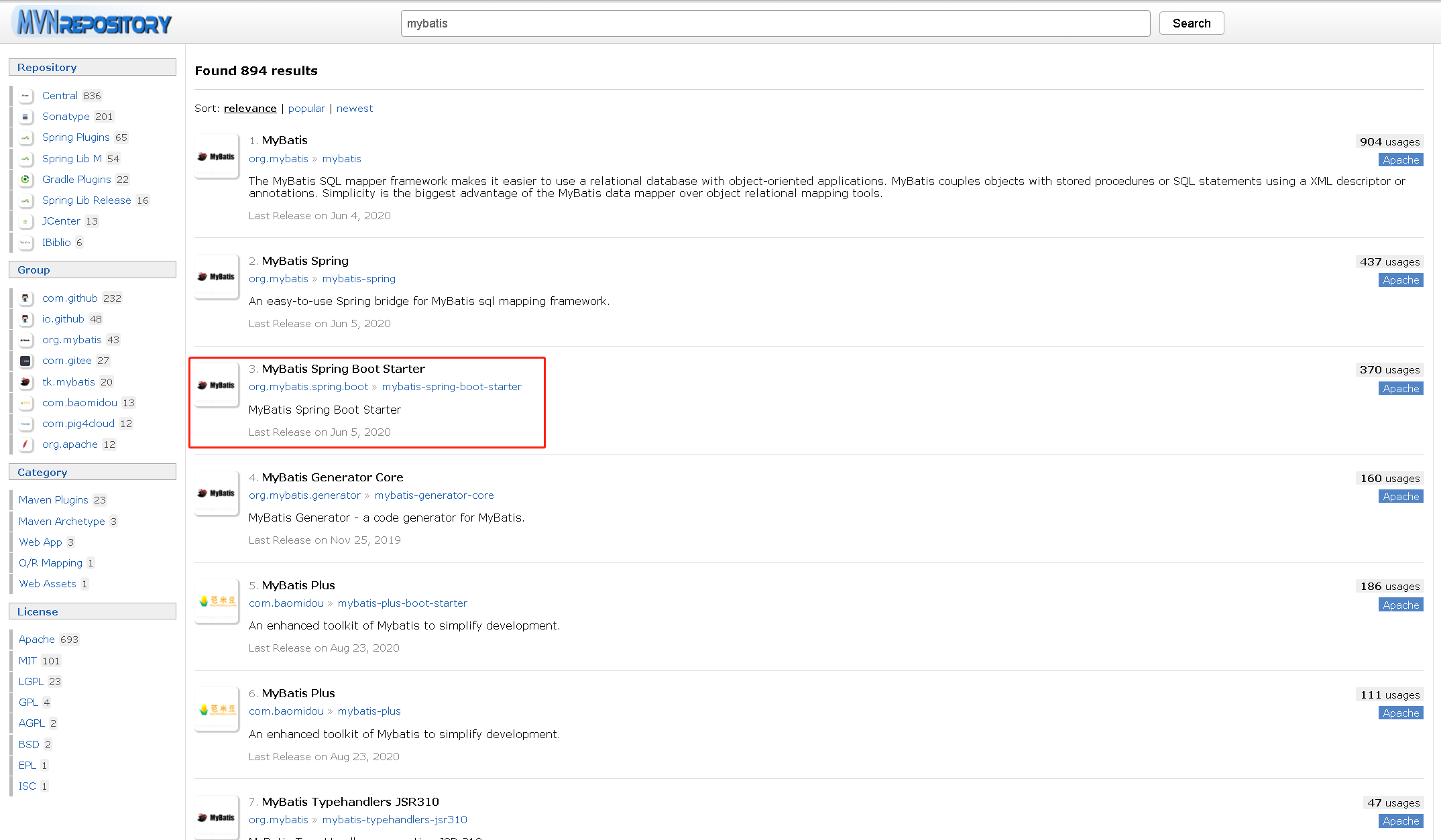
找到你需要的内容MyBatis Spring Boot Starter,点击进去
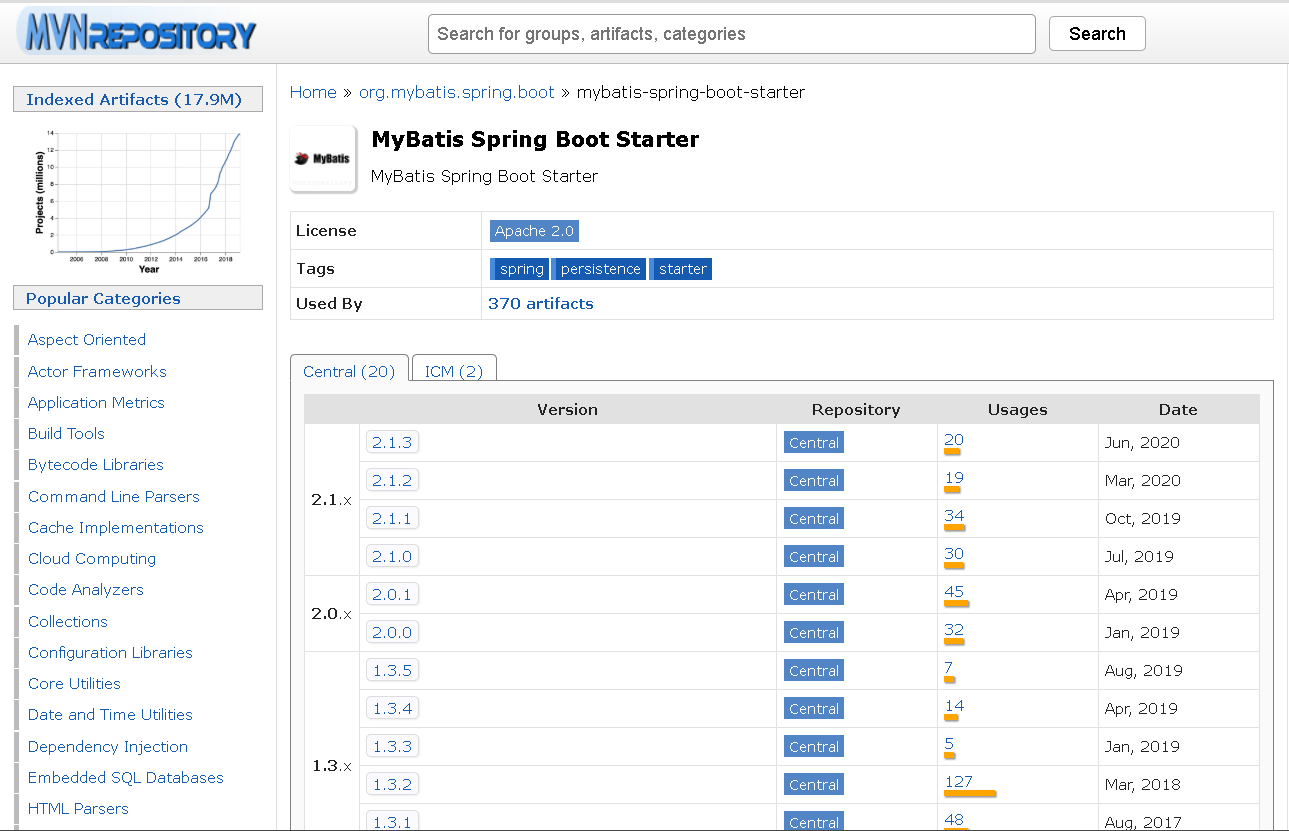
进去后,会列出所有版本信息,选择你想要的版本(一般不要选择最新的,而是选择使用人数最多的)点击进去
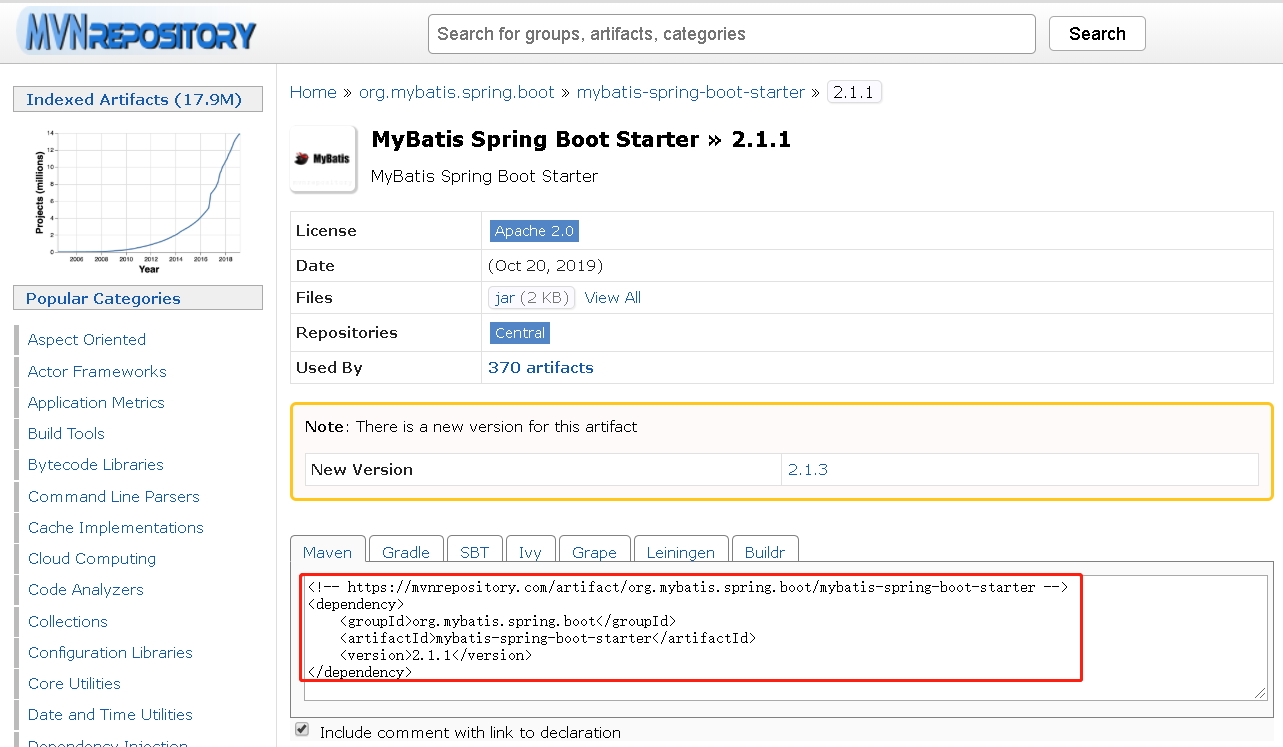
进去后,可以根据使用的是maven、Gradle还是其它来查看依赖,我们的项目使用的是maven,所有拿到的依赖是:
<!--mybatis--> <dependency> <groupId>org.mybatis.spring.boot</groupId> <artifactId>mybatis-spring-boot-starter</artifactId> <version>2.1.1</version> </dependency>
2.创建mybatis的xml文件
(1)在resources在创建mapper文件夹,用于存放xml文件
(2)配置mapper路径
在配置文件application.yml中添加下面配置(如果Mapper.java和Mapper.xml在同一个包下,可以不用设置)
mybatis:
# 如果Mapper.java和Mapper.xml在同一个包下,可以不用设置
mapper-locations: classpath:mapper/*.xml
(3)启动类添加Mapper全局扫描(如果不添加,也可以单独在指定的Dao类加@Mapper注解)
package com.kinglead.demo; import org.mybatis.spring.annotation.MapperScan; import org.springframework.boot.SpringApplication; import org.springframework.boot.autoconfigure.SpringBootApplication; //@SpringBootApplication注解代表这是一个spring boot应用 //它是一个组合注解 //@SpringBootConfiguration注解将该类声明为配置类,相当于@Configuration的特殊形式 //@EnableAutoConfiguration启动spring boot的自动配置 //@ComponentScan启动组件扫描:将通过@Component、@Controller、@Service这样注解的类,注册为spring应用上下文的组件 @MapperScan("com.kinglead.demo.dao") //Mapper全局扫描 @SpringBootApplication public class SpringInitDemoApplication { /** * @param args 命令行参数 */ public static void main(String[] args) { SpringApplication.run(SpringInitDemoApplication.class, args); } }
(4)创建xml文件mapper文件夹下
UserDao.xml
<?xml version="1.0" encoding="UTF-8"?> <!DOCTYPE mapper PUBLIC "-//mybatis.org//DTD Mapper 3.0//EN" "http://mybatis.org/dtd/mybatis-3-mapper.dtd"> <mapper namespace="com.kinglead.demo.dao.UserDao"> <resultMap type="com.kinglead.demo.entity.User" id="TUserMap"> <result property="id" column="id" jdbcType="INTEGER"/> <result property="name" column="name" jdbcType="VARCHAR"/> <result property="password" column="password" jdbcType="VARCHAR"/> </resultMap> <!--通过实体作为筛选条件查询--> <select id="queryAll" resultMap="TUserMap"> select id, name, password from t_user <where> <if test="id != null"> and id = #{id} </if> <if test="name != null and name != ''"> and name = #{name} </if> <if test="password != null and password != ''"> and password = #{password} </if> </where> </select> <!--新增所有列--> <insert id="insert" keyProperty="id" useGeneratedKeys="true"> insert into t_user(name, password) values (#{name}, #{password}) </insert> <!--根据用户名和密码查询--> <select id="findByNameAndPassword" resultMap="TUserMap"> select id, name, password from t_user <where> <if test="name != null and name != ''"> and name = #{name} </if> <if test="password != null and password != ''"> and password = #{password} </if> </where> </select> </mapper>
3.改造Dao层,删除UserRepository,新增UserDao
package com.kinglead.demo.dao; import com.kinglead.demo.entity.User; import org.apache.ibatis.annotations.Param; import org.springframework.stereotype.Component; import java.util.List; @Component public interface UserDao { /** * 新增用户 */ int insert(User user); /** * 通过用户名和密码查询用户 */ User findByNameAndPassword(@Param("name")String name, @Param("password") String password); /** * 查询用户列表 */ List<User> queryAll(User user); }
4.改造UserServiceImpl实现类,注入UserDao
package com.kinglead.demo.service.impl; import com.kinglead.demo.dao.UserDao; import com.kinglead.demo.entity.User; import com.kinglead.demo.service.UserService; import org.springframework.stereotype.Service; import javax.annotation.Resource; import java.util.List; @Service public class UserServiceImpl implements UserService { @Resource private UserDao userDao; /** * 新增用户 */ @Override public int insert(User user) { return userDao.insert(user); } /** * 通过用户名和密码查询用户 */ @Override public User queryByNameAndPassword(User user) { return userDao.findByNameAndPassword(user.getName(), user.getPassword()); } /** * 查询用户列表 */ @Override public List<User> queryAll() { return userDao.queryAll(null); } }
5.html页面和Controller保持不变
6.测试
访问请求http://localhost:8080/user/userList,同样能返回数据
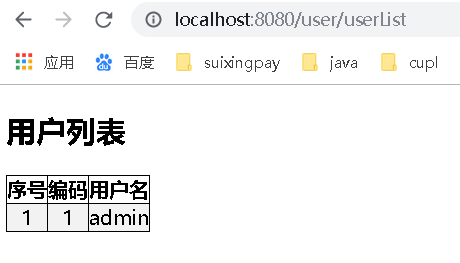
总结
mybatis是现在行业内最流行框架,也是项目使用最多的框架,大家在实际项目技术选型时,可以大胆的选择mybatis。另外,由于mybatis在编写mapper.xml和dao文件上很费时,为了让开发人员专注于业务处理,现有很多IDEA插件能自动生成这些文件,如:EasyCode,mybatis generate等。笔者使用的是EasyCode,大家根据自己的喜好可以任选一款,至于工具的使用在这就不介绍了,后面有机会单独发文介绍。
源码地址: