需求描述:
有两个ViewController 我们记做 A、B ,其中B controller只是显示下半部分;
如下图效果:
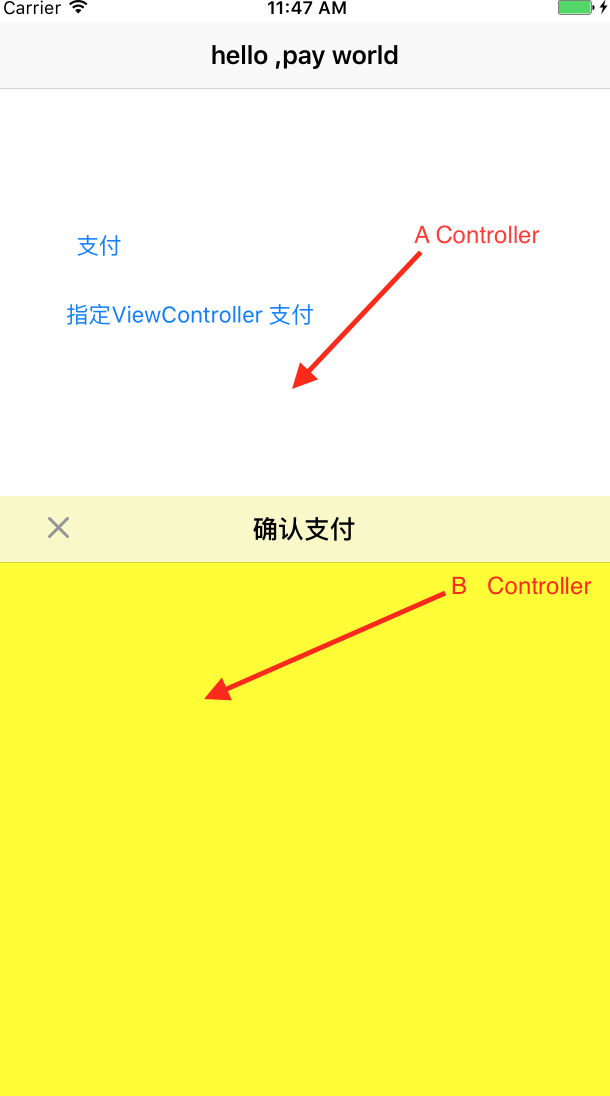
实现这种的方案很多,可以用添加View方法, 也可以用UIWindows 来实现。
但是我这边是想用presentViewController 实现,但是A present B之后,之前的A就会消失,不会和B 覆盖显示,因此就相当了截取A试图之后在present B。
具体看看实现方案吧:
方法一:直接截屏当前视图
这个方法获取的到图片不会失真
1 -(UIImage *)captureImageFromViewLow:(UIView *)orgView { 2 //获取指定View的图片 3 UIGraphicsBeginImageContextWithOptions(orgView.bounds.size, NO, 0.0); 4 CGContextRef context = UIGraphicsGetCurrentContext(); 5 [orgView.layer renderInContext:context]; 6 UIImage *image = UIGraphicsGetImageFromCurrentImageContext(); 7 UIGraphicsEndImageContext(); 8 return image; 9 }
方法二:获取当前window 层截图(当然在webView情况下是没法截图的)
/**
全屏截图方法
@return 获取指定View 的截屏结果
*/
-(UIImage *)fullScreenImage{
UIWindow *windows = [UIApplication sharedApplication].keyWindow;
CGFloat scale = ([UIScreen mainScreen].scale);
/*下面方法,
*第一个参数表示区域大小。
*第二个参数表示是否是非透明的。如果需要显示半透明效果,需要传NO,否则传YES。
*第三个参数就是屏幕密度了
*/
UIGraphicsBeginImageContextWithOptions(windows.size, YES, scale);
CGContextRef context = UIGraphicsGetCurrentContext();
[windows.layer renderInContext:context];
UIImage *image = UIGraphicsGetImageFromCurrentImageContext();
UIGraphicsEndImageContext();
return image;
}
方法三:webView,scroller截图
/**
* 根据视图尺寸获取视图截屏(一屏无法显示完整),适用于UIScrollView UITableviewView UICollectionView UIWebView
*
* @return UIImage 截取的图片
*/
- (UIImage *)scrollViewCutter:(UIScrollView *)scrollView
{
//保存
CGPoint savedContentOffset = scrollView.contentOffset;
CGRect savedFrame = scrollView.frame;
scrollView.contentOffset = CGPointZero;
scrollView.frame = CGRectMake(0, 0, scrollView.contentSize.width, scrollView.contentSize.height);
UIImage *image = [self viewCutter:scrollView];
//还原数据
scrollView.contentOffset = savedContentOffset;
scrollView.frame = savedFrame;
return image;
}
/**
获取指定的View的屏幕
@return 获取指定View 的截屏结果
*/
-(UIImage *)viewCutter:(UIView*)view{
UIGraphicsBeginImageContextWithOptions(view.bounds.size,NO,[[UIScreen mainScreen] scale]);
// 方法一 有时导航条无法正常获取
// [self.layer renderInContext:UIGraphicsGetCurrentContext()];
// 方法二 iOS7.0 后推荐使用
[view drawViewHierarchyInRect:view.bounds afterScreenUpdates:YES];
UIImage*img = UIGraphicsGetImageFromCurrentImageContext();
UIGraphicsEndImageContext();
return img;
}
方法四:递归每个windows层的截屏(全屏截图)
如果碰到webViewController 会发现前面两个方法都是无法实现的,那么请看下面方法:
/**
* 返回截取到的图片
*
* @return UIImage *
*/
- (UIImage *)imageWithScreenshot
{
NSData *imageData = [self dataWithScreenshotInPNGFormat];
return [UIImage imageWithData:imageData];
}
/**
* 截取当前屏幕
*
* @return NSData *
*/
- (NSData *)dataWithScreenshotInPNGFormat
{
CGSize imageSize = CGSizeZero;
UIInterfaceOrientation orientation = [UIApplication sharedApplication].statusBarOrientation;
if (UIInterfaceOrientationIsPortrait(orientation))
imageSize = [UIScreen mainScreen].bounds.size;
else
imageSize = CGSizeMake([UIScreen mainScreen].bounds.size.height, [UIScreen mainScreen].bounds.size.width);
UIGraphicsBeginImageContextWithOptions(imageSize, NO, 0);
CGContextRef context = UIGraphicsGetCurrentContext();
for (UIWindow *window in [[UIApplication sharedApplication] windows])
{
CGContextSaveGState(context);
CGContextTranslateCTM(context, window.center.x, window.center.y);
CGContextConcatCTM(context, window.transform);
CGContextTranslateCTM(context, -window.bounds.size.width * window.layer.anchorPoint.x, -window.bounds.size.height * window.layer.anchorPoint.y);
if (orientation == UIInterfaceOrientationLandscapeLeft)
{
CGContextRotateCTM(context, M_PI_2);
CGContextTranslateCTM(context, 0, -imageSize.width);
}
else if (orientation == UIInterfaceOrientationLandscapeRight)
{
CGContextRotateCTM(context, -M_PI_2);
CGContextTranslateCTM(context, -imageSize.height, 0);
} else if (orientation == UIInterfaceOrientationPortraitUpsideDown) {
CGContextRotateCTM(context, M_PI);
CGContextTranslateCTM(context, -imageSize.width, -imageSize.height);
}
if ([window respondsToSelector:@selector(drawViewHierarchyInRect:afterScreenUpdates:)])
{
[window drawViewHierarchyInRect:window.bounds afterScreenUpdates:YES];
}
else
{
[window.layer renderInContext:context];
}
CGContextRestoreGState(context);
}
UIImage *image = UIGraphicsGetImageFromCurrentImageContext();
UIGraphicsEndImageContext();
return UIImagePNGRepresentation(image);
}
综合这四个方案,最终我选择了方案四