一、频率简介:
限制用户一段时间内的访问次数
二、怎么使用
- 配置setting.py文件:
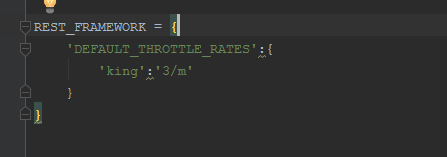
- 新建一个mythrottle.py 文件,在文件中新建一个频率类,继承SimpleRateThrottle
- 重写get_cache_key, 返回self.get_ident(request),
- 记住scope是一个字符串
class Throttle(SimpleRateThrottle): scope = 'lxx' def get_cache_key(self, request, view): # return request.META.get('REMOTE_ADDR') #返回什么值,就以什么做过滤,返回用户id,就以用户id做过滤 return self.get_ident(request)
- 视图层
class Books(APIView): throttle_classes=[MyThrottle,] def get(self,request): return Response('')
三、如何自定义一个频率认证函数
#自定义控制每分钟访问多少次,运行访问返回true,不允许访问返回false
# (1)取出访问者ip{ip1:[第二次访问时间,第一次访问时间],ip2:[]}
# (2)判断当前ip不在访问字典里,如果不在添加进去,并且直接返回True,表示第一次访问,在字典里,继续往下走
# (3)循环判断当前ip的列表,有值,并且当前时间减去列表的最后一个时间大于60s,把这种数据pop掉,这样列表中只有60s以内的访问时间,
# (4)判断,当列表小于3,说明一分钟以内访问不足三次,把当前时间插入到列表第一个位置,返回True,顺利通过
# (5)当大于等于3,说明一分钟内访问超过三次,返回False验证失败
def allow_request(self, request, view): # 先取出访问者的IP ip = request.META.get('REMOTE_ADDR') import time # 拿到访问时间 ctime = time.time() # 判断当前的IP是否在字典里,添加进去,并且直接返回True表示第一次访问 if ip not in self.VISIT_RECORD: self.VISIT_RECORD[ip] = [ctime, ] return True # 获取当前时间的列表[第一次访问时间,] self.history = self.VISIT_RECORD.get(ip) # 循环判断当前的IP的列表,有值,并且当前时间减去列表的最后一个时间,如果大于60s就pop掉,这样列表里面都是60s内的时间 while self.history and ctime - self.history[-1] > 60: self.history.pop() # 如果访问次数小于3 ,插入最新一次的访问时间 if len(self.history) < 3: self.history.insert(0, ctime) return True return False def wait(self): import time ctime = time.time() return 60-(ctime-self.history)