Configure Microsoft Distributed Transaction Coordinator (MSDTC)
Modules such as the Web Portal, the iOS app, and any custom built API rely on Integration Services to communicate with the database. Integration Services enables access so these programs can authenticate, read, and update information in your Perspective database.
Integration Services is based on Microsoft Distributed Transaction Coordinator (MSDTC). The MSDTC service is a component of modern versions of Microsoft Windows that are responsible for coordinating transactions that span multiple resource managers, such as databases, message queues, and file systems.
MSDTC needs to be configured only if your database and the Perspective application reside on separate servers.
Configure MSDTC
-
From Start, search for dcomcnfg and press Enter on your keyboard.
-
Expand the nodes in the Console pane to locate the DTC (e.g. Local DTC).
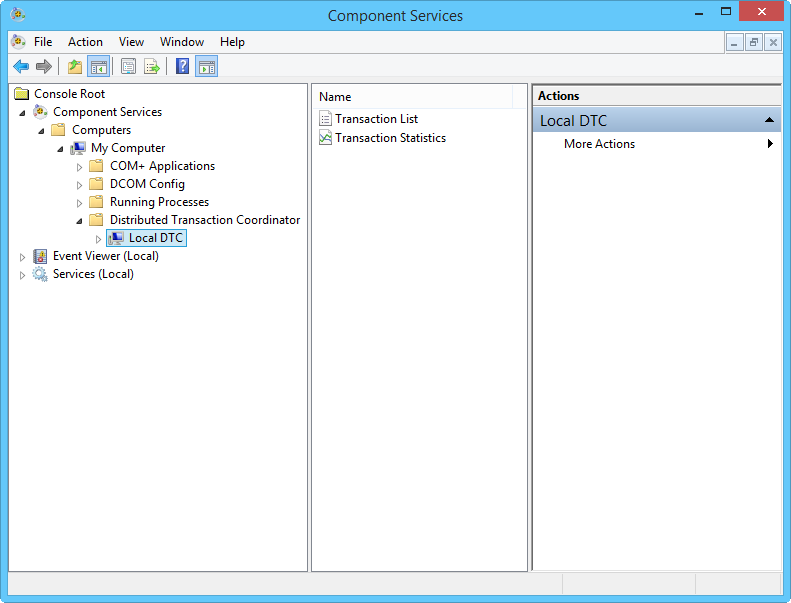
-
Right-click the DTC then click Properties.
-
Click the Security tab.
-
Under Security Settings, select the Network DTC Access
-
Under Transaction Manager Communication, select the Allow Inbound and Allow Outbound checkboxes.
-
Under Transaction Manager Communication, click the No Authentication Required radio button.
-
Select the Enable XA Transactions checkbox.

-
Click OK.