8、常用的辅助类
8.1 CountDownLatch(减法计数器)
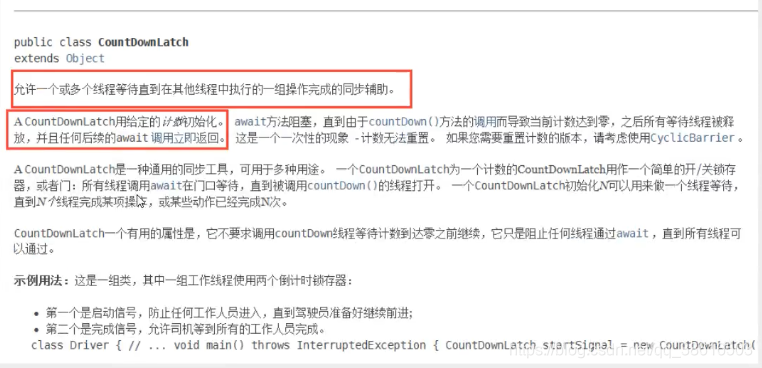
package com.itheima.kiki.add;
import java.util.concurrent.CountDownLatch;
/**
* @author kiki
* @version 1.0
* @create 2020/6/5 14:14
*/
public class CountDownLatchDemo {
public static void main(String[] args) throws InterruptedException {
//倒计时,总数是6,一般用在必须要执行任务的时候再使用
CountDownLatch countDownLatch = new CountDownLatch(6);
for (int i = 1; i <= 6; i++) {
new Thread(()->{
System.out.println(Thread.currentThread().getName()+"Go out");
countDownLatch.countDown();//数量减一
},String.valueOf(i)).start();
}
countDownLatch.await();//等待计数器归零,然后再向下执行
System.out.println("Close door");
}
}
原理:
countDownLatch.countDown();//数量减一
countDownLatch.await();//等待计数器归零,然后再向下执行
每次有线程调用countDown()数量-1,假设计数器变为0,countDownLatch.await()就会被唤醒,继续执行。
8.2 CyclicBarrier(加法计数器)
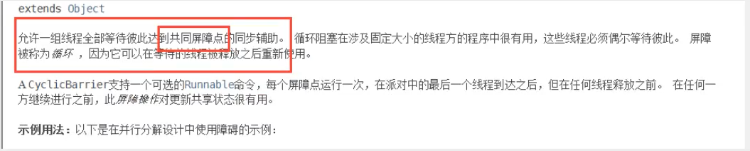
package com.itheima.kiki.add;
import java.util.concurrent.BrokenBarrierException;
import java.util.concurrent.CyclicBarrier;
/**
* @author kiki
* @version 1.0
* @create 2020/6/5 15:12
*/
public class CyclicBarrierDemo {
public static void main(String[] args) {
CyclicBarrier cyclicBarrier = new CyclicBarrier(7,()->{
System.out.println("召唤神龙成功");
});
for (int i = 1; i <= 7; i++) {
final int temp = i;
//lambda能直接操作i吗?不能
new Thread(()->{
System.out.println(Thread.currentThread().getName()+"收集"+temp+"颗龙珠");
try {
cyclicBarrier.await();//等待
} catch (InterruptedException e) {
e.printStackTrace();
} catch (BrokenBarrierException e) {
e.printStackTrace();
}
}).start();
}
}
}
8.3 Semaphore(并发里用的比较多)信号量
package com.itheima.kiki.add;
import java.util.concurrent.Semaphore;
import java.util.concurrent.TimeUnit;
/**
* @author zs
* @version 1.0
* @create 2020/6/5 15:22
*/
public class SemaphoreDemo {
public static void main(String[] args) {
//线程数量:3个停车位 限流的时候也会用!
Semaphore semaphore = new Semaphore(3);
for (int i = 1; i <= 6; i++) {
new Thread(()->{
//acquire() 得到
try {
semaphore.acquire();
System.out.println(Thread.currentThread().getName()+"抢到车位");
TimeUnit.SECONDS.sleep(2);
System.out.println(Thread.currentThread().getName()+"离开车位");
} catch (InterruptedException e) {
e.printStackTrace();
}finally {
semaphore.release();//release() 释放
}
},String.valueOf(i)).start();
}
}
}
原理:
semaphore.acquire(); 获得,假设已经满了,等待到被释放为止
semaphore.release();//release() 释放,会将当前的信号量释放+1,然后唤醒等待的线程
作用:
多个共享资源互斥的使用!并发限流,控制最大的线程数!
9、读写锁
ReadWriteLock
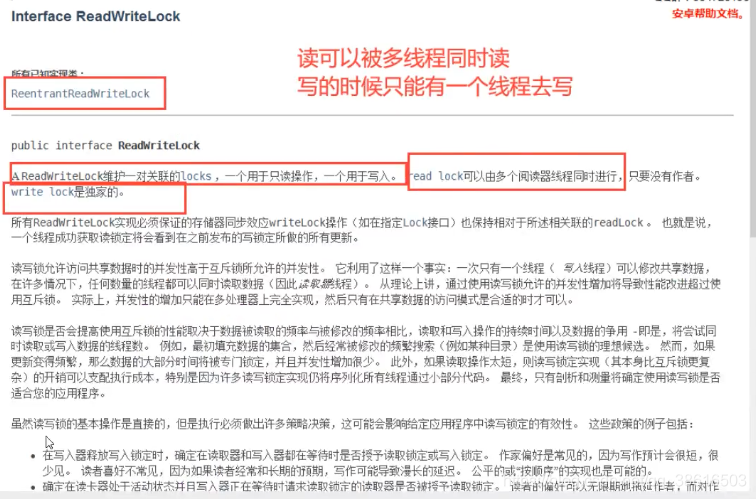
package com.itheima.kiki.rw;
import java.util.HashMap;
import java.util.Map;
import java.util.concurrent.locks.Lock;
import java.util.concurrent.locks.ReadWriteLock;
import java.util.concurrent.locks.ReentrantLock;
import java.util.concurrent.locks.ReentrantReadWriteLock;
/**
* @author kiki
* @version 1.0
* @create 2020/6/5 15:55
*/
/**
* 独占锁(写锁) 一次只能被一个线程占有
* 共享锁(读锁) 多个线程可以同时占有
* ReadWriteLock
* 读和读 可以共存
* 读和写 不可共存
* 写跟写 不可共存
*/
public class ReadWriteLockDemo {
public static void main(String[] args) {
//MyCache myCache = new MyCache();
MyCacheLock myCacheLock = new MyCacheLock();
//写入
for (int i = 1; i <= 5; i++) {
final int temp = i;
new Thread(()->{
myCacheLock.put(temp+"",temp+"");
},String.valueOf(i)).start();
}
//读取
for (int i = 1; i <= 5; i++) {
final int temp = i;
new Thread(()->{
myCacheLock.get(temp+"");
},String.valueOf(i)).start();
}
//2写入2
//2写入OK2
//3写入3
//3写入OK3
//写入4
//4写入OK4
//2读取2
//2读取OK2
//5写入5
//5写入OK5
}
}
//加锁
class MyCacheLock{
private volatile Map<String,Object> map = new HashMap<>();
//读写锁,更加细粒度的控制
private ReadWriteLock readWriteLock = new ReentrantReadWriteLock();
//private Lock lock = new ReentrantLock(); 没有更加细粒度
//存,写,写入的时候只希望同时只有一个线程写
public void put(String key,Object value){
readWriteLock.writeLock().lock();//加锁
try {
System.out.println(Thread.currentThread().getName()+"写入"+key);
map.put(key,value);
System.out.println(Thread.currentThread().getName()+"写入OK"+key);
} catch (Exception e) {
e.printStackTrace();
} finally {
readWriteLock.writeLock().unlock();//解锁
}
}
//取,读,所有人可以读
public void get(String key){
readWriteLock.readLock().lock();
try {
System.out.println(Thread.currentThread().getName()+"读取"+key);
Object o = map.get(key);
System.out.println(Thread.currentThread().getName()+"读取OK"+key);
} catch (Exception e) {
e.printStackTrace();
} finally {
readWriteLock.readLock().unlock();
}
}
}
/**
* 自定义缓存
*/
class MyCache{
private volatile Map<String,Object> map = new HashMap<>();
//存,写
public void put(String key,Object value){
System.out.println(Thread.currentThread().getName()+"写入"+key);
map.put(key,value);
System.out.println(Thread.currentThread().getName()+"写入OK"+key);
}
//取,读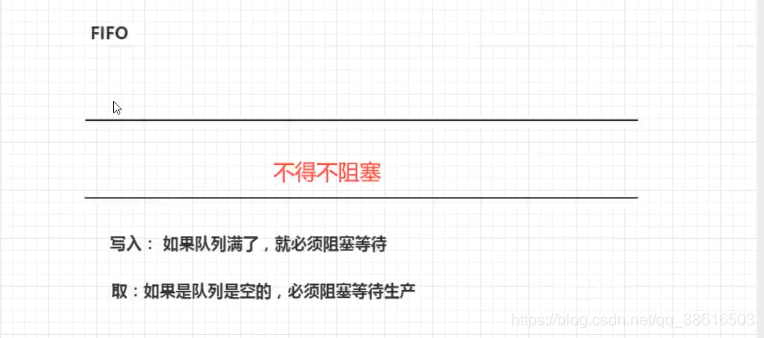
public void get(String key){
System.out.println(Thread.currentThread().getName()+"读取"+key);
Object o = map.get(key);
System.out.println(Thread.currentThread().getName()+"读取OK"+key);
}
}
10、阻塞队列
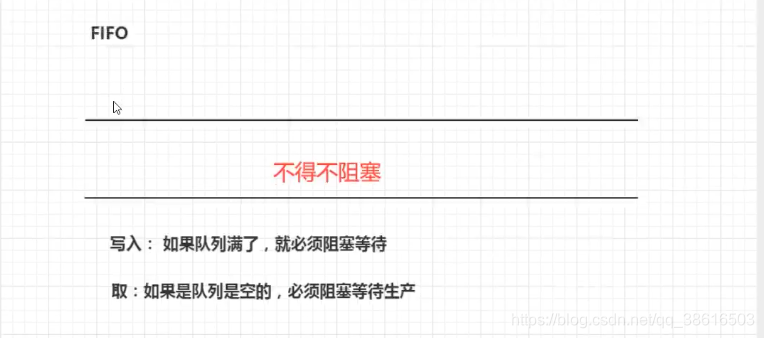
阻塞队列:
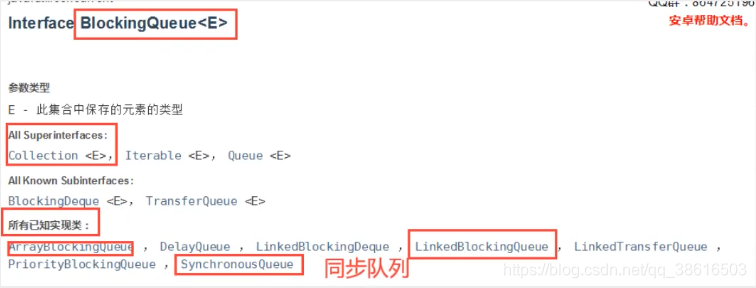

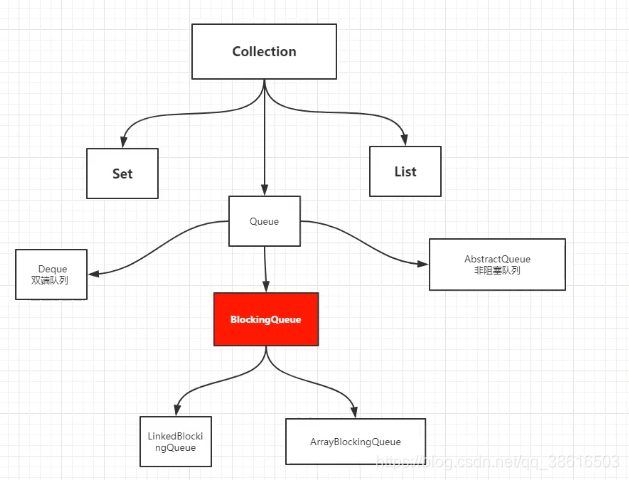
BlockingQueue 不是新的东西
什么情况下我们会使用阻塞队列:多线程并发处理,线程池!
学会使用队列
四组API
1、抛出异常
package com.itheima.kiki.bq;
import java.util.concurrent.ArrayBlockingQueue;
/**
* @author kiki
* @version 1.0
* @create 2020/6/5 16:56
*/
public class Test {
//BlockingQueue 不是新的东西
public static void main(String[] args) {
test1();
}
/**
* 抛出异常
*/
public static void test1(){
//队列的大小
ArrayBlockingQueue blockingQueue = new ArrayBlockingQueue<>(3);
System.out.println(blockingQueue.add("a"));
System.out.println(blockingQueue.add("b"));
System.out.println(blockingQueue.add("c"));
System.out.println(blockingQueue.element());//返回对首元素
//java.lang.IllegalStateException: Queue full
//System.out.println(blockingQueue.add("d"));
System.out.println("==============================");
System.out.println(blockingQueue.remove());
System.out.println(blockingQueue.remove());
System.out.println(blockingQueue.remove());
//java.util.NoSuchElementException
//System.out.println(blockingQueue.remove());
}
}
2、不会抛出异常
public void test2(){
//不抛出异常
//队列的大小
ArrayBlockingQueue blockingQueue = new ArrayBlockingQueue<>(3);
System.out.println(blockingQueue.offer("a"));
System.out.println(blockingQueue.offer("b"));
System.out.println(blockingQueue.offer("c"));
System.out.println(blockingQueue.peek()); //检测对首元素
//System.out.println(blockingQueue.offer("d")); //false 不抛出异常
System.out.println("=========================");
System.out.println(blockingQueue.poll());
System.out.println(blockingQueue.poll());
System.out.println(blockingQueue.poll());
System.out.println(blockingQueue.poll());//null 也不抛出异常
}
3、阻塞等待
/**
* 阻塞等待(一直阻塞)
*/
public void test3() throws InterruptedException {
//队列的大小
ArrayBlockingQueue blockingQueue = new ArrayBlockingQueue<>(3);
//一直阻塞
blockingQueue.put("a"); //没有返回值
blockingQueue.put("b");
blockingQueue.put("c");
//blockingQueue.put("d"); //对列没有位置了,一直阻塞
System.out.println(blockingQueue.take());//取出元素
System.out.println(blockingQueue.take());
System.out.println(blockingQueue.take());
//System.out.println(blockingQueue.take());//没有这个元素,一直阻塞
}
4、超时等待
/**
* 等待阻塞(等待超时)
*
*/
public void test4() throws InterruptedException {
//队列的大小
ArrayBlockingQueue blockingQueue = new ArrayBlockingQueue<>(3);
blockingQueue.offer("a");
blockingQueue.offer("b");
blockingQueue.offer("c");
blockingQueue.offer("d", 2,TimeUnit.SECONDS);//等待超过两秒如果还没有位置就超时退出
System.out.println("===============");
System.out.println(blockingQueue.poll());
System.out.println(blockingQueue.poll());
System.out.println(blockingQueue.poll());
blockingQueue.poll(2,TimeUnit.SECONDS); //等待超过两秒就退出
}
SynchronousQueue 同步队列
没有容量
进去一个元素,必须等待取出来之后,才能往里边放一个元素
import java.util.concurrent.SynchronousQueue;
import java.util.concurrent.TimeUnit;
/**
* @author kiki
* @version 1.0
* @create 2020/6/6 8:22
*/
/**
* 同步队列和其他BlockingQueue不一样,SynchronousQueue 不存储元素
* put了一个元素必须从里边先take取出来,否则不能再put值
*/
public class SynchronousQueueDemo {
public static void main(String[] args) {
BlockingQueue<String> blockingQueue = new SynchronousQueue<String>();
new Thread(()->{
try {
System.out.println(Thread.currentThread().getName()+"put 1");
blockingQueue.put("1");
System.out.println(Thread.currentThread().getName()+"put 2");
blockingQueue.put("2");
System.out.println(Thread.currentThread().getName()+"put 3");
blockingQueue.put("3");
} catch (InterruptedException e) {
e.printStackTrace();
}
},"T1").start();
new Thread(()->{
try {
TimeUnit.SECONDS.sleep(3);
System.out.println(Thread.currentThread().getName()+blockingQueue.take());
TimeUnit.SECONDS.sleep(3);
System.out.println(Thread.currentThread().getName()+blockingQueue.take());
TimeUnit.SECONDS.sleep(3);
System.out.println(Thread.currentThread().getName()+blockingQueue.take());
} catch (InterruptedException e) {
e.printStackTrace();
}
},"T2").start();
}
}
11、线程池(重点)
线程池:三大方法、七大参数、4种拒绝策略
池化技术
程序的运行,本质:占用系统的资源!优化资源的使用!=>池化技术
线程池、JDBC连接池、内存池、对象池…
池化技术:事先准备好一些资源,有人要用就来我这里拿,用完之后还给我
线程池的好处:
1、降低资源消耗
2、提高响应的速度
3、方便管理
线程复用可以控制最大并发数、管理线程
线程池三大方法
package com.itheima.kiki.pool;
import java.util.concurrent.ExecutorService;
import java.util.concurrent.Executors;
/**
* @author kiki
* @version 1.0
* @create 2020/6/6 8:41
*/
/**
* Executors 工具类 3大方法
* 使用了线程池之后,使用线程池来创建线程
*/
public class ExecutorsDemo01 {
public static void main(String[] args) {
ExecutorService threadPool = Executors.newSingleThreadExecutor();//单个线程
//ExecutorService threadPool = Executors.newFixedThreadPool(5); //创建一个固定线程池的大小
//ExecutorService threadPool = Executors.newCachedThreadPool(); //可以伸缩的
try {
for (int i = 1; i <= 10; i++) {
//使用了线程池之后,使用线程池来创建线程
threadPool.execute(()->{
System.out.println(Thread.currentThread().getName()+"OK");
});
}
} catch (Exception e) {
e.printStackTrace();
} finally {
//线程池使用完之后,程序结束,关闭线程池
threadPool.shutdown();
}
}
}
七大参数
源码分析
public static ExecutorService newSingleThreadExecutor() {
return new FinalizableDelegatedExecutorService
(new ThreadPoolExecutor(1, 1,
0L, TimeUnit.MILLISECONDS,
new LinkedBlockingQueue<Runnable>()));
}
public static ExecutorService newFixedThreadPool(int nThreads) {
return new ThreadPoolExecutor(nThreads, nThreads,
0L, TimeUnit.MILLISECONDS,
new LinkedBlockingQueue<Runnable>());
}
public static ExecutorService newCachedThreadPool() {
return new ThreadPoolExecutor(0, Integer.MAX_VALUE,//约等于21亿 OOM
60L, TimeUnit.SECONDS,
new SynchronousQueue<Runnable>());
}
//本质:ThreadPoolExecutor
public ThreadPoolExecutor(int corePoolSize, //核心线程池大小
int maximumPoolSize,//最大核心线程池大小
long keepAliveTime,//超时了没有人调用就会释放
TimeUnit unit, //超时单位
BlockingQueue<Runnable> workQueue, //阻塞队列
ThreadFactory threadFactory, //线程工厂,创建线程的,一般不用动
RejectedExecutionHandler handler) {//拒绝处理策略
if (corePoolSize < 0 ||
maximumPoolSize <= 0 ||
maximumPoolSize < corePoolSize ||
keepAliveTime < 0)
throw new IllegalArgumentException();
if (workQueue == null || threadFactory == null || handler == null)
throw new NullPointerException();
this.corePoolSize = corePoolSize;
this.maximumPoolSize = maximumPoolSize;
this.workQueue = workQueue;
this.keepAliveTime = unit.toNanos(keepAliveTime);
this.threadFactory = threadFactory;
this.handler = handler;
}
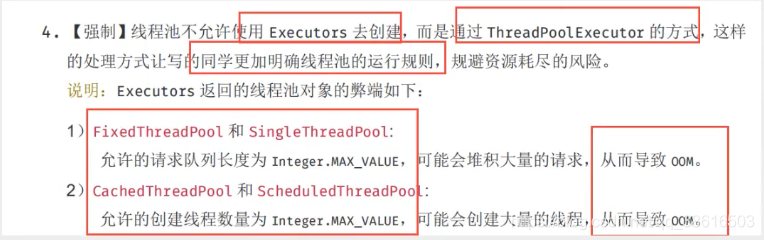
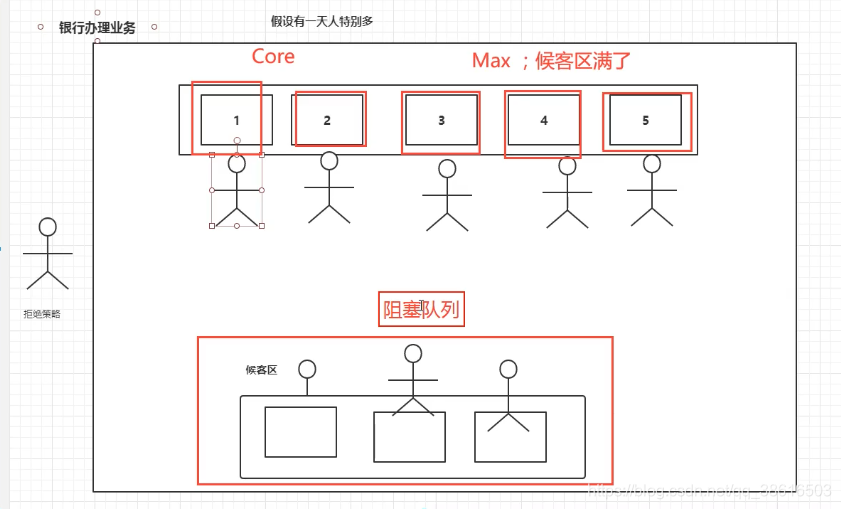
手动创建线程池
四种拒绝策略
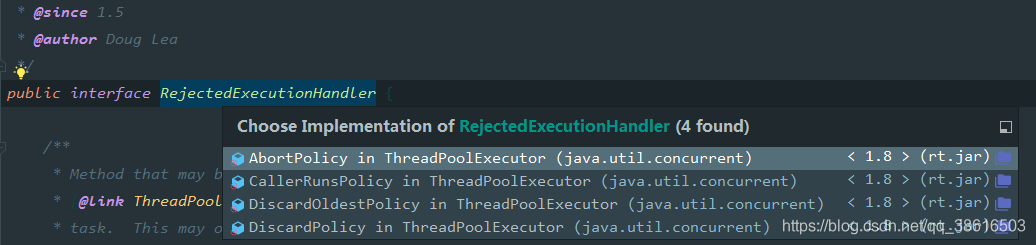
手动创建线程池
package com.itheima.kiki.pool;
import java.util.concurrent.*;
/**
* @author kiki
* @version 1.0
* @create 2020/6/6 8:41
*/
/**
* Executors 工具类 3大方法
* 使用了线程池之后,使用线程池来创建线程
*/
public class ExecutorsDemo02 {
public static void main(String[] args) {
/**
* 参数1:核心大小
* 参数2:最大
* 参数3:超时等待,(比如:3,4,5号窗口一个小时都没有业务,就关闭,也就是所谓的线程池被释放了)
* 参数4:阻塞(候客区)
*/
//自定义线程池ThreadPoolExecutor
ExecutorService threadPool = new ThreadPoolExecutor(2,
5,
3,
TimeUnit.SECONDS,
new LinkedBlockingDeque<>(3),
Executors.defaultThreadFactory(),
//AbortPolicy() 队列满了,银行满了,还有人进来,抛出异常
//CallerRunsPolicy() 哪来的去哪里
//DiscardPolicy() 队列满了(丢掉任务)不会抛出异常
//DiscardOldestPolicy() 队列满了,尝试和最早的竞争,也不会抛出异常
new ThreadPoolExecutor.DiscardOldestPolicy());
try {
//最大承载:Deque + max
//超出最大承载抛出java.util.concurrent.RejectedExecutionException
for (int i = 1; i <= 8; i++) {
//使用了线程池之后,使用线程池来创建线程
threadPool.execute(()->{
System.out.println(Thread.currentThread().getName()+"OK");
});
}
} catch (Exception e) {
e.printStackTrace();
} finally {
//线程池使用完之后,程序结束,关闭线程池
threadPool.shutdown();
}
}
}
了解:IO密集型、CPU密集型(调优)
最大线程到底如何定义(池的最大大小如何去设置)
1、CPU 密集型 几核就是几(12核就是12条线程) 可以保持CPU的效率最高
2、IO 密集型 >判断你程序中十分耗IO的线程
程序 15个大型任务,io十分占用资源
12、四大函数式接口(必须掌握)
新时代程序员:lambda表达式,链式编程,函数式接口,Stream流式计算
函数式接口是什么?只有一个方法的接口
@FunctionalInterface
public interface Runnable {
public abstract void run();
}
//超级多FunctionInterface
//简化编程模型,在新版本的框架底层大量应用
foreach参数都有什么?分别什么意思?
答:消费者类型的函数式接口
四大函数式接口
一、Function
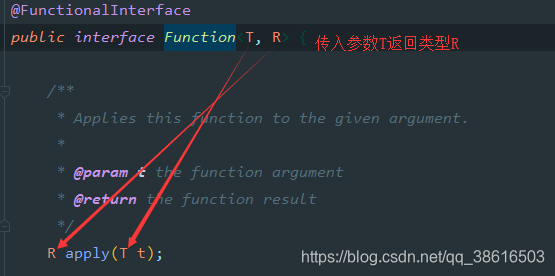
package com.itheima.kiki.function;
/**
* @author kiki
* @version 1.0
* @create 2020/6/6 12:16
*/
import java.util.function.Function;
/**
* Function函数型接口,有一个输入参数,有一个输出
* 只要是函数式接口就可以用Lambda表达式简化
*/
public class FunctionDemo01 {
public static void main(String[] args) {
//工具类,输出输入的值
/* Function function = new Function<String,String>() {
@Override
public String apply(String str) {
return str;
}
};*/
Function<String,String> function =(str)->{return str;};
System.out.println(function.apply("hello kiki"));
}
}
二、Predicate
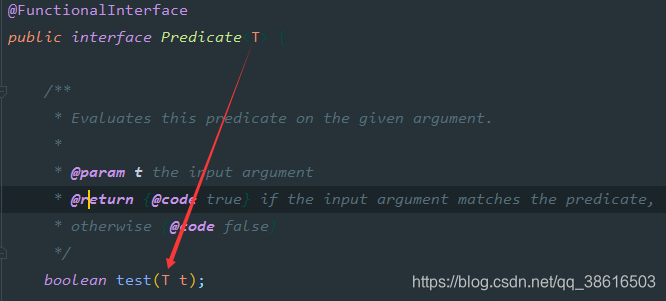
断定型接口
有一个输入参数,返回值只能是布尔值
package com.itheima.kiki.function;
import java.util.function.Predicate;
/**
* @author kiki
* @version 1.0
* @create 2020/6/6 12:34
*/
//断定型接口,有一个输入参数,返回值只能是布尔值
public class PredicateDemo01 {
public static void main(String[] args) {
//判断字符串是否为空
/*Predicate<String> predicate = new Predicate<String>() {
@Override
public boolean test(String str) {
return str.isEmpty();
}
};*/
Predicate<String> predicate = (str)->{return str.isEmpty();};
System.out.println(predicate.test("hello kiki"));
}
}
三、Consumer 消费型接口
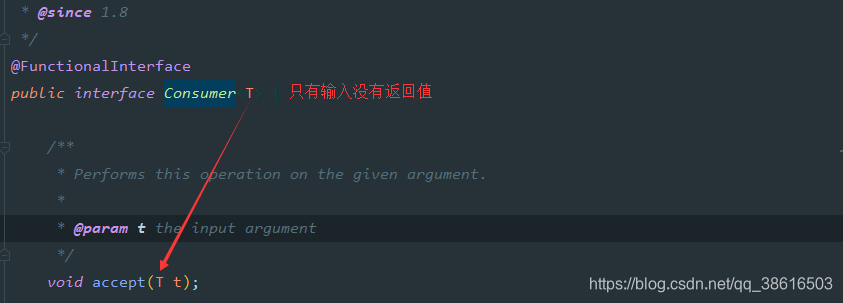
package com.itheima.kiki.function;
import java.util.function.Consumer;
/**
* @author kiki
* @version 1.0
* @create 2020/6/6 13:14
*/
/**
* Consumer 消费型接口,只有输入,没有返回值
*/
public class ConsumerDemo01 {
public static void main(String[] args) {
/* Consumer<String> consumer = new Consumer<String>() {
@Override
public void accept(String str) {
System.out.println(str);
}
};*/
Consumer<String> consumer = (str)->{System.out.println(str);};
consumer.accept("hello kiki");
}
}
四、Supplier 供给型接口
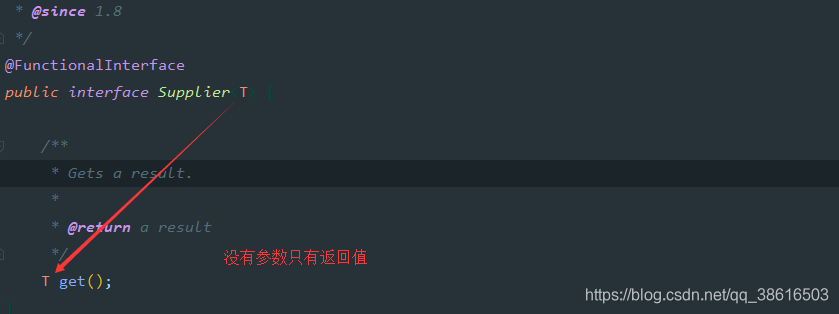
package com.itheima.kiki.function;
import java.util.function.Supplier;
/**
* @author kiki
* @version 1.0
* @create 2020/6/6 13:24
*/
/**
* Supplier 供给型接口 没有参数,只有返回值
*/
public class SupplierDemo01 {
public static void main(String[] args) {
/* Supplier supplier = new Supplier<Integer>() {
@Override
public Integer get() {
return 1024;
}
};*/
Supplier supplier = ()->{return 1024;};
System.out.println(supplier.get());
}
}
13、Stream流计算
什么是Stream流计算?
大数据:存储+计算
/**
* @author zs
* @version 1.0
* @create 2020/6/6 13:38
*/
public class Test {
public static void main(String[] args) {
User u1 = new User(1,"a",21);
User u2 = new User(2,"b",22);
User u3 = new User(3,"c",23);
User u4 = new User(4,"d",24);
User u5 = new User(6,"e",25);
//集合就是存储
List<User> list = Arrays.asList(u1, u2, u3, u4, u5);
//计算交给Stream流
list.stream()
.filter(u->{return u.getId()%2==0;})
.filter(u->{return u.getAge()>23;})
.map(u->{return u.getName().toUpperCase();})
.sorted((uu1,uu2)->{return uu2.compareTo(uu1);})
//只输出一个
.limit(1)
.forEach(System.out::println);
}
}
14、ForkJoin
什么是ForkJoin?
ForkJoin在JDK1.7之后,并行执行任务,提高效率。大数据量!(几十亿)
大数据:Map Reduce(把大任务拆分成小任务)
ForkJoin特点:工作窃取(它维护了一个双端队列)

package com.itheima.kiki.forkjoin;
/**
* @author kiki
* @version 1.0
* @create 2020/6/6 15:37
*/
import java.util.concurrent.RecursiveTask;
/**求和计算的任务
* 3000 6000(ForkJoin) 9000(Stream并行流)
* 如何使用ForkJoin
* 1、ForkJoinPool 通过它来执行
* 2、计算任务ForkJoinPool.execute(ForkJoinTask task)
* 3、计算类要继承ForkJoinTask
*/
public class ForkJoinDemo extends RecursiveTask<Long> {
private long start; //1
private long end; //1990900000
//临界值
private long temp = 10000L;
public ForkJoinDemo(long start, long end) {
this.start = start;
this.end = end;
}
public static void main(String[] args) {
}
//计算方法
@Override
protected Long compute() {
if (end-start<temp){
//分支合并计算
Long sum = 0L;
for (int i = 1; i <= end; i++) {
sum+=i;
}
return sum;
}else {//forkjoin
long middle = (start+end)/2;//中间值
ForkJoinDemo task1 = new ForkJoinDemo(start, middle);
task1.fork();//拆分任务,把任务压入线程队列
ForkJoinDemo task2 = new ForkJoinDemo(middle+1,end);
task2.fork(); //拆分任务,把任务压入线程队列
return task1.join()+task2.join();
}
}
}
测试
package com.itheima.kiki.forkjoin;
import java.util.concurrent.ExecutionException;
import java.util.concurrent.ForkJoinPool;
import java.util.concurrent.ForkJoinTask;
import java.util.stream.LongStream;
/**
* @author kiki
* @version 1.0
* @create 2020/6/6 16:04
*/
public class Test {
public static void main(String[] args) throws ExecutionException, InterruptedException {
//test1();//12224ms
//test2(); //10038
//test3(); //138
}
public static void test1(){
long sum = 0;
long start = System.currentTimeMillis();
for (Long i = 1L; i < 10_0000_0000; i++) {
sum+=i;
}
long end = System.currentTimeMillis();
System.out.println("sum="+"时间:"+(end-start));
}
//会使用forkjoin的
public static void test2() throws ExecutionException, InterruptedException {
long start = System.currentTimeMillis();
ForkJoinPool forkJoinPool = new ForkJoinPool();
ForkJoinTask<Long> task = new ForkJoinDemo(0L,10_0000_0000L);
//forkJoinPool.execute(task);//执行
ForkJoinTask<Long> submit = forkJoinPool.submit(task);//提交任务
Long sum = submit.get();//阻塞等待
long end = System.currentTimeMillis();
System.out.println("sum="+"时间:"+(end-start));
}
//Stream并行流
public static void test3(){
long start = System.currentTimeMillis();
/**
* Stream并行流
* range() ()
* rangeClosed() (]
*/
long sum = LongStream.rangeClosed(0L, 10_0000_0000L).parallel().reduce(0, Long::sum);
long end = System.currentTimeMillis();
System.out.println("sum="+"时间:"+(end-start));
}
}
15、异步回调
Future设计的初衷就是为了
package com.itheima.kiki.future;
/**
* @author kiki
* @version 1.0
* @create 2020/6/6 16:34
*/
import java.util.concurrent.CompletableFuture;
import java.util.concurrent.ExecutionException;
import java.util.concurrent.TimeUnit;
/**
* 异步调用:CompletableFuture
* 异步执行
* 成功回调
* 失败回调
*/
public class FutureDemo01 {
public static void main(String[] args) throws ExecutionException, InterruptedException {
// //没有返回值的 runAsync 异步回调
// CompletableFuture<Void> completableFuture = CompletableFuture.runAsync(()->{
// //异步任务发起的时候并不会占用时间
// try {
// TimeUnit.SECONDS.sleep(2);
// } catch (InterruptedException e) {
// e.printStackTrace();
// }
// System.out.println(Thread.currentThread().getName()+"runAsync=>Void");
// });
// System.out.println("122231");
// completableFuture.get();//阻塞获取执行结果
//有返回值的异步回调
//ajax 成功和失败的回调
//返回的是错误信息
CompletableFuture<Integer> completableFuture =CompletableFuture.supplyAsync(()->{
System.out.println(Thread.currentThread().getName()+"supplyAsync=>Integer");
//int i = 10/0; 手动制造异常
return 1024;
});
System.out.println(completableFuture.whenComplete((t, u) -> {
System.out.println("t=>" + t); //正常的返回结果
System.out.println("u=>" + u); //打印错误信息
}).exceptionally((e) -> {
System.out.println(e.getMessage());
return 233; //可以获取到错误的返回结果
}).get());
}
}
(内容接下一部分https://blog.csdn.net/qq_38616503/article/details/106519823)