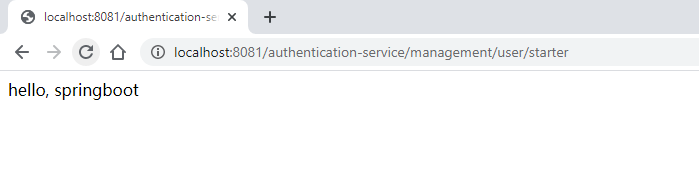在Spring Boot自动配置中我们讲解了SpringBoot的自动配置,其实就是讲SpringBoot如何自动加载一个个starter,在这一篇文章,我们来看看如何自定义一个starter
1.引用starter
我们首先新建一个authentication-service,在这个项目中我们将会引用我们自定义的starter
pom.xml
1 <?xml version="1.0" encoding="UTF-8"?> 2 <project xmlns="http://maven.apache.org/POM/4.0.0" xmlns:xsi="http://www.w3.org/2001/XMLSchema-instance" 3 xsi:schemaLocation="http://maven.apache.org/POM/4.0.0 https://maven.apache.org/xsd/maven-4.0.0.xsd"> 4 <modelVersion>4.0.0</modelVersion> 5 <parent> 6 <groupId>org.springframework.boot</groupId> 7 <artifactId>spring-boot-starter-parent</artifactId> 8 <version>2.2.5.RELEASE</version> 9 <relativePath/> <!-- lookup parent from repository --> 10 </parent> 11 <groupId>com.tsystems.aviation.shaesb</groupId> 12 <artifactId>management</artifactId> 13 <version>0.0.1-SNAPSHOT</version> 14 <name>management</name> 15 16 <properties> 17 <java.version>1.8</java.version> 18 </properties> 19 20 <dependencies> 21 <dependency> 22 <groupId>org.springframework.boot</groupId> 23 <artifactId>spring-boot-starter-web</artifactId> 24 </dependency> 25 26 <dependency> 27 <groupId>org.mybatis.spring.boot</groupId> 28 <artifactId>mybatis-spring-boot-starter</artifactId> 29 <version>2.1.2</version> 30 </dependency> 31 32 <!--引入mybatis plus--> 33 <dependency> 34 <groupId>com.baomidou</groupId> 35 <artifactId>mybatis-plus-boot-starter</artifactId> 36 <version>3.3.1.tmp</version> 37 </dependency> 38 39 <!--引入mybatis plus 代码生成器--> 40 <dependency> 41 <groupId>com.baomidou</groupId> 42 <artifactId>mybatis-plus-generator</artifactId> 43 <version>3.3.1.tmp</version> 44 </dependency> 45 46 <!--自定义starter--> 47 <dependency> 48 <groupId>com.suns.starter.test</groupId> 49 <artifactId>starter-test</artifactId> 50 <version>0.0.1-SNAPSHOT</version> 51 </dependency> 52 53 <dependency> 54 <groupId>mysql</groupId> 55 <artifactId>mysql-connector-java</artifactId> 56 <scope>runtime</scope> 57 </dependency> 58 59 <dependency> 60 <groupId>org.projectlombok</groupId> 61 <artifactId>lombok</artifactId> 62 <optional>true</optional> 63 </dependency> 64 65 <!--swagger--> 66 <dependency> 67 <groupId>io.springfox</groupId> 68 <artifactId>springfox-swagger2</artifactId> 69 <version>2.6.1</version> 70 </dependency> 71 72 <!--swagger接口API生成html文档--> 73 <dependency> 74 <groupId>io.springfox</groupId> 75 <artifactId>springfox-swagger-ui</artifactId> 76 <version>2.6.1</version> 77 </dependency> 78 79 <dependency> 80 <groupId>cn.hutool</groupId> 81 <artifactId>hutool-all</artifactId> 82 <version>4.1.8</version> 83 </dependency> 84 85 <dependency> 86 <groupId>org.springframework.boot</groupId> 87 <artifactId>spring-boot-starter-test</artifactId> 88 <scope>test</scope> 89 <exclusions> 90 <exclusion> 91 <groupId>org.junit.vintage</groupId> 92 <artifactId>junit-vintage-engine</artifactId> 93 </exclusion> 94 </exclusions> 95 </dependency> 96 97 <dependency> 98 <groupId>org.freemarker</groupId> 99 <artifactId>freemarker</artifactId> 100 <version>2.3.30</version> 101 </dependency> 102 103 <dependency> 104 <groupId>junit</groupId> 105 <artifactId>junit</artifactId> 106 <scope>test</scope> 107 </dependency> 108 109 </dependencies> 110 111 <build> 112 <plugins> 113 <plugin> 114 <groupId>org.springframework.boot</groupId> 115 <artifactId>spring-boot-maven-plugin</artifactId> 116 </plugin> 117 </plugins> 118 </build> 119 120 </project>
application.yml
1 server: 2 port: 8081 3 4 spring: 5 mvc: 6 servlet: 7 path: /authentication-service 8 application: 9 name: AUTHENTICATION-SERVICE 10 profiles: 11 active: dev 12 jackson: 13 date-format: yyyy-MM-dd HH:mm:ss 14 time-zone: GMT+8 15 deserialization: 16 FAIL_ON_UNKNOWN_PROPERTIES: false 17 session: 18 store-type: none 19 # Logger Config 20 logging: 21 level: 22 com.baomidou.mybatisplus.samples: debug
application-dev.yml
1 spring: 2 datasource: 3 driver-class-name: com.mysql.cj.jdbc.Driver 4 url: jdbc:mysql://localhost:3306/test?useUnicode=true&characterEncoding=utf-8&useSSL=false 5 username: test 6 password: 123456 7 #自定义starter用到的参数 8 helloworld: 9 words: springboot
ManagementApplication.java
1 package com.tsystems.aviation.shaesb.management; 2 3 import org.springframework.boot.SpringApplication; 4 import org.springframework.boot.autoconfigure.SpringBootApplication; 5 6 @SpringBootApplication 7 public class ManagementApplication { 8 9 public static void main(String[] args) { 10 SpringApplication.run(ManagementApplication.class, args); 11 } 12 13 }
UserController.java
1 package com.tsystems.aviation.shaesb.management.controller; 2 3 4 import com.suns.starter.test.startertest.HelloworldService; 5 import org.springframework.beans.factory.annotation.Autowired; 6 import org.springframework.web.bind.annotation.GetMapping; 7 8 import org.springframework.web.bind.annotation.RestController; 9 10 @RestController 11 @RequestMapping("/management/user") 12 public class UserController { 13 14 @Autowired 15 private HelloworldService helloworldService; 16 17 @GetMapping("/starter") 18 public String getStarter() { 19 return helloworldService.sayHello(); 20 } 21 22 23 }
自定义starter
为了方便引入starter,我们就在authentication-service下面新建一个module叫starter-test
1.在pom文件中引入autoconfigure
1 <?xml version="1.0" encoding="UTF-8"?> 2 <project xmlns="http://maven.apache.org/POM/4.0.0" xmlns:xsi="http://www.w3.org/2001/XMLSchema-instance" 3 xsi:schemaLocation="http://maven.apache.org/POM/4.0.0 https://maven.apache.org/xsd/maven-4.0.0.xsd"> 4 <modelVersion>4.0.0</modelVersion> 5 <groupId>com.suns.starter.test</groupId> 6 <artifactId>starter-test</artifactId> 7 <version>0.0.1-SNAPSHOT</version> 8 <name>starter-test</name> 9 <description>Demo project for Spring Boot</description> 10 11 <properties> 12 <java.version>1.8</java.version> 13 </properties> 14 15 <dependencies> 16 <dependency> 17 <groupId>org.springframework.boot</groupId> 18 <artifactId>spring-boot-autoconfigure</artifactId> 19 <version>2.2.6.RELEASE</version> 20 </dependency> 21 </dependencies> 22 23 <build> 24 <plugins> 25 <plugin> 26 <groupId>org.springframework.boot</groupId> 27 <artifactId>spring-boot-maven-plugin</artifactId> 28 </plugin> 29 </plugins> 30 </build> 31 32 </project>
2.在resources下面创建一个文件夹META-INF,在META-INF下新建spring.factories。这里springboot启动过程中会扫描所有jar包下面的spring.factories,然后根据相关条件把spring.factories中配置的类注入到容器。
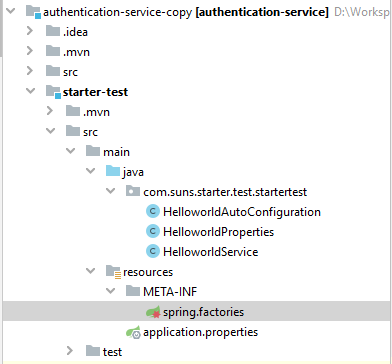
spring.factories
# Auto Configure
org.springframework.boot.autoconfigure.EnableAutoConfiguration=com.suns.starter.test.startertest.HelloworldAutoConfiguration
3.新建一个Property类,来接收authentication-service配置文件yml中的helloworld.words参数,类中words值会设置成"springboot"
1 package com.suns.starter.test.startertest; 2 3 import org.springframework.boot.context.properties.ConfigurationProperties; 4 5 @ConfigurationProperties(prefix = "helloworld") 6 public class HelloworldProperties { 7 public static final String DEFAULT_WORDS = "world"; 8 9 private String words = DEFAULT_WORDS; 10 11 public String getWords() { 12 return words; 13 } 14 15 public void setWords(String words) { 16 this.words = words; 17 } 18 }
4.创建HelloworldAutoConfiguration
1 package com.suns.starter.test.startertest; 2 3 import org.springframework.beans.factory.annotation.Autowired; 4 import org.springframework.boot.autoconfigure.condition.ConditionalOnClass; 5 import org.springframework.boot.autoconfigure.condition.ConditionalOnMissingBean; 6 import org.springframework.boot.context.properties.EnableConfigurationProperties; 7 import org.springframework.context.annotation.Bean; 8 import org.springframework.context.annotation.Configuration; 9 10 // 配置类 11 @Configuration 12 // 当类路径下有 HelloworldService则把HelloworldAutoConfiguration注入到spring容器 13 @ConditionalOnClass({HelloworldService.class}) 14 // 将 application.properties 的相关的属性字段与该类一一对应,并生成 Bean 15 @EnableConfigurationProperties(HelloworldProperties.class) 16 public class HelloworldAutoConfiguration { 17 18 // 注入属性类 19 @Autowired 20 private HelloworldProperties hellowordProperties; 21 22 @Bean 23 // 当容器没有HelloworldService这个 Bean 的时候才创建 24 @ConditionalOnMissingBean(HelloworldService.class) 25 public HelloworldService helloworldService() { 26 HelloworldService helloworldService = new HelloworldService(); 27 helloworldService.setWords(hellowordProperties.getWords()); 28 return helloworldService; 29 } 30 }
5.创建该starter业务处理类
package com.suns.starter.test.startertest; public class HelloworldService { private String words; private String getWords() { return words; } public void setWords(String words) { this.words = words; } public String sayHello() { return "hello, " + words; } }
6.通过maven install命令把starter-test打包并添加到代码库,然后通过maven package打包authentication-service。最后启动authentication-service,访问http://localhost:8081/authentication-service/management/user/starter。