GameObject的添加就不细说了,地面,小球和碰撞小物体。
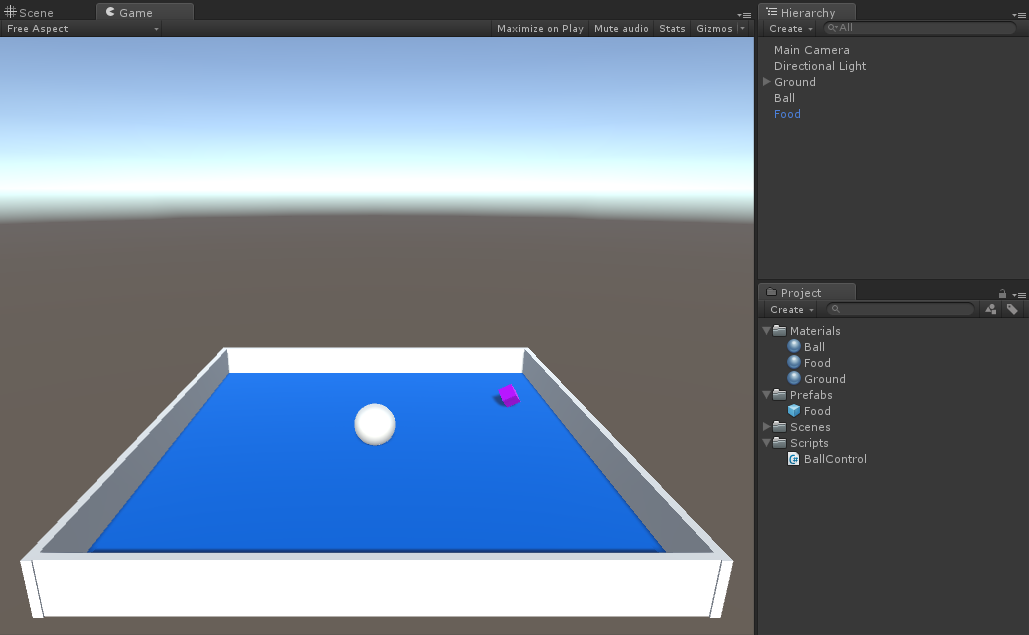
刚体组件(Rigidbody):
使物体能够模拟物理效果,比如重力,碰撞,推力等;
控制小球移动的脚本(Script,Ball的脚本):
Input.GetAxis("Horizontal"):控制横向运动键,有A,D键;
Input.GetAxis("Vertical"):控制纵向运动键,有W,S;
AddForce(Vector3):添加力,力是矢量,有方向;
控制相机跟随物体移动(第一视角):
把相加直接拖到物体上,作为物体的子对象,但是这里行不通,因为小球是圆球,移动起来是旋转的,相机也会随着选装,导致物体在整个画面中一直在颠倒旋转。另一种方法是相机和物体的位移保持不变,也就是相机的中心和小球的中心始终保持着一定的距离,该距离用向量表示。
通过Transform.position得到各个物体的位置,是个点坐标。定义一个公共变量,为主角Ball的Transform对象。通过小球的位置,和两者位置的偏移量获得相机的位置。
由于场地周围没有任何阻碍,小球会离开地面,然后受重力作用往下落。所以在场地周围增加墙,来限制小球的运动范围
创建小球要收集的食物(Foods):
创建一个cube,调整角度,然后将其制成prefab,为了方便之后对所有食物的统一修改。多个食物的创建,目前是利用prefab重复拖动到Scene中,或者在在Scene中使用快捷键ctrl+D来创建(这里暂时不描述怎么动态随机创建物体,只是初级简单的创建)。prefab的好处是方便修改所有利用prefab创建的物体的属性的修改。控制食物动态旋转,利用transform.Rotate(new Vector3(0, 1, 0))。由于食物较多,所以创建一个空的GameObject,统一管理这些物体。食物的Box Collider组件中如果不勾选Is Trigger属性,小球,无法穿过食物,勾选后可以穿透食物。
检测是否发生碰撞:
1.碰撞检测;2.触发检测;3.射线检测;
碰撞首先物体得依赖于刚体
1.OnCollisionEnter(Collision col);
2.OnTriggerEnter(Collider col);
顺便一提Resharper插件,以后介绍
分数显示和结束画面:
这里UI使用的是UGUI,在Hierarchy面板中右键创建UI中的Text,然后设置Text位于UI的Canvas的位置:
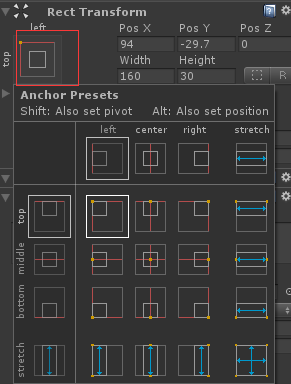
而使这些字在结束时显示,则使用SetActive(true)。
源代码:
1 using UnityEngine; 2 using System.Collections; 3 using UnityEngine.UI; 4 5 public class BallControl : MonoBehaviour { 6 public int force = 5; 7 private Rigidbody rd; 8 9 private int score = 0; 10 11 public Text text; 12 public GameObject winText; 13 // Use this for initialization 14 void Start () { 15 rd = gameObject.GetComponent<Rigidbody>(); 16 } 17 18 // Update is called once per frame 19 void Update () { 20 float h = Input.GetAxis("Horizontal"); 21 float v = Input.GetAxis("Vertical"); 22 print(h + ""); 23 print(v + ""); 24 rd.AddForce(new Vector3(h, 0, v) * force); 25 } 26 27 void OnCollisionEnter(Collision col) 28 { 29 if (col.collider.tag == "Food") 30 { 31 Destroy(col.collider.gameObject); 32 } 33 } 34 35 void OnTriggerEnter(Collider col) 36 { 37 if (col.tag == "Food") 38 { 39 score++; 40 text.text = score.ToString(); 41 if (score == 12) 42 { 43 winText.SetActive(true); 44 } 45 Destroy(col.gameObject); 46 } 47 } 48 }
using UnityEngine; using System.Collections; public class FoodsControl : MonoBehaviour { // Use this for initialization void Start () { } // Update is called once per frame void Update () { transform.Rotate(new Vector3(0, 1, 0)); } }
1 using UnityEngine; 2 using System.Collections; 3 4 public class FollowTarget : MonoBehaviour { 5 6 public Transform playerTransform;//声明对象的位置 7 private Vector3 offset;//位置偏移量 8 9 // Use this for initialization 10 void Start () { 11 offset = this.transform.position - playerTransform.position; 12 } 13 14 // Update is called once per frame 15 void Update () { 16 //根据小球的位置和偏移量得到相机的位置 17 transform.position = playerTransform.position + offset; 18 } 19 }