长话短说
npm install anywhere -g
安装好后,cmd 命令 进入你要调试html页面的目录,运行 anywhere
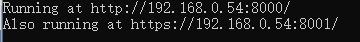
AnyWhere 静态文件服务器
软件简介
AnyWhere是一款随启随用的静态文件服务器,可以随时随地将你的当前目录变成一个静态文件服务器的根目录。
安装:
npm install anywhere -g
使用:
$ anywhere
// or with port
$ anywhere -p 8000
// or start it but silent(don't open browser)
$ anywhere -s
// or with hostname
$ anywhere -h localhost -p 8888
// or with folder
$ anywhere -d ~/git/anywhere
// or enable html5 history
$ anywhere -f /index.html
使用帮助:
$ anywhere --help
Usage:
anywhere --help // print help information
anywhere // 8000 as default port, current folder as root
anywhere 8888 // 8888 as port
anywhere -p 8989 // 8989 as port
anywhere -s // don't open browser
anywhere -h localhost // localhost as hostname
anywhere -d /home // /home as root
anywhere -f /index.html // Enable html5 history,the index is /index.html
http://localhost:8000
执行命令后,默认浏览器将为您自动打开主页。