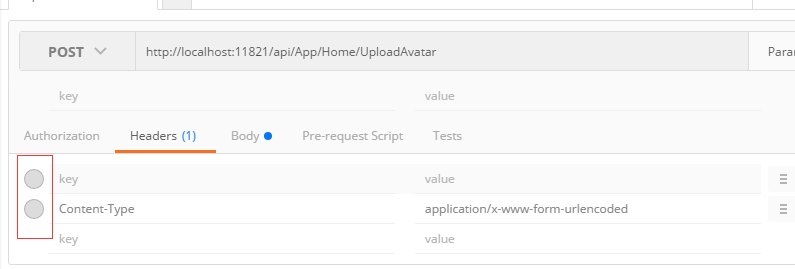测试时可以直接使用PostMan模拟发送请求
/// <summary> /// 手机端上传头像接口 /// </summary> /// <param name="LoginToken"></param> /// <param name="Base64String"></param> /// <returns></returns> [HttpPost] public async Task<HttpResponseMessage> UploadAvatar() { // 检查是否是 multipart/form-data if (!Request.Content.IsMimeMultipartContent("form-data")) return CreateResponse(false, "请选择要上传的文件!"); // 设置上传目录 string root = System.Web.HttpContext.Current.Server.MapPath("/upload/avatars/"); var provider = new ReNameMultipartFormDataStreamProvider(root); string LoginToken = System.Web.HttpContext.Current.Request.Params["LoginToken"]; var token = new Guid(LoginToken); var loginInfo = this.MobileService.GetLoginInfo(token); if (loginInfo == null) { return CreateResponse(false, "登录授权失败!"); } await Request.Content.ReadAsMultipartAsync(provider); var file = provider.FileData[0]; var fileInfo = new FileInfo(file.LocalFileName); var fileStream = fileInfo.OpenRead(); var img = System.Drawing.Image.FromStream(fileStream); UploadAvatar upload = new UploadAvatar(); var result = upload.MobileUploadImage(img); //删除中间文件 //解除占用TODO //if (File.Exists(file.LocalFileName)) //{ // File.Delete(file.LocalFileName); //} if (result.success) { var person = this.FoundationService.GetPersonInfoById(loginInfo.UserID); if (person != null) { person.Photo = result.sourceUrl;//头像缩略图地址 this.FoundationService.UpdatePersonInfo(person); result.sourceUrl = "http://192.168.3.66:8008" + result.sourceUrl; } } return CreateResponse(true, result); }
public Result MobileUploadImage(Image _file) { bool isThumbnail = true; try { string fileExt = "jpg"; //文件扩展名,不含“.” path = HttpContext.Current.Server.MapPath("/upload/avatars/");//上传头像路径 string newFileName = GetRamCode() + "." + fileExt; //随机生成新的文件名 string newThumbnailFileName = "thumb_" + newFileName; //随机生成缩略图文件名 string upLoadPath = "/upload/avatars/yt/" + newFileName;//上传原图目录相对路径 string upLoadPathS = "/upload/avatars/slt/" + newFileName;//上传缩略图目录相对路径 //是否存在存放缩略图和原图的文件夹 没有则创建 string pathS = HttpContext.Current.Server.MapPath("/upload/avatars/slt/"); string pathY = HttpContext.Current.Server.MapPath("/upload/avatars/yt/"); if (!Directory.Exists(pathS)) { Directory.CreateDirectory(pathS); } if (!Directory.Exists(pathY)) { Directory.CreateDirectory(pathY); } string newFilePath = path + "yt\" + newFileName; //上传后原图的路径 string newThumbnailPath = path + "slt\" + newFileName; //上传后的缩略图路径 #region 检查上传的物理路径是否存在,不存在则创建 if (!Directory.Exists(path)) { Directory.CreateDirectory(path); } #endregion #region 保存文件 _file.Save(newFilePath); #endregion #region 图片剪裁 //如果是图片,检查是否需要生成缩略图,是则生成 if (IsImage(fileExt) && isThumbnail && thumbnailwidth > 0 && thumbnailheight > 0) { Thumbnail.MakeThumbnailImage(newFilePath, newThumbnailPath, thumbnailwidth, thumbnailheight, "Cut"); } else { newThumbnailPath = newFilePath; //不生成缩略图则返回原图 } #endregion //处理完毕,返回JOSN格式的文件信息 return new Result() { success = true, msg = "操作成功!", sourceUrl = upLoadPathS }; } catch { return new Result() { success = false, msg = "上传过程中发生意外错误!" }; } }
使用PostMan模拟测试时要注意的地方:
Body中请求类型选择 form-data 选择文件的参数key是 MultipartFile

下图中Headers中的不要勾选