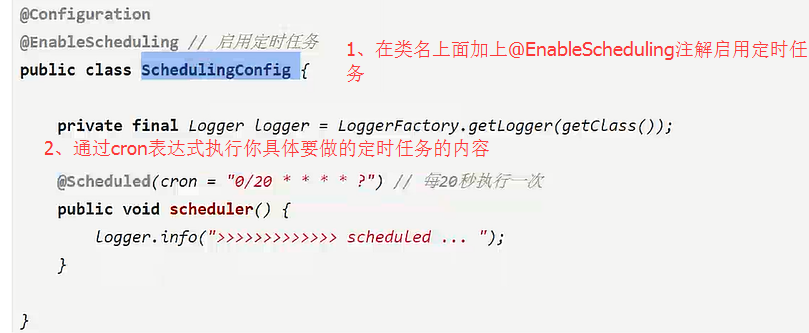一、springboot中常用的注解:
原文链接:http://blog.csdn.net/lafengwnagzi/article/details/53034369
原文链接:http://www.cnblogs.com/m4tech/p/6610301.html
二、SpringBoot返回JSON
SpringBoot支持RESTFul风格,在springmvc请求类上加上@RestController(等同于@RequestMapping和@ResponseBody)标志请求方法返回为json
三、springboot全局异常捕获
一、单个 controller 范围的异常处理
package com.xxx.secondboot.web;
import org.springframework.web.bind.annotation.ExceptionHandler;
import org.springframework.web.bind.annotation.RequestMapping;
import org.springframework.web.bind.annotation.RequestMethod;
import org.springframework.web.bind.annotation.RestController;
import com.xxx.secondboot.exception.MyExceptionResponse;
import io.swagger.annotations.Api;
@Api("测试controllerAdvice和全局异常处理")
@RestController
@RequestMapping("/advice1")
public class AdviceController {
@RequestMapping(value = "/test1", method = RequestMethod.GET)
public String test1() {
throw new RuntimeException("advice1 - exception1");
}
@RequestMapping(value = "/test2", method = RequestMethod.GET)
public String test2() {
throw new RuntimeException("advice1 - exception2");
}
@ExceptionHandler(RuntimeException.class)
public MyExceptionResponse exceptionHandler() {
MyExceptionResponse resp = new MyExceptionResponse();
resp.setCode(300);
resp.setMsg("exception-Handler");
return resp;
}
}
说明:
- 在 controller 中加入被 @ExceptionHandler 修饰的类即可(在该注解中指定该方法需要处理的那些异常类)
- 该异常处理方法只在当前的 controller 中起作用
二、全部 controller 范围内起作用的异常处理(全局异常处理)
1、全局异常处理类
package com.xxx.secondboot.web;
import javax.servlet.http.HttpServletResponse;
import org.springframework.web.bind.annotation.ControllerAdvice;
import org.springframework.web.bind.annotation.ExceptionHandler;
import org.springframework.web.bind.annotation.ResponseBody;
import org.springframework.web.bind.annotation.RestController;
import com.xxx.secondboot.exception.MyExceptionResponse;
import com.xxx.secondboot.exception.MyRuntimeException;
//@ControllerAdvice(annotations=RestController.class)
//@ControllerAdvice(basePackages={"com.xxx","com.ooo"})
@ControllerAdvice
public class GlobalExceptionHandler {
@ExceptionHandler(RuntimeException.class)
// @ExceptionHandler(value={RuntimeException.class,MyRuntimeException.class})
// @ExceptionHandler//处理所有异常
@ResponseBody //在返回自定义相应类的情况下必须有,这是@ControllerAdvice注解的规定
public MyExceptionResponse exceptionHandler(RuntimeException e, HttpServletResponse response) {
MyExceptionResponse resp = new MyExceptionResponse();
resp.setCode(300);
resp.setMsg("exception-Handler");
// response.setStatus(600);
return resp;
}
}
说明:
- @ControllerAdvice 是 controller 的一个辅助类,最常用的就是作为全局异常处理的切面类
- @ControllerAdvice 可以指定扫描范围
- @ControllerAdvice 约定了几种可行的返回值,如果是直接返回 model 类的话,需要使用 @ResponseBody 进行 json 转换
2、单个controller异常和全局异常处理类
package com.xxx.secondboot.web;
import org.springframework.web.bind.annotation.RequestMapping;
import org.springframework.web.bind.annotation.RequestMethod;
import org.springframework.web.bind.annotation.RestController;
import io.swagger.annotations.Api;
@Api("测试controllerAdvice和全局异常处理")
@RestController
@RequestMapping("/advice1")
public class AdviceController {
@RequestMapping(value = "/test1", method = RequestMethod.GET)
public String test1() {
throw new RuntimeException("advice1 - exception1");
}
@RequestMapping(value = "/test2", method = RequestMethod.GET)
public String test2() {
throw new RuntimeException("advice1 - exception2");
}
// @ExceptionHandler(RuntimeException.class)
// public MyExceptionResponse exceptionHandler() {
// MyExceptionResponse resp = new MyExceptionResponse();
// resp.setCode(300);
// resp.setMsg("exception-Handler");
// return resp;
// }
}
注意:
- 同一个异常被局部范围异常处理器和全局范围异常处理器同时覆盖,会选择小范围的局部范围处理器
- 同一个异常被小范围的异常类和大范围的异常处理器同时覆盖,会选择小范围的异常处理器
- 原文链接:http://bbs.itmayiedu.com/article/1494079310050
三、springboot修改端口号
springboot默认是加载srcmain esources目录下的配置文件,配置文件命名为application.properties,为此,修改端口号只需在其配置文件中加上
server.port=2345(自己设定的端口号)即可
四、SpringBoot整合定时任务
spingboot自带了定时任务的框架,我们只需要使用@EnableScheduling注解即可启用定时任务
代码片断: