简介
blkid用于查看块设备UUID、Label、挂载、文件系统类型等信息
选项参数
无参数——显示所有已挂载分区信息
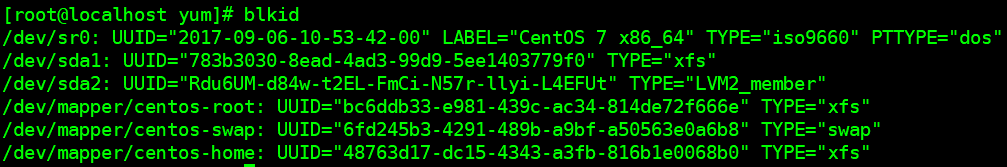
查看特定分区

-s:指定输出信息(UUID、TYPE、LABEL、PTTYPE等)

-o:指定输出格式(full、value、list、device、udev、export)
full print all tags (the default)
value print the value of the tags
list print the devices in a user-friendly format; this output format is unsupported for low-level probing (-p or -i).This output format is DEPRECATED in favour of the lsblk(8) command.
device print the device name only; this output format is always enabled for the -L and -U options
udev print key="value" pairs for easy import into the udev environment; the keys are prefixed by ID_FS_ or ID_PART_ prefixes.The udev output returns the ID_FS_AMBIVALENT tag if more superblocks are detected, and ID_PART_ENTRY_* tags are always returned for all partitions including empty partitions. This output format is DEPRECATED.
export print key=value pairs for easy import into the environment; this output format is automatically enabled when I/O Limits (-i option) are
requested