https://blog.csdn.net/iracer/article/details/50334041
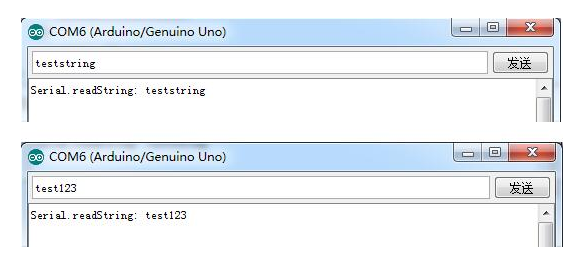
String comdata = "";
void setup() {
Serial.begin(9600);
while(Serial.read()>= 0){} //clear serialbuffer
}
void loop() {
// read data from serial port
if(Serial.available()>0){
delay(100);
comdata = Serial.readString();
Serial.print("Serial.readString:");
Serial.println(comdata);
}
comdata = "";
}
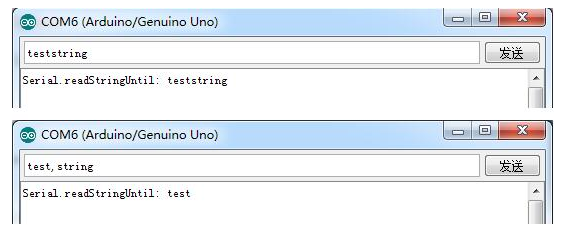
Serial.readStringUntil();
说明
从串口缓存区读取字符到一个字符串型变量,直至读完或遇到某终止字符。
语法
Serial.readStringUntil(terminator)
参数
terminator:终止字符(cha型)
返回
从串口缓存区中读取的整个字符串,直至检测到终止字符。
String comdata = "";
char terminator = ',';
void setup() {
Serial.begin(9600);
while(Serial.read()>= 0){} //clear serialbuffer
}
void loop() {
// read data from serial port
if(Serial.available()>0){
delay(100);
comdata =Serial.readStringUntil(terminator);
Serial.print("Serial.readStringUntil: ");
Serial.println(comdata);
}
while(Serial.read()>= 0){}
}
分割函数
https://codeday.me/bug/20181128/417224.html
Web上和stackoverflow上已经存在多个源(例如Split String into String array).
// 1待分割文字
String application_command = "{10,12,13,9,1; 4,5; 2}"
// 2分割函数
// https://stackoverflow.com/questions/9072320/split-string-into-string-array
String getValue(String data, char separator, int index)
{
int found = 0;
int strIndex[] = {0, -1};
int maxIndex = data.length()-1;
for(int i=0; i<=maxIndex && found<=index; i++){
if(data.charAt(i)==separator || i==maxIndex){
found++;
strIndex[0] = strIndex[1]+1;
strIndex[1] = (i == maxIndex) ? i+1 : i;
}
}
return found>index ? data.substring(strIndex[0], strIndex[1]) : "";
}
// 3调用分割
String part01 = getValue(application_command,';',0);
String part02 = getValue(application_command,';',1);
String part03 = getValue(application_command,';',2);