很早之前写过一篇jenkins集成docker的文章,使用的是CloudBees Docker Build and Publish plugin插件。这篇文章是直接使用shell脚本做的,主要是这次有一个需求是检测harbor仓库里面是否已经存在要构建的镜像,如果存在就放弃构建,如果不存在则构建镜像并上传到harbor仓库,我这里是通过请求harbor的api来检测的。
整个过程大致分为四个步骤,画了一个简单的图:
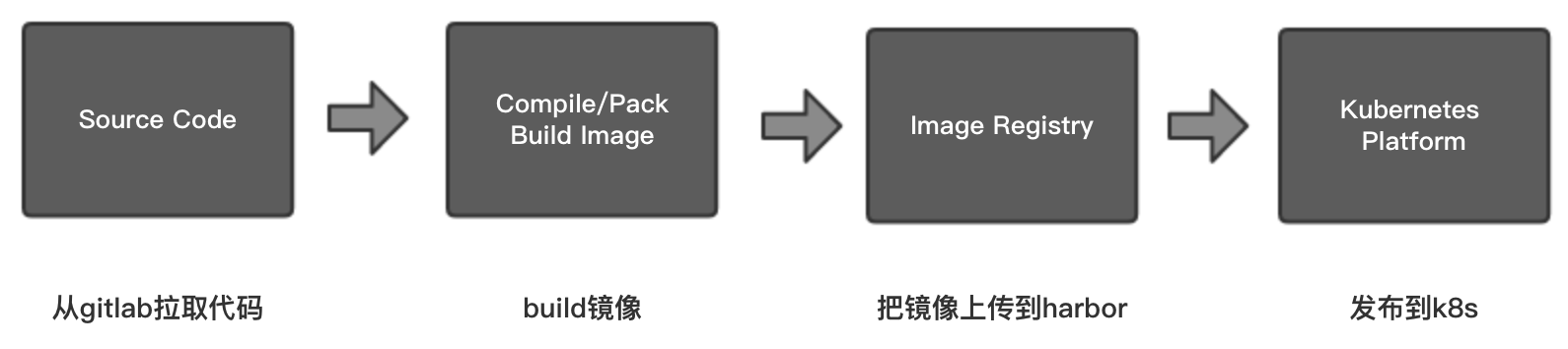
1、在jenkins上构建一个自由风格的软件项目。
2、源码管理使用git。
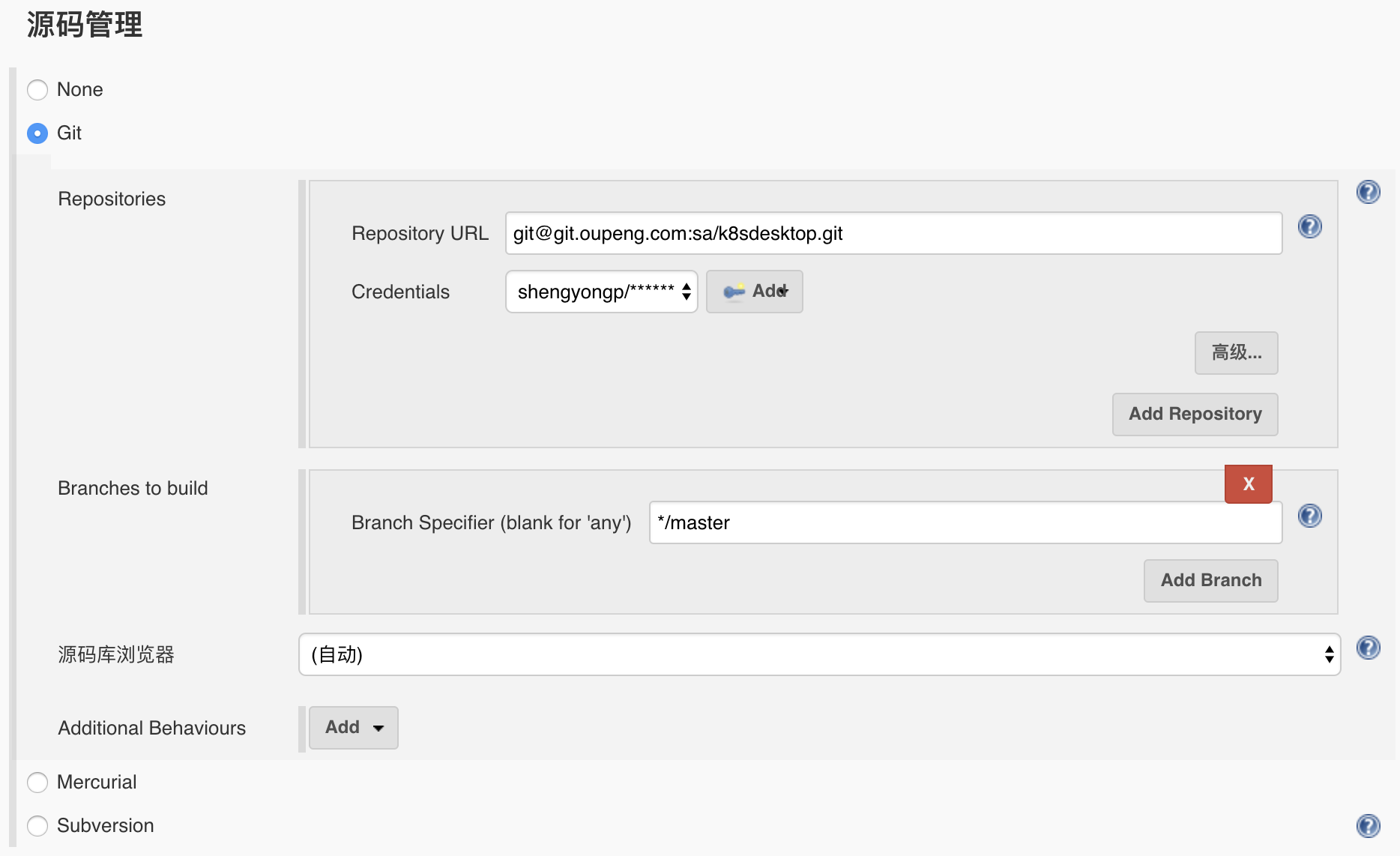
这里的账号是gitlab上的账号。
3、构建触发器,我这里使用的是Poll SCM定时检测,即每隔一段时间检测一次代码是否有更新。

4、添加构建步骤。
这个过程是这样:
- 读取自定义tag,并赋值给一个变量。
- 检测harbor仓库上是否有该镜像。如果没有则构建镜像并上传到harbor,如果有则退出。
- 通用ssh发布到kubernetes。
需要单独说一下的是,我这里需要使用自定义tag,我使用一个插件Environment Injector Plugin将这个变量变成jenkins环境变量,让其能在jenkins上调用。
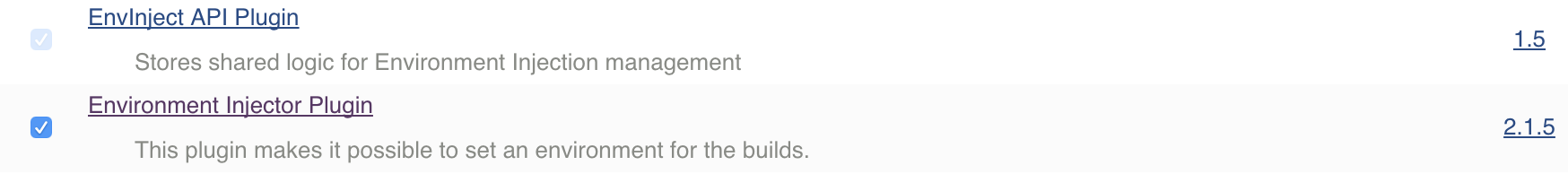
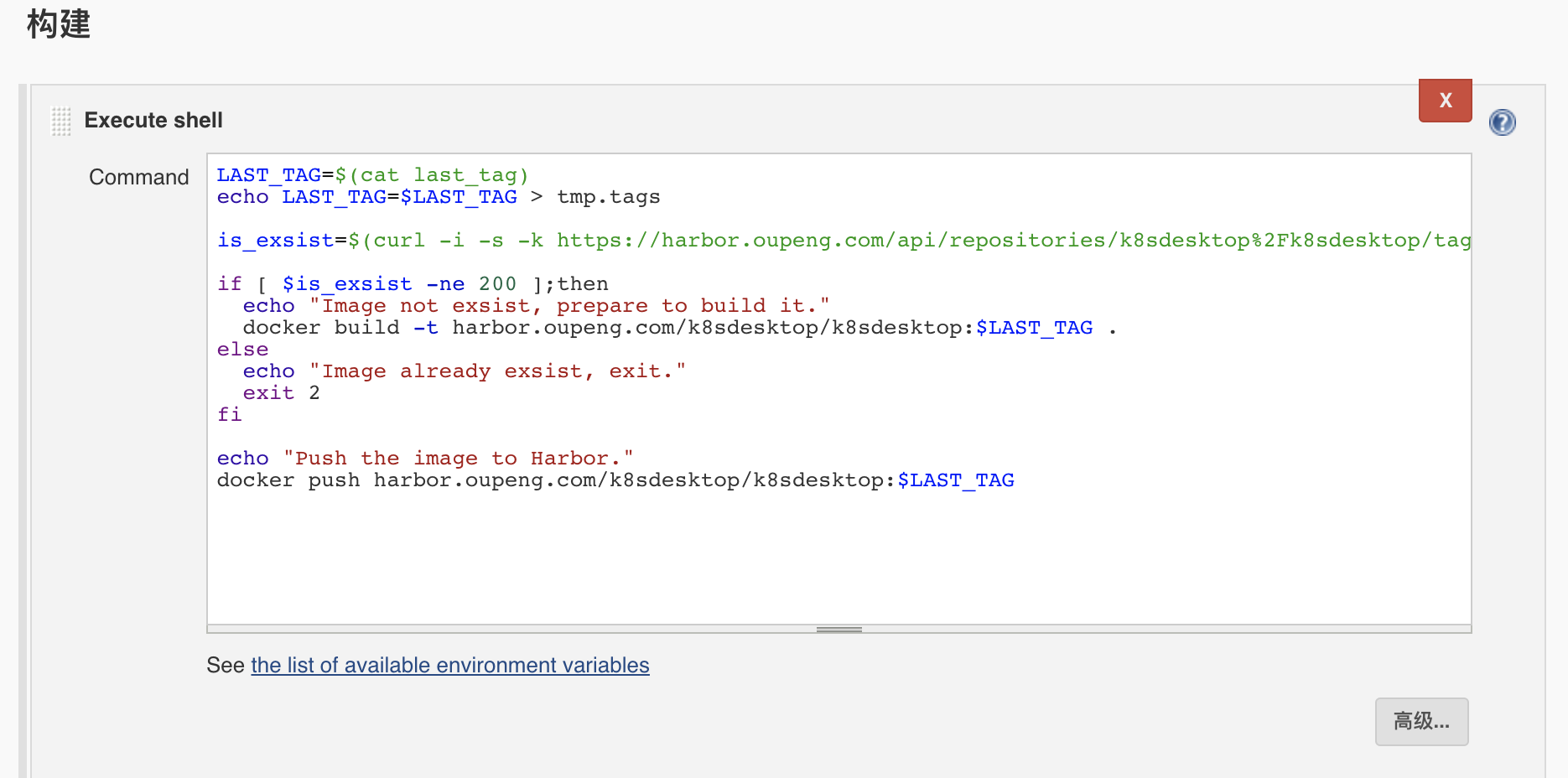
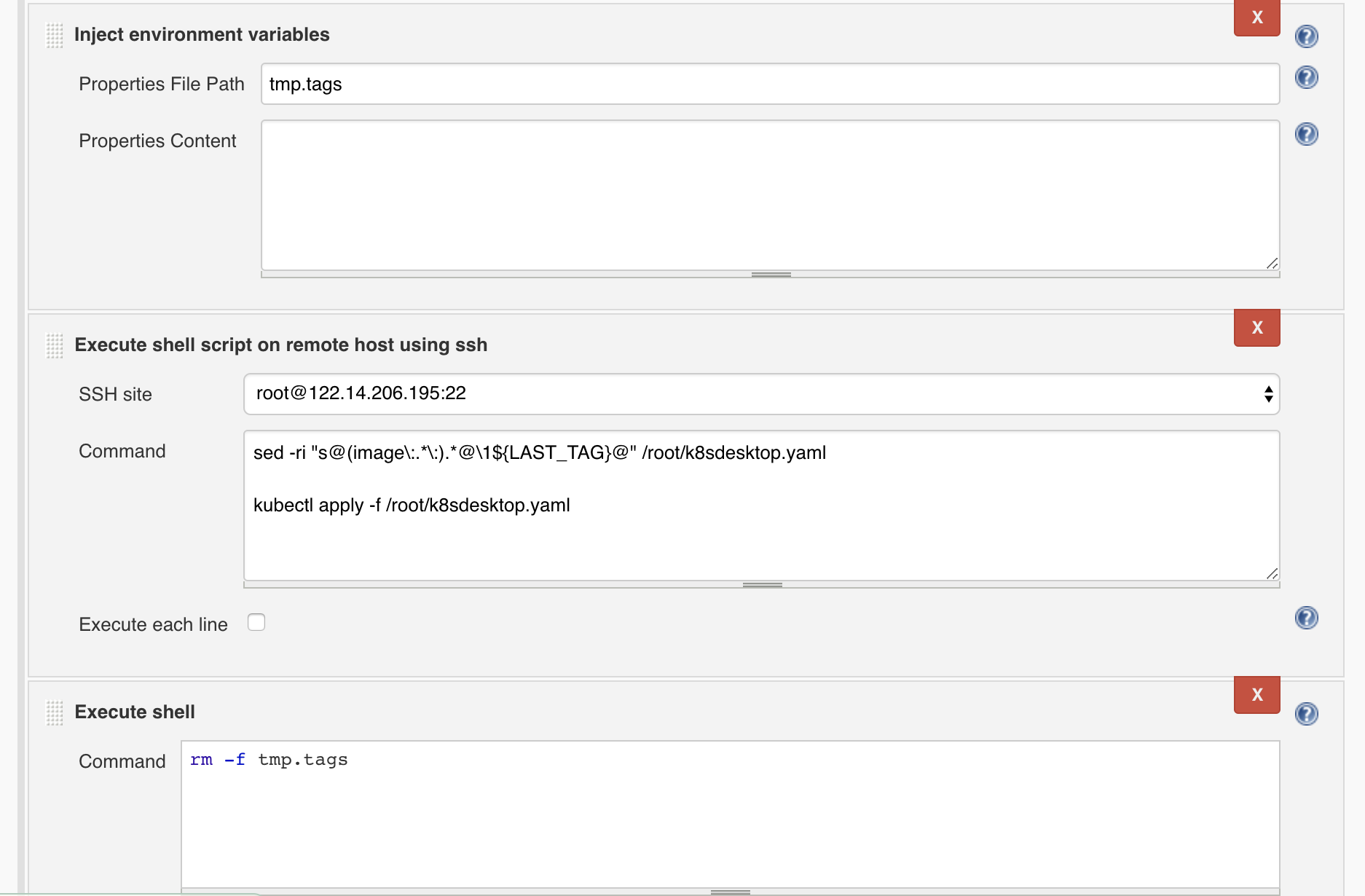
另外,ssh到远程机器上执行命令需要添加授权。系统设置 -> SSH remote hosts
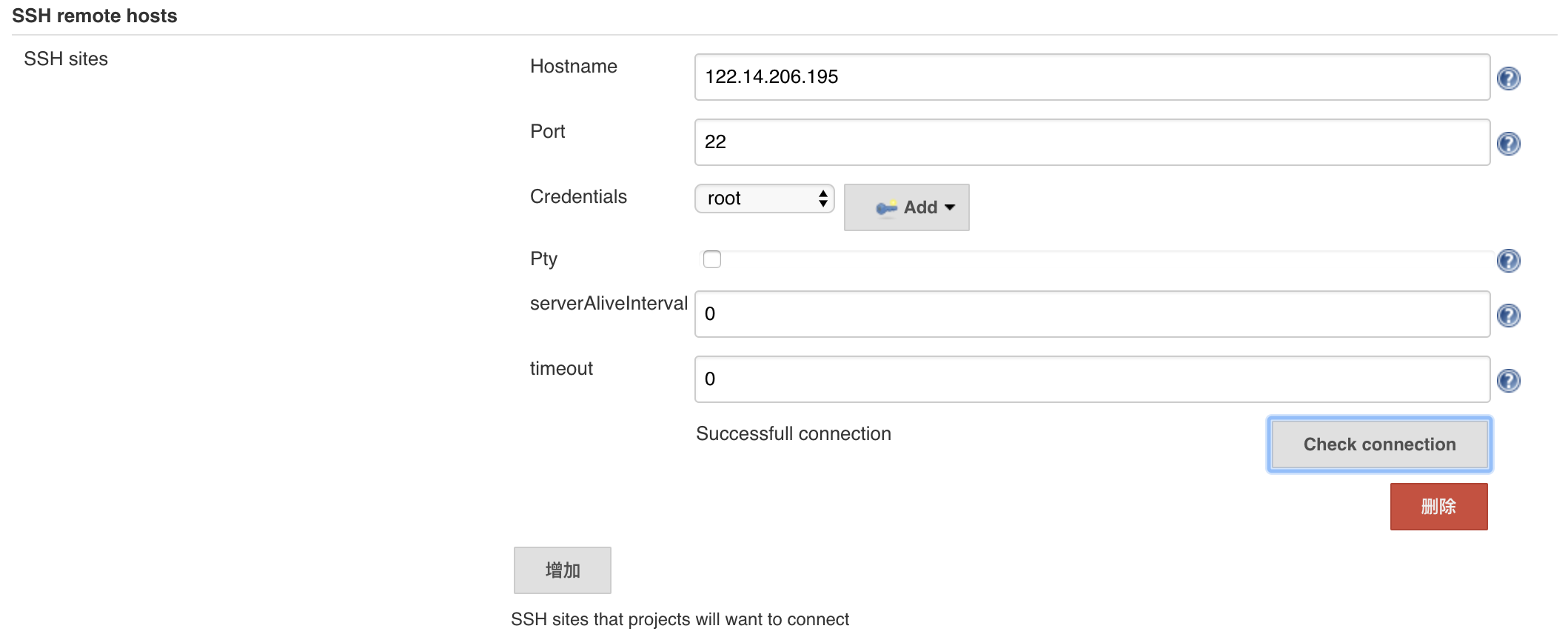
这里的账号是ssh连接的远程主机的用户和私钥(或者账号和密码)。
5、到这里整个过程基本完成了,进入项目,尝试构建。

控制台输出,由于太长我就直接贴文字了:
Started by user shengyongp
[EnvInject] - Loading node environment variables.
Building in workspace /var/lib/tomcat8/.jenkins/workspace/k8sdesktop
> git rev-parse --is-inside-work-tree # timeout=10
Fetching changes from the remote Git repository
> git config remote.origin.url git@git.oupeng.com:sa/k8sdesktop.git # timeout=10
Fetching upstream changes from git@git.oupeng.com:sa/k8sdesktop.git
> git --version # timeout=10
using GIT_ASKPASS to set credentials
> git fetch --tags --progress git@git.oupeng.com:sa/k8sdesktop.git +refs/heads/*:refs/remotes/origin/*
> git rev-parse refs/remotes/origin/master^{commit} # timeout=10
> git rev-parse refs/remotes/origin/origin/master^{commit} # timeout=10
Checking out Revision 7593b720066259d291a31a8eb25121c260dd6e00 (refs/remotes/origin/master)
> git config core.sparsecheckout # timeout=10
> git checkout -f 7593b720066259d291a31a8eb25121c260dd6e00
Commit message: "update"
> git rev-list --no-walk 7593b720066259d291a31a8eb25121c260dd6e00 # timeout=10
[k8sdesktop] $ /bin/sh -xe /tmp/tomcat8-tomcat8-tmp/jenkins6696265847877639661.sh
+ cat last_tag
+ LAST_TAG=0.0.5
+ echo LAST_TAG=0.0.5
+ curl -i -s -k https://harbor.oupeng.com/api/repositories/k8sdesktop%2Fk8sdesktop/tags/0.0.5
+ awk {print $2}
+ head -1
+ is_exsist=404
+ [ 404 -ne 200 ]
+ echo Image not exsist, prepare to build it.
Image not exsist, prepare to build it.
+ docker build -t harbor.oupeng.com/k8sdesktop/k8sdesktop:0.0.5 .
Sending build context to Docker daemon 60.25MB
Step 1/10 : FROM alpine:3.7
---> 3fd9065eaf02
Step 2/10 : MAINTAINER "weiduan"
---> Using cache
---> d7053b014ba5
Step 3/10 : RUN rm /etc/apk/repositories
---> Using cache
---> a73bff2a847a
Step 4/10 : ADD /sources/repositories /etc/apk/repositories
---> Using cache
---> dfbb18dfbfbd
Step 5/10 : RUN apk add --no-cache python3 supervisor nginx python3-dev build-base linux-headers pcre-dev openldap-dev && pip3 install --no-cache-dir uwsgi django django-auth-ldap PyMySQL
---> Using cache
---> 9b318af7da67
Step 6/10 : ADD sources/ /data
---> Using cache
---> 600dcbcc0935
Step 7/10 : WORKDIR /data
---> Using cache
---> 4b4b2687ac2f
Step 8/10 : RUN ln -s /usr/lib/python3.6/site-packages/django/contrib/admin/static/admin /data/k8sdesktop/static/ && rm -f /etc/nginx/nginx.conf /etc/supervisord.conf /usr/bin/python && mkdir -p /etc/nginx/sites-enabled /var/log/uwsgi /run/nginx && ln -s /usr/bin/python3 /usr/bin/python && ln -s /data/supervisord.conf /etc/ && ln -s /data/nginx.conf /etc/nginx/ && ln -s /data/k8sdesktop.conf /etc/nginx/sites-enabled/
---> Using cache
---> 4f3f962c0635
Step 9/10 : EXPOSE 80
---> Using cache
---> 2604a91e376d
Step 10/10 : ENTRYPOINT ["supervisord", "-n"]
---> Using cache
---> dde892e6136a
Successfully built dde892e6136a
Successfully tagged harbor.oupeng.com/k8sdesktop/k8sdesktop:0.0.5
+ echo Push the image to Harbor.
Push the image to Harbor.
+ docker push harbor.oupeng.com/k8sdesktop/k8sdesktop:0.0.5
The push refers to repository [harbor.oupeng.com/k8sdesktop/k8sdesktop]
950915917e6f: Preparing
7d26b9ed8228: Preparing
82a138967623: Preparing
ba67b311ae84: Preparing
68b0d545b5ec: Preparing
cd7100a72410: Preparing
cd7100a72410: Waiting
68b0d545b5ec: Layer already exists
cd7100a72410: Layer already exists
950915917e6f: Pushed
ba67b311ae84: Pushed
7d26b9ed8228: Pushed
82a138967623: Pushed
0.0.5: digest: sha256:43efbc46adef6eb7644ebaa7fe2c46dd91cfc6be9926457f276fc001e2c6543e size: 1574
[EnvInject] - Injecting environment variables from a build step.
[EnvInject] - Injecting as environment variables the properties file path 'tmp.tags'
[EnvInject] - Variables injected successfully.
[SSH] script:
LAST_TAG="0.0.5"
sed -ri "s@(image:.*:).*@1${LAST_TAG}@" /root/k8sdesktop.yaml
kubectl apply -f /root/k8sdesktop.yaml
[SSH] executing...
deployment "k8sdesktop-deployment" unchanged
service "k8sdesktop-deployment" unchanged
[SSH] completed
[SSH] exit-status: 0
[k8sdesktop] $ /bin/sh -xe /tmp/tomcat8-tomcat8-tmp/jenkins7903574837135018812.sh
+ rm -f tmp.tags
Finished: SUCCESS