最近项目需求制作一个力导向图来展示企业的画像等关系信息,故想到了百度Echarts的关系图,在这使用Echarts3.0版本来实现。先上效果图,再看代吗
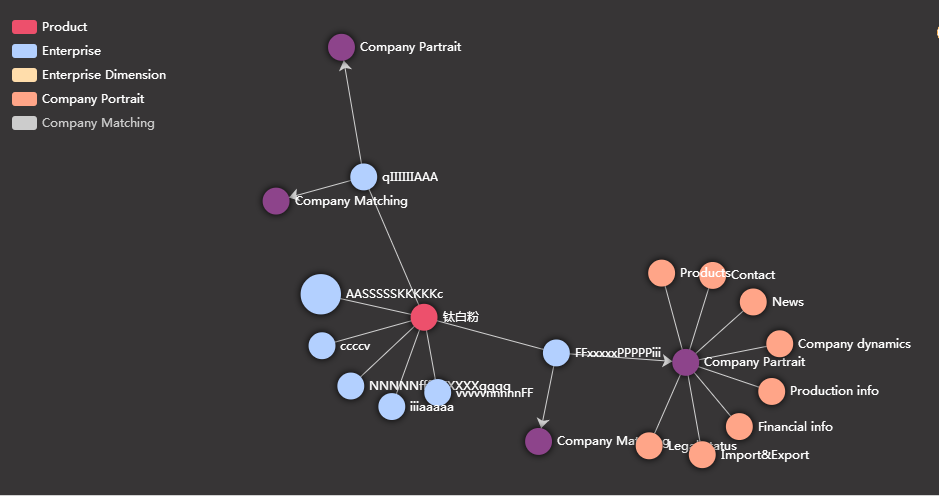
哎,本来想整个工程扔出来,发现好像没地方上传附件,所以就先附上部分重要代码,节点的参数大部分封装在后台代码中,前端js只负责配置参数以及调用后台获取对应的节点以及关系线。你也可以所有节点和线的数据都在js中构造也是可以的。
//C#代码

using System; using System.Collections.Generic; using System.Web.Mvc; using System.Text; using System.Threading; namespace 企业画像关系图.Controllers { public class HomeController : Controller { public ActionResult Index() { return View(); } #region 获取所有的类目 /// <summary> /// 获取所有的类目 /// </summary> /// <returns></returns> public ActionResult GetCategory(string type) { List<Graph_Category> list = new List<Graph_Category>(); Graph_Category category1 = new Graph_Category(); if (type == "Product") { category1.name = "Product"; list.Add(category1); } Graph_Category category2 = new Graph_Category(); category2.name = "Enterprise"; list.Add(category2); Graph_Category category3 = new Graph_Category(); category3.name = "Enterprise Dimension"; list.Add(category3); Graph_Category category4 = new Graph_Category(); category4.name = "Company Portrait"; list.Add(category4); Graph_Category category5 = new Graph_Category(); category5.name = "Company Matching"; list.Add(category5); return Json(new { status = true, categorys = list,messgage="成功" },JsonRequestBehavior.AllowGet); } #endregion #region 通过产品名称获取节点以及其关系 /// <summary> /// 通过产品名称获取节点以及其关系 /// </summary> /// <param name="name"></param> /// <returns></returns> public ActionResult GetNodesByProduct(string name) { List<Graph_Node> nodeList = new List<Graph_Node>(); List<Graph_Link> linkList = new List<Graph_Link>(); int productIndex = 0; int enterpriceIndex = 1; #region 插入产品节点 string id1 = Guid.NewGuid().ToString(); Graph_Node node1 = GetNode(id1,"","钛白粉", productIndex, "Product", "circle",30,true, new Graph_itemStyle() { normal = new Graph_itemStyle_Child() { color="#ed506c", opacity=1 } },null,null); nodeList.Add(node1); #endregion #region 插入产品关联的企业节点 string id2 = Guid.NewGuid().ToString(); string name2 = GetRandomName(); Graph_Node node2 = GetNode(id2, node1.id, name2, enterpriceIndex, "Enterprise", "circle", 30, false, new Graph_itemStyle() { normal = new Graph_itemStyle_Child() { color = "#b3d0ff", opacity = 1 } },null,null); Graph_Link link2 = GetLink(id1,id2,300,new[] { 1,1}, new Graph_linkStyle() { normal=new Graph_linkStyle_Child() { color = "#d2d2d2", width = 1, opacity=1 } }); nodeList.Add(node2); linkList.Add(link2); //获取企业下的所有默认节点 //var node2_allChild = GetCompanyChildNodes(id2,2,0); //nodeList.AddRange(node2_allChild.nodes); //linkList.AddRange(node2_allChild.links); string id3 = Guid.NewGuid().ToString(); string name3 = GetRandomName(); Graph_Node node3 = GetNode(id3, node1.id, name3, enterpriceIndex, "Enterprise", "circle", 30, false, new Graph_itemStyle() { normal = new Graph_itemStyle_Child() { color = "#b3d0ff", opacity = 1 } },null,null); Graph_Link link3 = GetLink(id1, id3, 200, new[] { 1, 1 }, new Graph_linkStyle() { normal = new Graph_linkStyle_Child() { color = "#d2d2d2", width = 1, opacity = 1 } }); nodeList.Add(node3); linkList.Add(link3); //获取企业下的所有默认节点 //var node3_allChild = GetCompanyChildNodes(id3, 2,0); //nodeList.AddRange(node3_allChild.nodes); //linkList.AddRange(node3_allChild.links); string id4 = Guid.NewGuid().ToString(); string name4 = GetRandomName(); Graph_Node node4 = GetNode(id4, node1.id, name4, enterpriceIndex, "Enterprise", "circle", 30, false, new Graph_itemStyle() { normal = new Graph_itemStyle_Child() { color = "#b3d0ff", opacity = 1 } }, null, null); Graph_Link link4 = GetLink(id1, id4, 200, new[] { 1, 1 }, new Graph_linkStyle() { normal = new Graph_linkStyle_Child() { color = "#d2d2d2", width = 1, opacity = 1 } }); nodeList.Add(node4); linkList.Add(link4); //获取企业下的所有默认节点 //var node4_allChild = GetCompanyChildNodes(id4, 2,0); //nodeList.AddRange(node4_allChild.nodes); //linkList.AddRange(node4_allChild.links); string id5 = Guid.NewGuid().ToString(); string name5 = GetRandomName(); Graph_Node node5 = GetNode(id5, node1.id, name5, enterpriceIndex, "Enterprise", "circle", 30, false, new Graph_itemStyle() { normal = new Graph_itemStyle_Child() { color = "#b3d0ff", opacity = 1 } }, null, null); Graph_Link link5 = GetLink(id1, id5, 200, new[] { 1, 1 }, new Graph_linkStyle() { normal = new Graph_linkStyle_Child() { color = "#d2d2d2", width = 1, opacity = 1 } }); nodeList.Add(node5); linkList.Add(link5); //获取企业下的所有默认节点 //var node5_allChild = GetCompanyChildNodes(id5, 2,0); //nodeList.AddRange(node5_allChild.nodes); //linkList.AddRange(node5_allChild.links); string id6 = Guid.NewGuid().ToString(); string name6 = GetRandomName(); Graph_Node node6 = GetNode(id6, node1.id, name6, enterpriceIndex, "Enterprise", "circle", 30, false, new Graph_itemStyle() { normal = new Graph_itemStyle_Child() { color = "#b3d0ff", opacity = 1 } }, null, null); Graph_Link link6 = GetLink(id1, id6, 200, new[] { 1, 1 }, new Graph_linkStyle() { normal = new Graph_linkStyle_Child() { color = "#d2d2d2", width = 1, opacity = 1 } }); nodeList.Add(node6); linkList.Add(link6); //获取企业下的所有默认节点 //var node6_allChild = GetCompanyChildNodes(id6, 2,0); //nodeList.AddRange(node6_allChild.nodes); //linkList.AddRange(node6_allChild.links); string id7 = Guid.NewGuid().ToString(); string name7 = GetRandomName(); Graph_Node node7 = GetNode(id7, node1.id, name7, enterpriceIndex, "Enterprise", "circle", 30, false, new Graph_itemStyle() { normal = new Graph_itemStyle_Child() { color = "#b3d0ff", opacity = 1 } }, null, null); Graph_Link link7 = GetLink(id1, id7, 200, new[] { 1, 1 }, new Graph_linkStyle() { normal = new Graph_linkStyle_Child() { color = "#d2d2d2", width = 1, opacity = 1 } }); nodeList.Add(node7); linkList.Add(link7); //获取企业下的所有默认节点 //var node7_allChild = GetCompanyChildNodes(id7, 2,0); //nodeList.AddRange(node7_allChild.nodes); //linkList.AddRange(node7_allChild.links); string id8 = Guid.NewGuid().ToString(); string name8 = GetRandomName(); Graph_Node node8 = GetNode(id8, node1.id, name8, enterpriceIndex, "Enterprise", "circle", 30, false, new Graph_itemStyle() { normal = new Graph_itemStyle_Child() { color = "#b3d0ff", opacity = 1 } }, null, null); Graph_Link link8 = GetLink(id1, id8, 200, new[] { 1, 1 }, new Graph_linkStyle() { normal = new Graph_linkStyle_Child() { color = "#d2d2d2", width = 1, opacity = 1 } }); nodeList.Add(node8); linkList.Add(link8); //获取企业下的所有默认节点 //var node8_allChild = GetCompanyChildNodes(id8, 2,0); //nodeList.AddRange(node8_allChild.nodes); //linkList.AddRange(node8_allChild.links); #endregion return Json(new { status = true, nodes = nodeList,links= linkList, messgage = "成功" }, JsonRequestBehavior.AllowGet); } #endregion #region 获取企业下的所有默认节点 /// <summary> /// /// </summary> /// <param name="id">企业id</param> /// <param name="index">企业维度所对应的种类的索引</param> /// <param name="isExpand">是否显示开企业维度的两个节点,0为不显示,1为显示</param> /// <returns></returns> public Graph_Node_Link GetCompanyChildNodes(string id,int index,int isExpand) { Graph_Node_Link data = new Graph_Node_Link(); List<Graph_Node> nodeList = new List<Graph_Node>(); List<Graph_Link> linkList = new List<Graph_Link>(); #region 获取两个维度节点 string id1 = Guid.NewGuid().ToString(); Graph_Node node1 = GetNode(id1, id, "Company Partrait", index, "Enterprise Dimension", "circle", 30, false, new Graph_itemStyle() { normal = new Graph_itemStyle_Child() { color = "#8d448b", opacity = isExpand } }, null, null); //8d448b ffddab Graph_Link link1 = GetLink(id, id1, 150, new[] { 0, 10 }, new Graph_linkStyle() { normal = new Graph_linkStyle_Child() { color = "#d2d2d2", width = 1, opacity = isExpand } }); nodeList.Add(node1); linkList.Add(link1); string id2 = Guid.NewGuid().ToString(); Graph_Node node2 = GetNode(id2, id, "Company Matching", index, "Enterprise Dimension", "circle", 30, false, new Graph_itemStyle() { normal = new Graph_itemStyle_Child() { color = "#8d448b", opacity = isExpand } }, null, null); Graph_Link link2 = GetLink(id, id2, 150, new[] { 0, 10 }, new Graph_linkStyle() { normal = new Graph_linkStyle_Child() { color = "#d2d2d2", width = 1, opacity = isExpand } }); nodeList.Add(node2); linkList.Add(link2); #endregion index = index +1; #region 获取企业画像的节点 string id31 = Guid.NewGuid().ToString(); Graph_Node node31 = GetNode(id31, id1, "Contact", index, "Company Portrait", "circle", 30, false, new Graph_itemStyle() { normal = new Graph_itemStyle_Child() { color = "#ffa588", opacity = 0 } }, null, null); Graph_Link link31 = GetLink(id1, id31, 100, new[] { 1, 1 }, new Graph_linkStyle() { normal = new Graph_linkStyle_Child() { color = "#d2d2d2", width = 1, opacity = 0 } }); nodeList.Add(node31); linkList.Add(link31); string id32 = Guid.NewGuid().ToString(); Graph_Node node32 = GetNode(id32, id1, "Financial info", index, "Company Portrait", "circle", 30, false, new Graph_itemStyle() { normal = new Graph_itemStyle_Child() { color = "#ffa588", opacity = 0 } }, null, null); Graph_Link link32 = GetLink(id1, id32, 100, new[] { 1, 1 }, new Graph_linkStyle() { normal = new Graph_linkStyle_Child() { color = "#d2d2d2", width = 1, opacity = 0 } }); nodeList.Add(node32); linkList.Add(link32); string id33 = Guid.NewGuid().ToString(); Graph_Node node33 = GetNode(id33, id1, "News", index, "Company Portrait", "circle", 30, false, new Graph_itemStyle() { normal = new Graph_itemStyle_Child() { color = "#ffa588", opacity = 0 } }, null, null); Graph_Link link33 = GetLink(id1, id33, 100, new[] { 1, 1 }, new Graph_linkStyle() { normal = new Graph_linkStyle_Child() { color = "#d2d2d2", width = 1, opacity = 0 } }); nodeList.Add(node33); linkList.Add(link33); string id34 = Guid.NewGuid().ToString(); Graph_Node node34 = GetNode(id34, id1, "Legal status", index, "Company Portrait", "circle", 30, false, new Graph_itemStyle() { normal = new Graph_itemStyle_Child() { color = "#ffa588", opacity = 0 } }, null, null); Graph_Link link34 = GetLink(id1, id34, 100, new[] { 1, 1 }, new Graph_linkStyle() { normal = new Graph_linkStyle_Child() { color = "#d2d2d2", width = 1, opacity = 0 } }); nodeList.Add(node34); linkList.Add(link34); string id35 = Guid.NewGuid().ToString(); Graph_Node node35 = GetNode(id35, id1, "Production info", index, "Company Portrait", "circle", 30, false, new Graph_itemStyle() { normal = new Graph_itemStyle_Child() { color = "#ffa588", opacity = 0 } }, null, null); Graph_Link link35 = GetLink(id1, id35, 100, new[] { 1, 1 }, new Graph_linkStyle() { normal = new Graph_linkStyle_Child() { color = "#d2d2d2", width = 1, opacity = 0 } }); nodeList.Add(node35); linkList.Add(link35); string id36 = Guid.NewGuid().ToString(); Graph_Node node36 = GetNode(id36, id1, "Products", index, "Company Portrait", "circle", 30, false, new Graph_itemStyle() { normal = new Graph_itemStyle_Child() { color = "#ffa588", opacity = 0 } }, null, null); Graph_Link link36 = GetLink(id1, id36, 100, new[] { 1, 1 }, new Graph_linkStyle() { normal = new Graph_linkStyle_Child() { color = "#d2d2d2", width = 1, opacity = 0 } }); nodeList.Add(node36); linkList.Add(link36); string id37 = Guid.NewGuid().ToString(); Graph_Node node37 = GetNode(id37, id1, "Import&Export", index, "Company Portrait", "circle", 30, false, new Graph_itemStyle() { normal = new Graph_itemStyle_Child() { color = "#ffa588", opacity = 0 } }, null, null); Graph_Link link37 = GetLink(id1, id37, 100, new[] { 1, 1 }, new Graph_linkStyle() { normal = new Graph_linkStyle_Child() { color = "#d2d2d2", width = 1, opacity = 0 } }); nodeList.Add(node37); linkList.Add(link37); string id38 = Guid.NewGuid().ToString(); Graph_Node node38 = GetNode(id38, id1, "Company dynamics", index, "Company Portrait", "circle", 30, false, new Graph_itemStyle() { normal = new Graph_itemStyle_Child() { color = "#ffa588", opacity = 0 } }, null, null); Graph_Link link38 = GetLink(id1, id38, 100, new[] { 1, 1 }, new Graph_linkStyle() { normal = new Graph_linkStyle_Child() { color = "#d2d2d2", width = 1, opacity = 0 } }); nodeList.Add(node38); linkList.Add(link38); #endregion index = index + 1; #region 获取企业关联的节点 string id41 = Guid.NewGuid().ToString(); Graph_Node node41 = GetNode(id41, id2, "Clients", index, "Company Matching", "circle", 30, false, new Graph_itemStyle() { normal = new Graph_itemStyle_Child() { color = "#ffa588", opacity = 0 } }, null, null); Graph_Link link41 = GetLink(id2, id41, 100, new[] { 0, 10 }, new Graph_linkStyle() { normal = new Graph_linkStyle_Child() { color = "#d2d2d2", width = 1, opacity = 0 } }); nodeList.Add(node41); linkList.Add(link41); string id42 = Guid.NewGuid().ToString(); Graph_Node node42 = GetNode(id42, id2, "Suppliers", index, "Company Matching", "circle", 30, false, new Graph_itemStyle() { normal = new Graph_itemStyle_Child() { color = "#ffa588", opacity = 0 } }, null, null); Graph_Link link42 = GetLink(id2, id42, 100, new[] { 0, 10 }, new Graph_linkStyle() { normal = new Graph_linkStyle_Child() { color = "#d2d2d2", width = 1, opacity = 0 } }); nodeList.Add(node42); linkList.Add(link42); string id43 = Guid.NewGuid().ToString(); Graph_Node node43 = GetNode(id43, id2, "Company tree", index, "Company Matching", "circle", 30, false, new Graph_itemStyle() { normal = new Graph_itemStyle_Child() { color = "#ffa588", opacity = 0 } }, null, null); Graph_Link link43 = GetLink(id2, id43, 100, new[] { 0, 10 }, new Graph_linkStyle() { normal = new Graph_linkStyle_Child() { color = "#d2d2d2", width = 1, opacity = 0 } }); nodeList.Add(node43); linkList.Add(link43); #endregion data.nodes = nodeList; data.links = linkList; return data; } #endregion #region 通过企业id来获取节点及其关系 public ActionResult GetNodesByCompany(string id,string pId) { List<Graph_Node> nodeList = new List<Graph_Node>(); List<Graph_Link> linkList = new List<Graph_Link>(); int companyIndex = 0; int dimensionIndex = 1; if(!string.IsNullOrEmpty(pId)) { companyIndex += 1; dimensionIndex += 1; } //这个方法暂时使用,后面改为直接使用企业id来构造企业节点 if (string.IsNullOrEmpty(id)) { id = Guid.NewGuid().ToString(); string name = GetRandomName(); Graph_Node node = GetNode(id, pId, name, companyIndex, "Enterprise", "circle", 30, true, new Graph_itemStyle() { normal = new Graph_itemStyle_Child() { color = "#b3d0ff", opacity = 1 } }, null, null); nodeList.Add(node); } //获取企业下的所有默认节点 var node2_allChild = GetCompanyChildNodes(id, dimensionIndex,1); nodeList.AddRange(node2_allChild.nodes); linkList.AddRange(node2_allChild.links); return Json(new {status=true, nodes = nodeList,links=linkList,messgage = "成功" }, JsonRequestBehavior.AllowGet); } #endregion #region 设置一个关系 /// <summary> /// 设置一个关系 /// </summary> /// <param name="source">线头部的节点id</param> /// <param name="target">线尾部的节点id</param> /// <returns></returns> public Graph_Link GetLink(string source, string target,int value, int[] symbolSize, Graph_linkStyle lineStyle) { Graph_Link link = new Graph_Link(); link.source = source; link.target = target; link.value = value; link.symbolSize = symbolSize; link.lineStyle = lineStyle == null? new Graph_linkStyle() : lineStyle; return link; } #endregion #region 获取一个节点 public Graph_Node GetNode(string id,string pId,string name,int category,string type,string symbol, int symbolSize,bool flag, Graph_itemStyle itemStyle, Graph_Label label, Graph_Tooltip tooltip) { Graph_Node node = new Graph_Node(); node.id = id; node.pId = pId; node.name = name; //node.label = name; node.category = category; node.type = type; node.symbol = symbol; node.symbolSize = symbolSize; node.flag = flag; node.itemStyle = itemStyle == null ? new Graph_itemStyle() : itemStyle; node.label = label == null ? new Graph_Label() : label; node.tooltip = tooltip== null ? new Graph_Tooltip() : tooltip; return node; } #endregion #region 随机获取名称 /// <summary> /// 随机获取名称 /// </summary> /// <returns></returns> public string GetRandomName() { int[] numbers = new int[] { 5, 7, 8, 9, 10, 11, 12, 13, 14, 15, 16, 17, 18, 19, 20 }; int index1 = new Random().Next(0, numbers.Length); //生成随机下标 int length = numbers[index1]; char[] arr = new char[] {'a','b','c','d','e','f','g','h','i','j','k','l','m','n','o','p','q','r','s','t','u','v','w','x','y','z','A','B','C','D','E','F','G','H','I','J','K','L','M','N','O','P','Q','R','S','T','U','V','W','X','Y','Z' }; StringBuilder name = new StringBuilder(); for(int i=0;i<length;i++) { Thread.Sleep(3); int index = new Random().Next(0, arr.Length); //生成随机下标 char str = arr[index]; name.Append(str); } return name.ToString(); } #endregion } public class Graph_Node_Link { public List<Graph_Node> nodes { get; set; } public List<Graph_Link> links { get; set; } } #region 节点 /// <summary> /// 节点 /// </summary> public class Graph_Node { public int ? x { get; set; } = null; public int? y { get; set; } = null; /// <summary> /// 主键id /// </summary> public string id { get; set; } /// <summary> /// 父节点id /// </summary> public string pId { get; set; } /// <summary> /// 名称 /// </summary> public string name { get; set; } ///// <summary> ///// 标签名称 ///// </summary> //public string label { get; set; } /// <summary> /// 类别索引,从0开始 /// </summary> public int category { get; set; } /// <summary> /// 节点类型 /// </summary> public string type { get; set; } /// <summary> /// 节点的图形 /// </summary> public string symbol { get; set; } = "circle"; /// <summary> /// 节点的大小 /// </summary> public int symbolSize { get; set; } = 30; /// <summary> /// 标记是否为展开状态,true为展开,false为收缩 /// </summary> public bool flag { get; set; } /// <summary> /// 该节点的样式 /// </summary> public Graph_itemStyle itemStyle { get; set; } /// <summary> /// 该节点标签的样式 /// </summary> public Graph_Label label { get; set; } /// <summary> /// 该节点的提示框样式 /// </summary> public Graph_Tooltip tooltip { get; set; } } #endregion #region 节点间的线 public class Graph_Link { //线头部的节点id public string source { get; set; } // 线尾部的节点id public string target { get; set; } //边的数值,可以在力引导布局中用于映射到边的长度 public int value { get; set; } = 300; //边两端的标记类型,可以是一个数组分别指定两端,也可以是单个统一指定 public string symbol { get; set; } //边两端的标记大小,可以是一个数组分别指定两端,也可以是单个统一指定 public int [] symbolSize { get; set; } = new int[] {1,1}; //线的样式 public Graph_linkStyle lineStyle { get; set; } } #endregion public class Graph_Category { /// <summary> /// 类型名称 /// </summary> public string name { get; set; } /// <summary> /// 大小 /// </summary> public int symbolSize { get; set; } } #region 节点的样式 /// <summary> /// 节点的样式 /// </summary> public class Graph_itemStyle { public Graph_itemStyle_Child normal { get; set; } public Graph_itemStyle_Child emphasis { get; set; } } public class Graph_itemStyle_Child { //图形的颜色 public string color { get; set; } //图形的描边颜色 public string borderColor { get; set; } //描边线宽 public int borderWidth { get; set; } = 0; //描边类型 public string borderType { get; set; } //图形阴影的模糊大小 public int shadowBlur { get; set; } = 10; //阴影颜色 public string shadowColor { get; set; } //阴影水平方向上的偏移距离 public int shadowOffsetX { get; set; } = 0; //阴影垂直方向上的偏移距离 public int shadowOffsetY { get; set; } = 0; //图形透明度。支持从 0 到 1 的数字,为 0 时不绘制该图形 public int opacity { get; set; } } #endregion #region 线的样式 public class Graph_linkStyle { public Graph_linkStyle_Child normal { get; set; } public Graph_linkStyle_Child emphasis { get; set; } } public class Graph_linkStyle_Child { /// <summary> /// 线条颜色 /// </summary> public string color { get; set; } /// <summary> /// 线宽 /// </summary> public int width { get; set; } /// <summary> /// 线条类型 /// </summary> public string type { get; set; } /// <summary> /// 图形阴影的模糊大小 /// </summary> public int shadowBlur { get; set; } /// <summary> /// 阴影颜色 /// </summary> public string shadowColor { get; set; } /// <summary> /// 阴影水平方向上的偏移距离。 /// </summary> public int shadowOffsetX { get; set; } /// <summary> /// 阴影垂直方向上的偏移距离。 /// </summary> public int shadowOffsetY { get; set; } /// <summary> /// 图形透明度 /// </summary> public int opacity { get; set; } /// <summary> /// 边的曲度,支持从 0 到 1 的值,值越大曲度越大 /// </summary> public int curveness { get; set; } } #endregion #region 节点的标签的样式 public class Graph_Label { public Graph_Label_Child normal { get; set; } public Graph_Label_Child emphasis { get; set; } } public class Graph_Label_Child { /// <summary> /// 是否显示标签 /// </summary> public bool show { get; set; } /// <summary> /// 标签的位置 /// </summary> public string position { get; set; } /// <summary> /// 文字的颜色 /// </summary> public string color { get; set; } /// <summary> /// 文字的字体大小 /// </summary> public int fontSize { get; set; } = 12; /// <summary> /// 文字块背景色,可以使用自定义图片 /// </summary> public string backgroundColor { get; set; } /// <summary> /// 文字块的宽度 /// </summary> public int width { get; set; } /// <summary> /// 文字块的高度 /// </summary> public int height { get; set; } } #endregion #region 节点的提示框样式 public class Graph_Tooltip { /// <summary> /// 提示框浮层的位置,默认不设置时位置会跟随鼠标的位置 /// </summary> public string position { get; set; } /// <summary> /// 提示框浮层内容格式器,支持字符串模板和回调函数两种形式。这里使用字符串模板 /// </summary> public string formatter { get; set; } /// <summary> /// 提示框浮层的背景颜色 /// </summary> public string backgroundColor{ get; set; } /// <summary> /// 提示框浮层的边框颜色 /// </summary> public string borderColor { get; set; } /// <summary> /// 提示框浮层的边框宽 /// </summary> public int borderWidth { get; set; } /// <summary> /// 提示框浮层内边距,单位px /// </summary> public int padding { get; set; } public Graph_TextStyle textStyle { get; set; } } public class Graph_TextStyle { /// <summary> /// 文字的颜色 /// </summary> public string color { get; set; } /// <summary> /// 文字的字体大小 /// </summary> public int fontSize { get; set; } /// <summary> /// 行高 /// </summary> public int lineHeight { get; set; } /// <summary> /// 文字块的宽度 /// </summary> public int width { get; set; } /// <summary> /// 文字块的高度 /// </summary> public int height { get; set; } /// <summary> /// 文字本身的描边颜色 /// </summary> public string textBorderColor { get; set; } /// <summary> /// 文字本身的描边宽度 /// </summary> public int textBorderWidth { get; set; } /// <summary> /// 文字本身的阴影颜色 /// </summary> public string textShadowColor { get; set; } /// <summary> /// 文字本身的阴影长度 /// </summary> public int textShadowBlur { get; set; } /// <summary> /// 文字本身的阴影 X 偏移 /// </summary> public int textShadowOffsetX { get; set; } /// <summary> /// 文字本身的阴影 Y 偏移 /// </summary> public int textShadowOffsetY { get; set; } } #endregion }
//js代码

$(function () { var graphObj = { //图表对象 chartObj: null, type: "", //初始化时的类型:分别有"企业"和"产品" id: "", //初始化时元素的id,企业id或产品id color1: ['#ed506c', '#b3d0ff', '#ffddab', '#ffa588', '#ffa588'], //初始化为产品时的颜色集合 color2: ['#b3d0ff', '#8d448b', '#ffa588', '#ffa588'], //初始化为企业时的颜色集合 //初始化 init: function (id, type) { graphObj.type = type; graphObj.id = id; var data = null; var categories = null; var color = null; if (type == "Product") { var data1 = graphObj.getNodesByProduct(id); var categories1 = graphObj.getCategory(type); data = data1; categories = categories1; color = graphObj.color1; } else { var data2 = graphObj.getNodesByCompany(id, ""); var categories2 = graphObj.getCategory(); data = data2; categories = categories2; color = graphObj.color2; } // 基于准备好的dom,初始化echarts实例 graphObj.chartObj = echarts.init(document.getElementById('graph')); var option = graphObj.getOption(color,categories, data); graphObj.setChartOption(option); //绑定事件 graphObj.chartObj.on('click', graphObj.clickNode); graphObj.chartObj.on('mouseover', graphObj.mouseoverNode); graphObj.chartObj.on('mouseout', graphObj.mouseoutNode); }, //获取构造图表的配置 getOption:function(color,categories,data){ var nodesData = data.nodes; var linksData = data.links; var option = { backgroundColor: '#373536',//背景色 color: color, //图例 legend: [{ show: true, left: 20, top: 20, orient: 'vertical', data: categories.map(function (a) { return a.name; }), textStyle: { color:'#fff' } }], //工具 toolbox:{ show: true, orient: 'hovizontal', itemSize: 25, right: 20, top:20, feature: { myTool: { show: true, title: 'Restore', icon: 'image://http://img.tranalysis.com/Tranalysis/20170728052126788.png', onclick:graphObj.restore } }, iconStyle: { normal: { //color:'#fff', borderColor:'#fff', } } }, series: [ { type: 'graph', layout: 'force', force: { repulsion: 120, //节点之间的斥力因子。120 gravity: 0.01, //节点受到的向中心的引力因子。该值越大节点越往中心点靠拢 0.01 edgeLength: 100, //边的两个节点之间的距离,这个距离也会受 repulsion。 100 }, roam: true, draggable: true, symbol: 'circle', symbolSize: 30, //关系图节点标记的大小 edgeSymbol: ['circle', 'arrow'], //边两端的标记类型 arrow circle edgeSymbolSize: [1, 1], //边两端的标记大小 animation: true, lineStyle: { normal: { color: '#ABABAB', //线的颜色 1, //线宽 type: 'solid', //线的类型 //shadowBlur:15, //图形阴影的模糊大小 //shadowColor:'#ffb400', //阴影颜色 //shadowOffsetX:4, //阴影水平方向上的偏移距离 //shadowOffsetY:5, //阴影垂直方向上的偏移距离。 //opacity:1, //图形透明度。支持从 0 到 1 的数字,为 0 时不绘制该图形。 } }, //图形上的文本标签,可用于说明图形的一些数据信息 label: { normal: { show: true, //是否显示标签 position: 'right', //标签的位置 //distance:5, //距离图形元素的距离 color: '#fff', //文字的颜色 fontSize: 12, //文字的字体大小 //backgroundColor:'#d2d2d2', //文字块背景色,可以使用自定义图片 //100, //文字块的宽度 //height:50, //文字块的高度 }, emphasis: { show: false //是否显示标签 } }, categories: categories, data: nodesData, links: linksData } ] }; return option; }, //重置 restore: function () { var id = graphObj.id; var type = graphObj.type; graphObj.init(id,type); }, //获取种类 getCategory:function(type){ var data; $.ajax({ async: false, url: "/Home/GetCategory?type="+type, type: 'GET', dataType: "json", success: function (res) { if (res.status == true) { data = res.categorys; } else $.chans.dialog.success(res.message, true, "系统提示"); }, error: function (ex) { $.chans.dialog.success("获取数据失败", true, "系统提示"); } }); return data; }, //通过产品获取节点 getNodesByProduct:function(){ var data; $.ajax({ async: false, url: "/Home/GetNodesByProduct?name=" + name, type: 'GET', dataType: "json", success: function (res) { if (res.status == true) { data = res; } else $.chans.dialog.success(res.message, true, "系统提示"); }, error: function (ex) { $.chans.dialog.success("获取数据失败", true, "系统提示"); } }); return data; }, //通过企业获取节点 getNodesByCompany:function(id,pId) { var data; $.ajax({ async: false, url: "/Home/GetNodesByCompany?id="+id+"&pId="+pId, type: 'GET', dataType: "json", success: function (res) { if (res.status == true) { data = res; } else $.chans.dialog.success(res.message, true, "系统提示"); }, error: function (ex) { $.chans.dialog.success("获取数据失败", true, "系统提示"); } }); return data; }, //点击节点 clickNode: function (param) { var currentNode = param.data; param.event.cancelBubble = true; if (currentNode.flag == false) { //显示下一级子节点 graphObj.showNode(currentNode); } else { //收起节点下的所有节点以及线 graphObj.hideNode(currentNode); } //事件 if (currentNode.type == "Enterprise" && currentNode.flag == false) { graphObj.clickCompanyNode(currentNode); } if (currentNode.type == "Company Portrait") { graphObj.clickCompanyPartrait(currentNode); } if (currentNode.type == "Company Matching") { graphObj.clickCompanyMatching(currentNode); } }, //鼠标移到节点上 mouseoverNode: function (param) { param.event.cancelBubble = true; var currentNode = param.data; var option = graphObj.getChartOption(); var nodesOption = option.series[0].data;//获得所有节点的数组 var linksOption = option.series[0].links;//获得所有连接的数组 var categoryLength = option.series[0].categories.length;//获得类别数组的大小 for(var i=0;i<nodesOption.length;i++) { if(currentNode.id == nodesOption[i].id) { nodesOption[i].symbolSize += 15; break; } } graphObj.setChartOption(option); }, //鼠标移开节点 mouseoutNode: function (param) { param.event.cancelBubble = true; var currentNode = param.data; var option = graphObj.getChartOption(); var nodesOption = option.series[0].data;//获得所有节点的数组 var linksOption = option.series[0].links;//获得所有连接的数组 var categoryLength = option.series[0].categories.length;//获得类别数组的大小 for (var i = 0; i < nodesOption.length; i++) { if (currentNode.id == nodesOption[i].id) { nodesOption[i].symbolSize -= 15; break; } } graphObj.setChartOption(option); }, //获取图表对象的配置 getChartOption: function () { return graphObj.chartObj.getOption(); }, //通过配置宣扬图表 setChartOption: function (option) { graphObj.chartObj.setOption(option); }, //隐藏节点下所有节点及关系线 hideNode:function(currentNode){ var option = graphObj.getChartOption(); //构建要隐藏线的数组 var dataArray = []; var linksArray = []; //初始化,先根据当前节点去查找下一级节点 currentNode.flag = false; //收起 dataArray.push(currentNode); //隐藏所有相关节点,以及找出对应的关系线 for (var i = 0; i < dataArray.length; i++) { var id = dataArray[i].id; //遍历所有节点,找出当前节点的子节点 for (var j = 0; j < option.series[0].data.length; j++) { if (id == option.series[0].data[j].id) { option.series[0].data[j].flag = false; //改变为收起状态 } if (id == option.series[0].data[j].pId) { option.series[0].data[j].itemStyle.normal.opacity = 0; //隐藏 option.series[0].data[j].flag = false; //改变为收起状态 dataArray.push(option.series[0].data[j]); linksArray.push({ source: id, target: option.series[0].data[j].id }); } } } //隐藏所有相关的线 for (var i = 0; i < linksArray.length; i++) { for(var j=0;j<option.series[0].links.length;j++) { if(linksArray[i].source == option.series[0].links[j].source && linksArray[i].target == option.series[0].links[j].target) { option.series[0].links[j].lineStyle.normal.opacity = 0; } } } //重新刷新 graphObj.setChartOption(option); }, //显示节点下一级的所有节点及关系线 showNode: function (currentNode) { if (currentNode.type == "Company Portrait") { //企业画像节点下没有子节点 return; } var option = graphObj.getChartOption(); //构建要隐藏线的数组 var linksArray = []; var id = currentNode.id; //遍历所有节点,显示其下一级别的所有子节点 for (var j = 0; j < option.series[0].data.length; j++) { if (id == option.series[0].data[j].id) { option.series[0].data[j].flag = true; //改变当前点击节点的状态为展开状态 } if (id == option.series[0].data[j].pId) { option.series[0].data[j].itemStyle.normal.opacity = 1; //显示 option.series[0].data[j].flag = false; //改变为收起状态 linksArray.push({ source: id, target: option.series[0].data[j].id }); } } //显示所有相关的线 for (var i = 0; i < linksArray.length; i++) { for (var j = 0; j < option.series[0].links.length; j++) { if (linksArray[i].source == option.series[0].links[j].source && linksArray[i].target == option.series[0].links[j].target) { option.series[0].links[j].lineStyle.normal.opacity = 1; } } } //重新刷新 graphObj.setChartOption(option); }, //点击企业节点事件 clickCompanyNode: function (currentNode) { var option = graphObj.getChartOption(); //判断企业该企业节点是否已加载了数据,若没有则请求添加数据 var isExist = false; for (var i = 0; i < option.series[0].data.length; i++) { if(currentNode.id == option.series[0].data[i].pId && option.series[0].data[i].type == "Enterprise Dimension") { isExist = true; break; } } if (isExist ==false) { //获取数据 var jsonData = graphObj.getNodesByCompany(currentNode.id); var nodes = jsonData.nodes; var links = jsonData.links; //插件新的节点 for (var i = 0; i < nodes.length; i++) { var node1 = graphObj.isExistNode(nodes[i].id); if (node1 == -1) { option.series[0].data.push(nodes[i]); } } //插件新的关系 for (var i = 0; i < links.length; i++) { var link = graphObj.isExistLink(links[i].source, links[i].target); if (link == -1) { option.series[0].links.push(links[i]); } } //重新刷新 graphObj.setChartOption(option); } }, //点击企业Company Partrait下具体的详情节点事件 clickCompanyPartrait: function (currentNode) { alert(currentNode.name); }, //点击企业Company Matching下具体的详情节点事件 clickCompanyMatching: function (currentNode) { if (currentNode.name == "Clients") { graphObj.getClientList(currentNode); } else { $("#list").html(""); } }, //判断节点是否已存在 isExistNode:function(id){ var option = graphObj.getChartOption(); for (var i = 0; i < option.series[0].data.length; i++) { if (id == option.series[0].data[i].id) { //存在,则返回该节点信息 return option.series[0].data[i]; } } //不存在,则返回-1 return -1; }, //判断关系线是否已存在 isExistLink:function(source,target) { var option = graphObj.getChartOption(); for (var i = 0; i < option.series[0].links.length; i++) { if (source == option.series[0].links[i].source && target == option.series[0].links[i].target) { //存在,则返回该线的信息 return option.series[0].links[i]; } } //不存在,则返回-1 return -1; }, //获取企业列表 getClientList: function (currentNode) { var html = "<ul class='client'><li data-id='' data-pId="+ currentNode.id+">西美信息</li></ul>"; $("#list").html(html); $(".client").on('click', 'li', function (e) { var id = $(e.currentTarget).attr("data-id"); //当前企业的id var pId = $(e.currentTarget).attr("data-Pid"); //该企业节点关联的上级节点id //判断节点是否已存在 var node = graphObj.isExistNode(id); if (node == -1) { //不存在,则往图上添加节点信息 graphObj.addCompanyById(id, pId); } else { } }); }, //通过企业列表中的企业 addCompanyById: function (id, pId) { var dataArray = []; var option = graphObj.getChartOption(); var node; for (var i = 0; i < option.series[0].data.length; i++) { if (pId == option.series[0].data[i].id) { node = option.series[0].data[i]; option.series[0].data[i].flag = true; } } var jsonData = graphObj.getNodesByCompany("", pId); var nodes = jsonData.nodes; var links = jsonData.links; var sourceNode; for (var i = 0; i < nodes.length; i++) { if (nodes[i].type == "Enterprise") { sourceNode = nodes[i]; } } //插件新的节点 for (var i = 0; i < nodes.length; i++) { var node1 = graphObj.isExistNode(nodes[i].id); if (node1 == -1) { option.series[0].data.push(nodes[i]); } } //插件新的关系 for (var i = 0; i < links.length; i++) { var link = graphObj.isExistLink(links[i].source, links[i].target); if (link == -1) { option.series[0].links.push(links[i]); } } option.series[0].links.push({ source: pId, target: sourceNode.id, value: 300, symbolSize: [1, 1], lineStyle: { normal: { color: "#d2d2d2", 1, opacity: 1 } } }); //查旁边关系 var node2 = null; for (var i = 0; i < option.series[0].data.length; i++) { if (node.pId == option.series[0].data[i].pId && option.series[0].data[i].type == "Company Matching" && option.series[0].data[i].name == "Suppliers") { node2 = option.series[0].data[i]; option.series[0].data[i].flag = true; break; } } option.series[0].links.push({ source: node2.id, target: sourceNode.id, value: 300, symbolSize: [1, 1], lineStyle: { normal: { color: "#d2d2d2", 1, opacity: 1 } } }); //重新刷新 graphObj.setChartOption(option); }, //添加节点的关系 addLinkByCompany:function(id,pId){ } }; //初始化事件执行 graphObj.init("", "Product"); //graphObj.init("", "Enterprise"); });
