使用 JvisualVM,需要先配置 java 的启动参数 jmx
正常情况下,如下配置
-Dcom.sun.management.jmxremote -Dcom.sun.management.jmxremote.ssl=false -Dcom.sun.management.jmxremote.authenticate=false -Djava.rmi.server.hostname=<ip> -Dcom.sun.management.jmxremote.port=<port>
然后如下连接即可
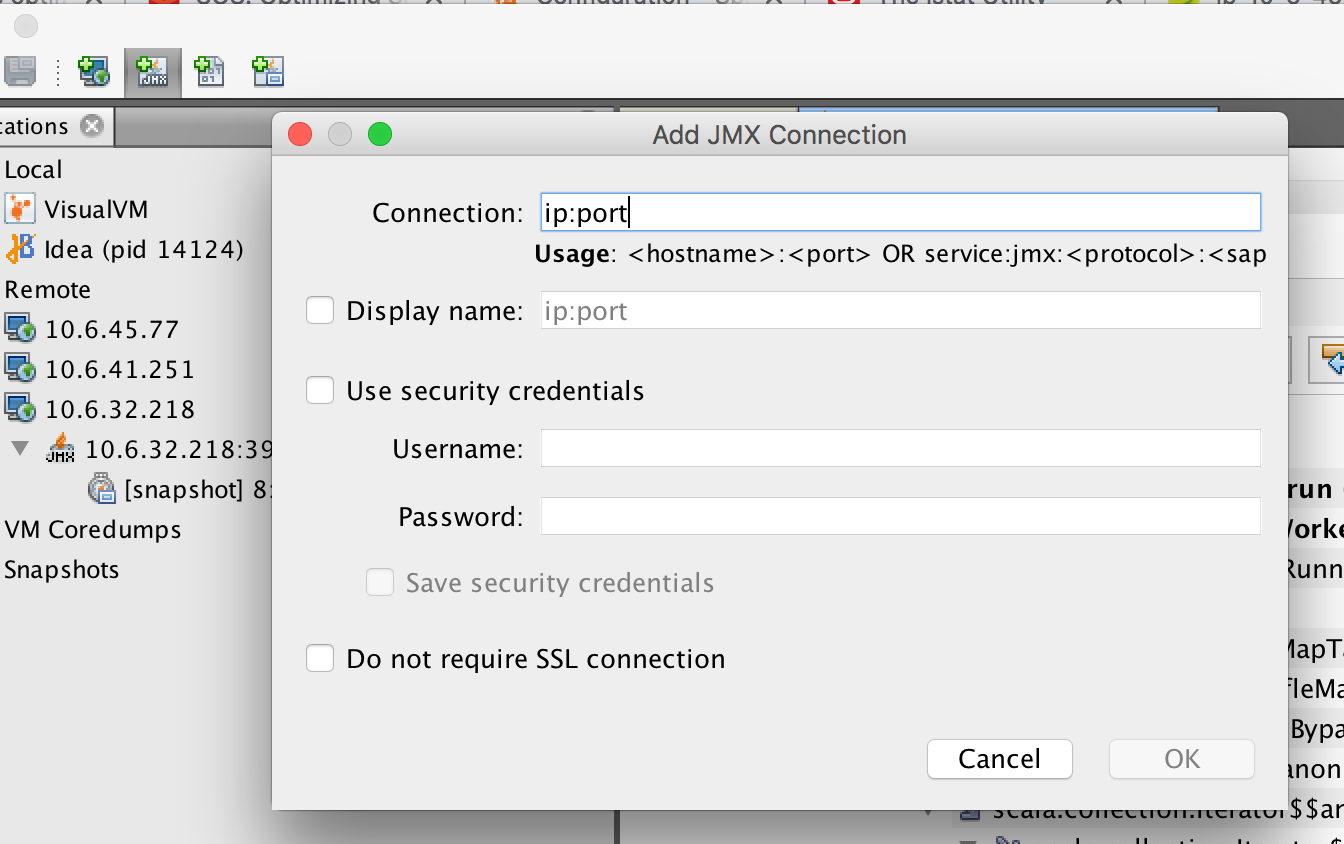
但在 spark 中,不能指定具体的 ip 和 port,于是需要如下配置(相关参数 spark.executor.extraJavaOptions)
-Dcom.sun.management.jmxremote -Dcom.sun.management.jmxremote.ssl=false -Dcom.sun.management.jmxremote.authenticate=false -Dcom.sun.management.jmxremote.port=0
然后找到具体的 container,使用如下命令找到运行的线程,和 pid
ps axu | grep container_1549968021090_0088_01_000010
然后通过 pid 找到对应的端口,
sudo netstat -antp | grep 9697 tcp 0 0 ::ffff:10.6.32.218:35735 :::* LISTEN 9697/java tcp 0 0 :::39045 :::* LISTEN 9697/java tcp 0 0 :::44425 :::* LISTEN 9697/java tcp 0 0 ::ffff:10.6.32.218:43998 ::ffff:10.6.37.16:16020 ESTABLISHED 9697/java tcp 0 0 ::ffff:10.6.32.218:48620 ::ffff:10.6.45.22:2181 ESTABLISHED 9697/java tcp 0 0 ::ffff:10.6.32.218:40082 ::ffff:10.6.33.75:2181 ESTABLISHED 9697/java tcp 0 0 ::ffff:10.6.32.218:54078 ::ffff:10.6.33.106:16020 ESTABLISHED 9697/java tcp 0 0 ::ffff:10.6.32.218:54342 ::ffff:10.6.40.161:45389 ESTABLISHED 9697/java tcp 0 0 ::ffff:10.6.32.218:34058 ::ffff:10.6.40.161:32967 ESTABLISHED 9697/java
结果中看,疑似为39045或44425,稍微尝试一下即可连上对应的 spark executor