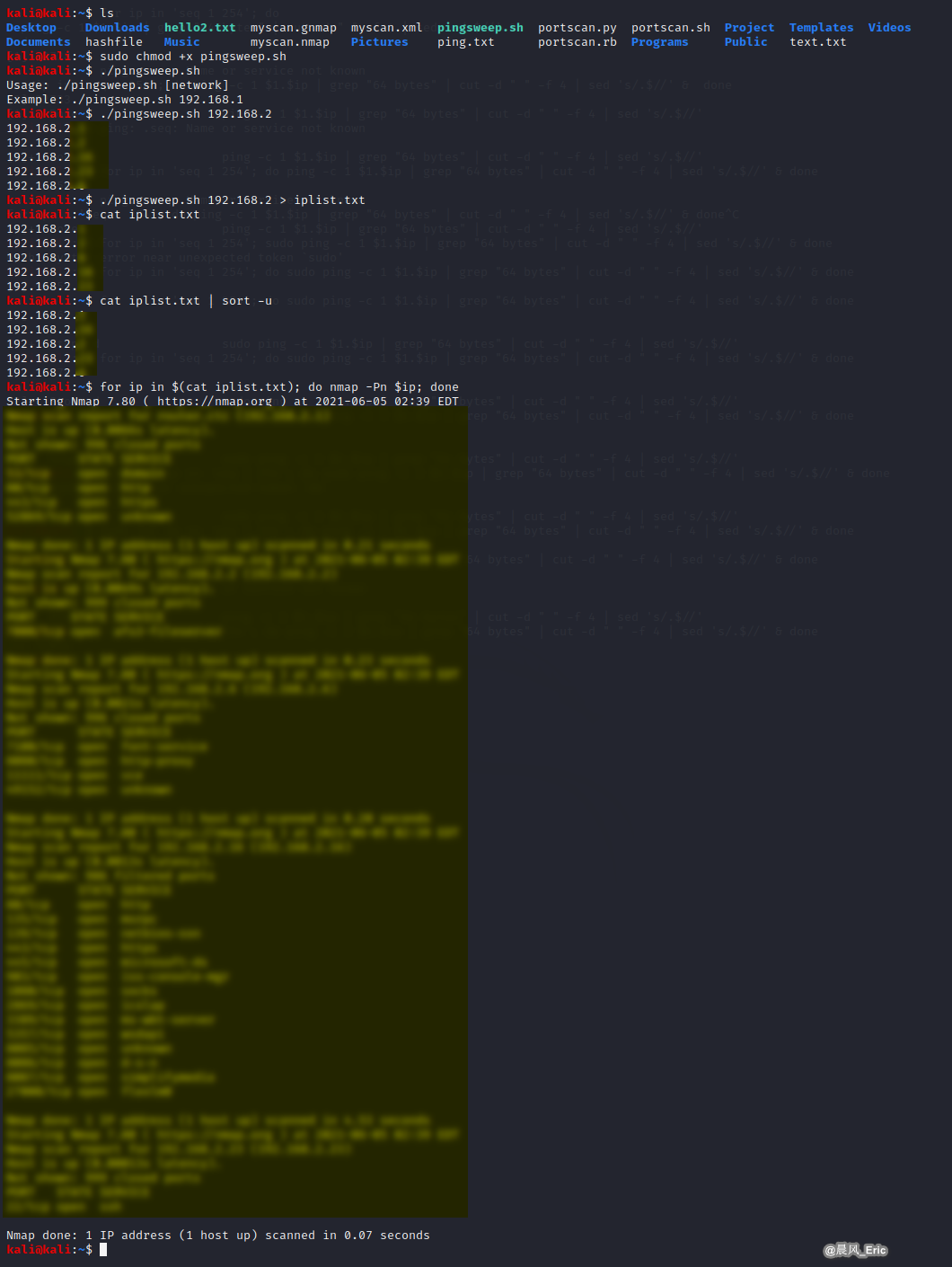OSCP Security Technology - Introduction
Modules
- Introduction to Kali Linux
- Information Gathering
- Scanning
- Enumeration
- Netcat
- Buffer Overflows
- Exploitation
- WebApp Exploitation
- File Transfers
- Privilege Escalation
- Post Exploitation
- Capstone
Thoughts
- Have Fun
- Try Harder
Common Commands
- pwd
- man
- ls
- cd
- mkdir
- rmdir
- cp
- mv
- locate
- adduser
- su
- sudo
- echo
- cat
- nano
- chmod
- ifconfig
- ping
Services
-
HTTP - /var/www/html
- service apache2 start - systemctl enable apache2 - service apache2 stop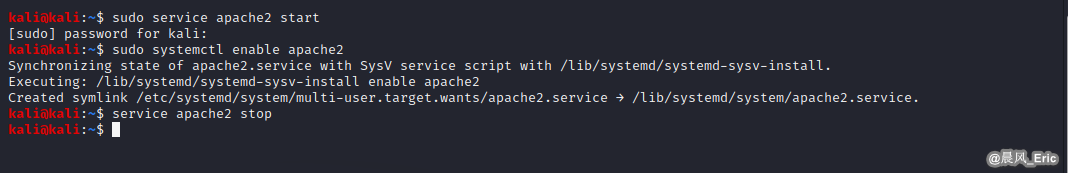
-
SSH
service ssh start systemctl enable ssh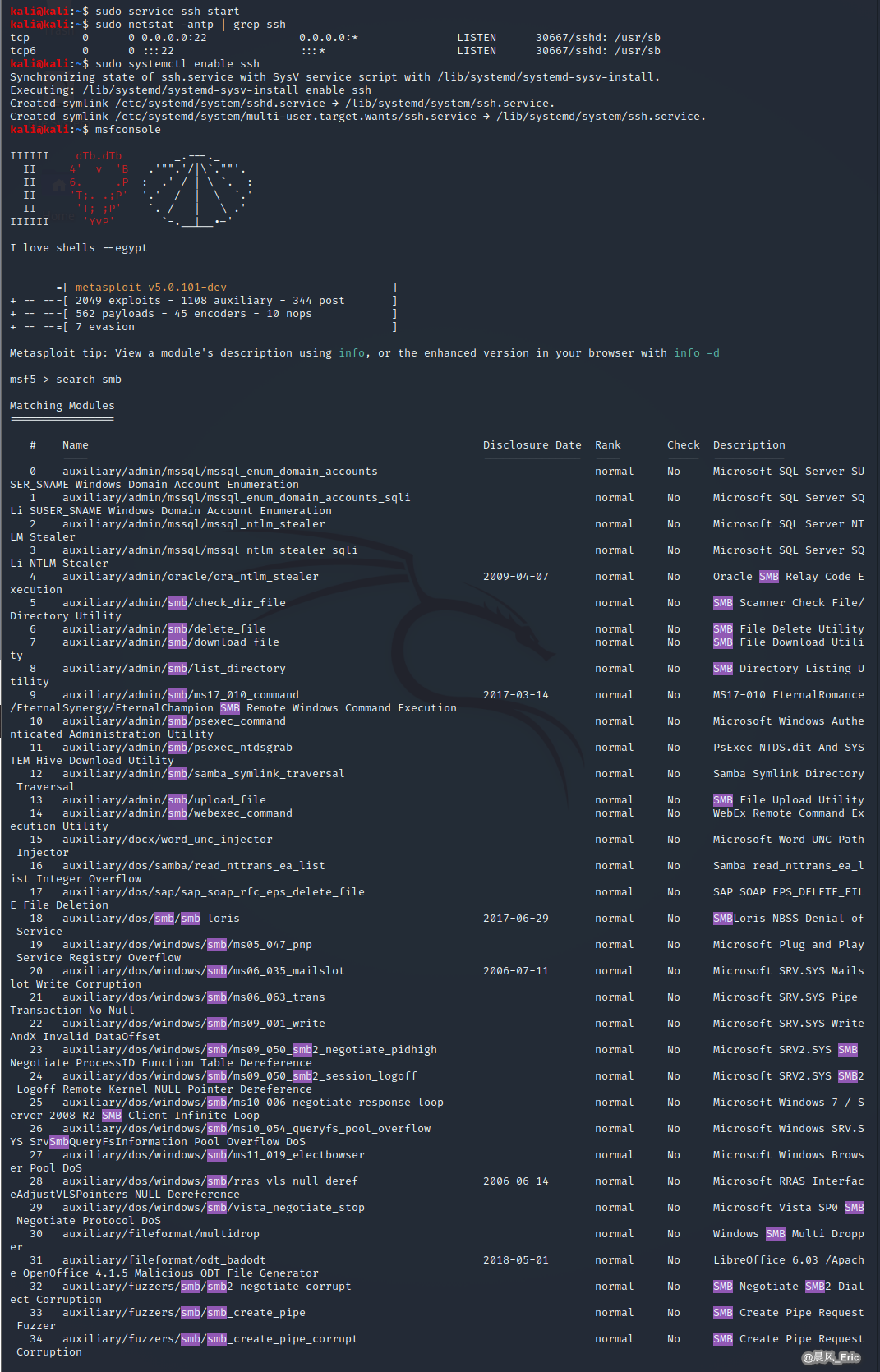
-
Postgresql
service postgresql start systemctl enable postgresql
Bash Scripting in Kali Linux
ping 192.168.2.23
ping -c 1 192.168.2.23
ping -c 1 192.168.2.23 | grep "64 bytes"
ping -c 1 192.168.2.23 | grep "64 bytes" | cut -d " " -f 4
ping -c 1 192.168.2.23 > ping.txt
cat ping.txt
cat ping.txt | grep "64 bytes" | cut -d " " -f 4 | sed 's/.$//'
ping -c 1 192.168.2.23 | grep "64 bytes" | cut -d " " -f 4 | sed 's/.$//'
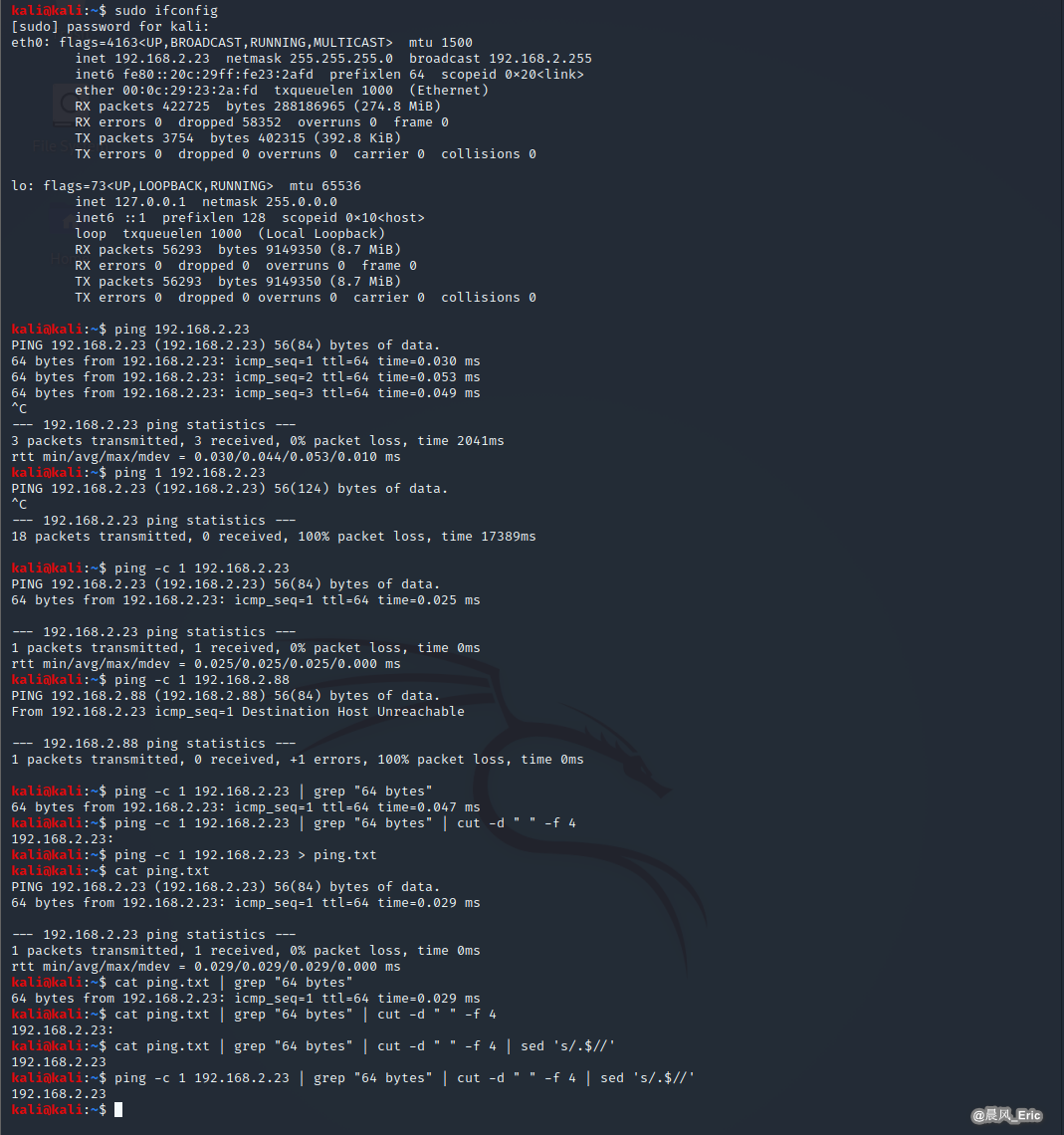
for ip in $(seq 1 254); do ping -c 1 192.168.2.$ | grep "64 bytes" | cut -d " " -f 4 | sed 's/.$//' & done
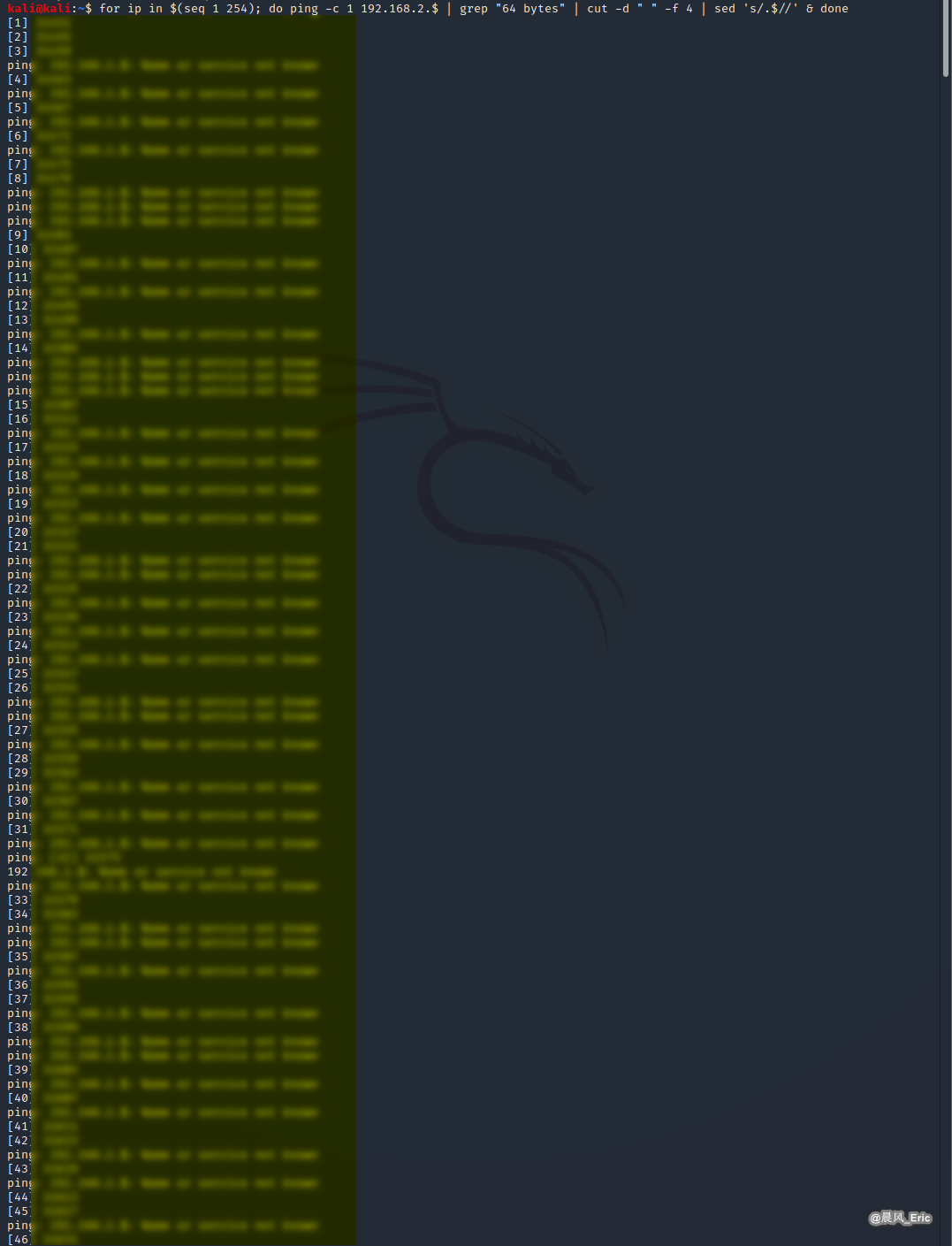
nano pingsweep.sh
#!/bin/bash
if [ "$1" == "" ]
then
echo "Usage: ./pingsweep.sh [network]"
echo "Example: ./pingsweep.sh 192.168.2"
else
for ip in `seq 1 254`; do
ping -c 1 $1.$ip | grep "64 bytes" | cut -d " " -f 4 | sed 's/.$//' & done
fi