Pre--Connection-Attacks that can be done before connecting to the network.
Gaining Access - How to break Wi-Fi keys(WEP/WPA/WPA2)
Post-Connection-Attacks can be done after connecting to the network.
Detection&Security - detect and prevent the above attacks
Sniffing Basics - MAC Address
Each network card has a physical static address assigned by the card manufacturer called MAC address(Media Access Control)
This address is used between devices to identify each other and to transfer packets to the right place.
Each packet has a source MAC and a destination MAC.
We can change your MAC address value that is stored in the memory using a program called macchanger like so:
ifconfig [INTERFACE] down macchanger -m [MAC] [INTERFACE] ifconfig [INTERFACE] up
[INFTERFACE] = your wifi card name
[MAC] = the mac address you want to use
Install TP-Link TL-WDN5200 Driver on Kali Linux:
1. Check system information and network setting.
root@kali:~# uname -a Linux kali 5.2.0-kali2-amd64 #1 SMP Debian 5.2.9-2kali1 (2019-08-22) x86_64 GNU/Linux root@kali:~# cat /etc/issue Kali GNU/Linux Rolling l root@kali:~# lsusb Bus 001 Device 004: ID 0bda:c811 Realtek Semiconductor Corp. 802.11ac NIC Bus 001 Device 001: ID 1d6b:0002 Linux Foundation 2.0 root hub Bus 002 Device 003: ID 0e0f:0002 VMware, Inc. Virtual USB Hub Bus 002 Device 002: ID 0e0f:0003 VMware, Inc. Virtual Mouse Bus 002 Device 001: ID 1d6b:0001 Linux Foundation 1.1 root hub root@kali:~# lsusb -t /: Bus 02.Port 1: Dev 1, Class=root_hub, Driver=uhci_hcd/2p, 12M |__ Port 1: Dev 2, If 0, Class=Human Interface Device, Driver=usbhid, 12M |__ Port 2: Dev 3, If 0, Class=Hub, Driver=hub/7p, 12M /: Bus 01.Port 1: Dev 1, Class=root_hub, Driver=ehci-pci/6p, 480M |__ Port 1: Dev 4, If 0, Class=Vendor Specific Class, Driver=, 480M
2. Check the usb-modeswitch installation status.
dpkg -l usb-modeswitch
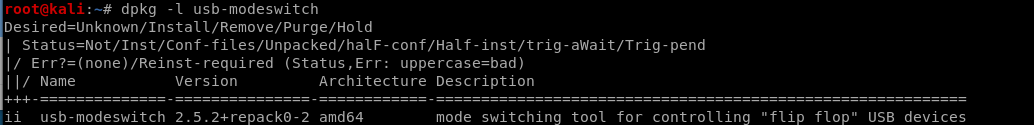
3. Down load the driver code.
https://github.com/chenhaiq/mt7610u_wifi_sta_v3002_dpo_20130916
4.
I will continue after receive the ALFA AWUS1900 WiFi adapter.