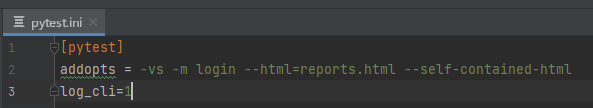一、使用方法
- 注册标签名
- 在测试用例/测试类前面加上:
@pytest.mark.标签名 运行时候指定打标记范围:测试用例、测试类、模块文件
二、注册标签
方式1、单个标签:
在conftest.py添加如下代码:
def pytest_configure(config):
# demo是标签名
config.addinivalue_line("markers", "smoke:冒烟用例")
方式2、多个标签:
在conftest.py添加如下代码:
def pytest_configure(config):
marker_list = ["testorder", "testproduct", "smoke"] # 标签名集合
for markers in marker_list: config.
addinivalue_line("markers", markers)
方式3、添加pytest.ini 配置文件(在你项目的任意一个文件下,新建一个file,文件命名为pytest.ini)
[pytest]
markers=
smoke:冒烟用例
order:订单用例
product:商品用例
三、使用标签
可以在类中
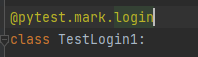
可以在方法中
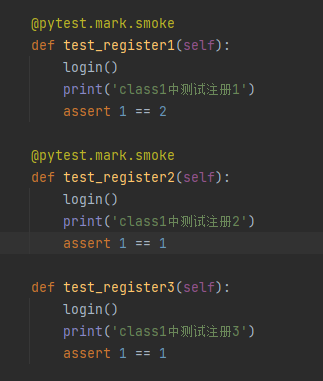
可以在函数中
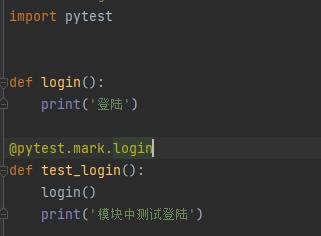
四、运行方式
1、命令行模式
通过标记表达式执行 pytest -m login 这条命令会执行被装饰器@pytest.mark.login装饰的所有测试用例(类级别\函数级别\用例级别)
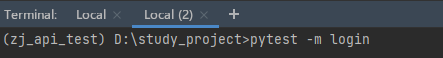
2、新建run.py文件运行,代码如下:
if __name__ == '__main__':
pytest.main(["-m","login","-vs"])
3、新建pytest.ini 文件