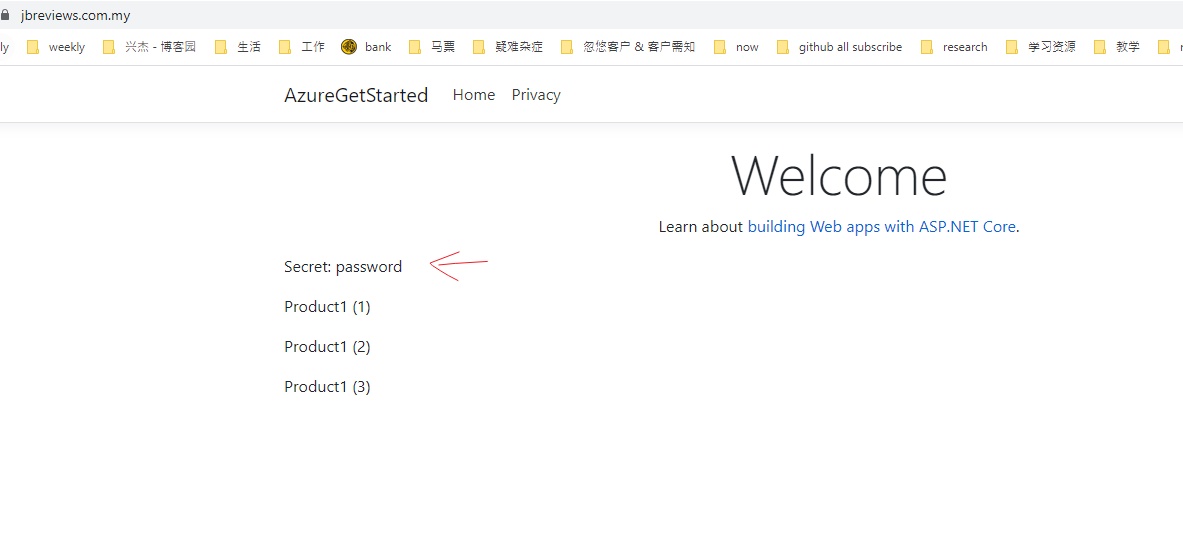本系列
这个系列会介绍从 0 到 1 搭建一个 Web Application 的 Server. 间中还会带上一些真实开发常用的功能.
一共 6 篇
1. Virtual Machine (VM) 和 SQL Server
3. Publish Web Application to VM (IIS, HTTPS)
4. Azure Key Vault <-- 你在这里
5. Azure Storage (with custom domain)
6. Computer Vision (smart-cropped thumbnails, OCR)
以前的学记笔记:
Secret 和 Data Protect Azure key-vault & Storage Account 第 2 篇
ASP.NET core
git clone https://github.com/keatkeat87/cnblogs-azure-get-started
git checkout de62d9e9a0e03cc6b81686b0fe5eb8955912241a
dotnet add package Azure.Identity
dotnet add package Azure.Extensions.AspNetCore.Configuration.Secrets
Program.cs 改动的部分
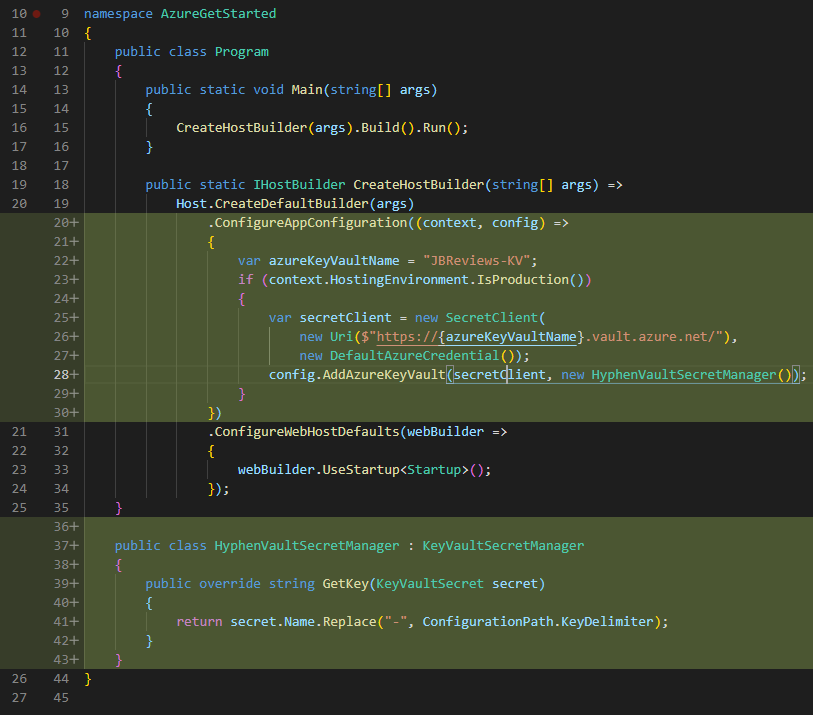
HyphenKeyVaultSecretManager 的作用: Azure key 不可以放分号 : 所以我用 hyphen - 来代替, 然后 setup 的时候需要一个 convert
Azure Portal Setup
要让 VM 有权限访问到 Key Vault, 我们需要开通 VM
进入 JBReviews-VM > Identity > Status = On

把 Object ID 记入起来, 之后会用到
Search “Key vaults” 进入服务页面
Create key vault, 选好区域, 其余默认就可以了
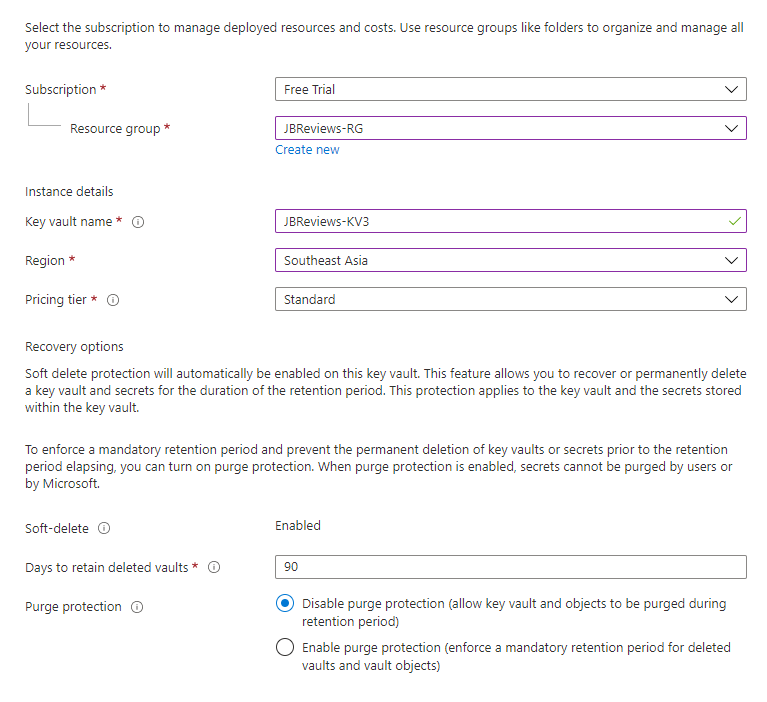
Access policy
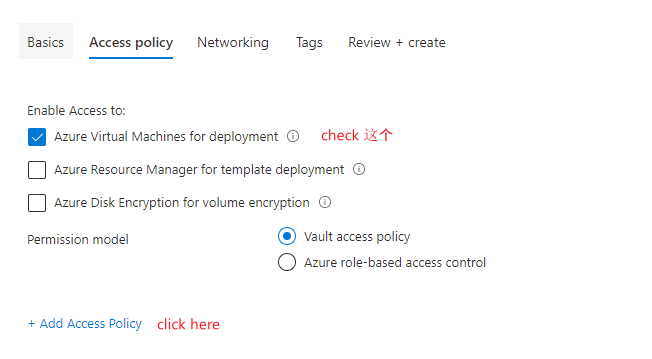
Add Access Policy

其余的默认, create
进入做好的 Key Vault, create secret key value
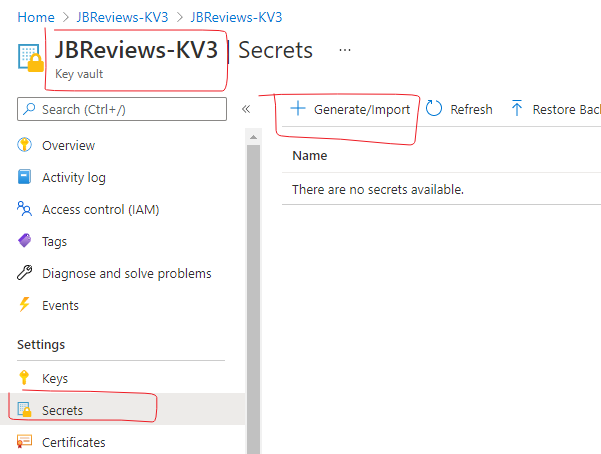
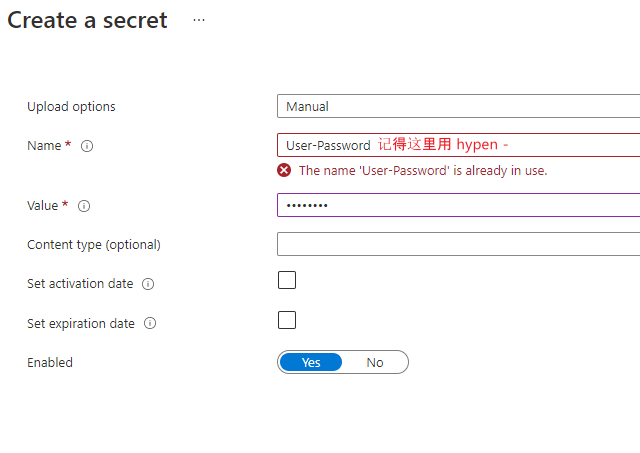
这样就可以了.