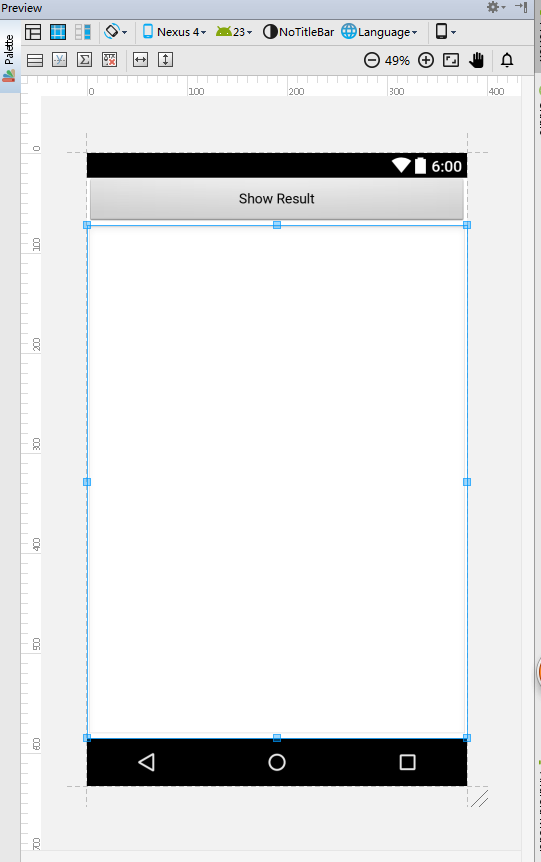下面是一个小小的例子,我弄了半天才把它弄好的。我要实现的是,上面一个按钮等屏宽,剩下的区域全部给EditText。
有下面几个关键属性要注意。
1、布局容器选的是LinearLayout
2、方向选择为垂直的 android:orientation="vertical"
3、对于两个控件来说, 其layout_width属性就必须设置为match_parent。
4、按钮的android:layout_height设置为wrap_content。
EditText的layout_height设置为“0dp”,但layout_weight设置为1-------->1指占用剩下高度的所有空间。
<?xml version="1.0" encoding="utf-8"?> <LinearLayout xmlns:android="http://schemas.android.com/apk/res/android" android:orientation="vertical" android:layout_width="match_parent" android:layout_height="match_parent"> <Button android:id="@+id/button_1" android:layout_width="match_parent" android:layout_height="wrap_content" android:text="Show Result" /> <EditText android:id="@+id/input_message" android:layout_width="match_parent" android:layout_height="0dp" android:layout_weight="1" /> </LinearLayout>
实现效果如下: