眼看就要期末了,我的专业课也迎来了第二次的期末作业---------《网上购物系统》。虽然老师的意图是在锻炼我们后台的能力,但是想着还是不利用网上的模板,准备自己写,以来别人写的静态页看不懂,再着可以锻炼自己做网页的能力。所以趁有点小进展就想分享自己的作业进展状态。下面是我页面运行的截图。

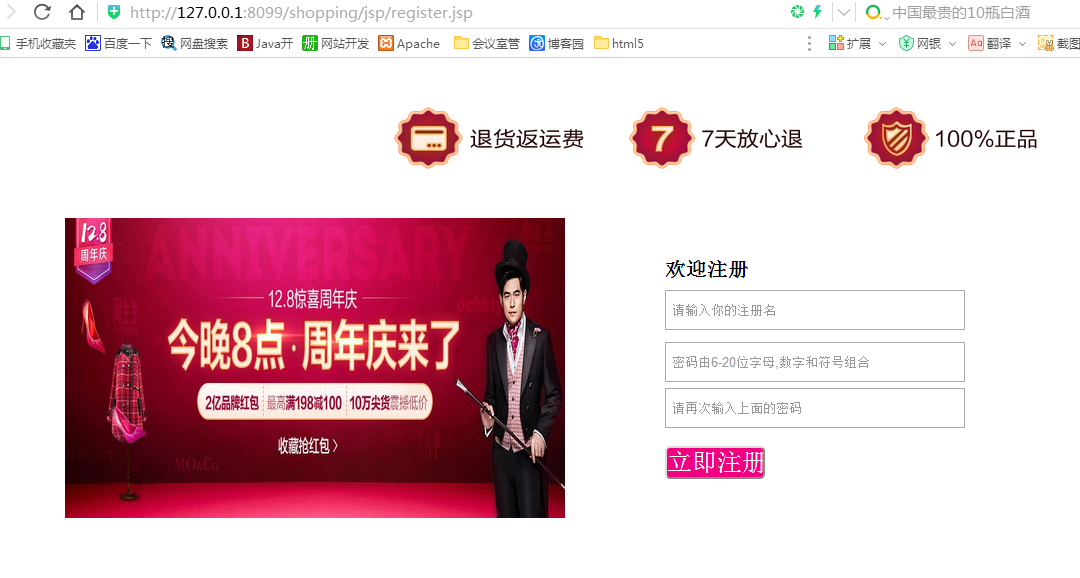
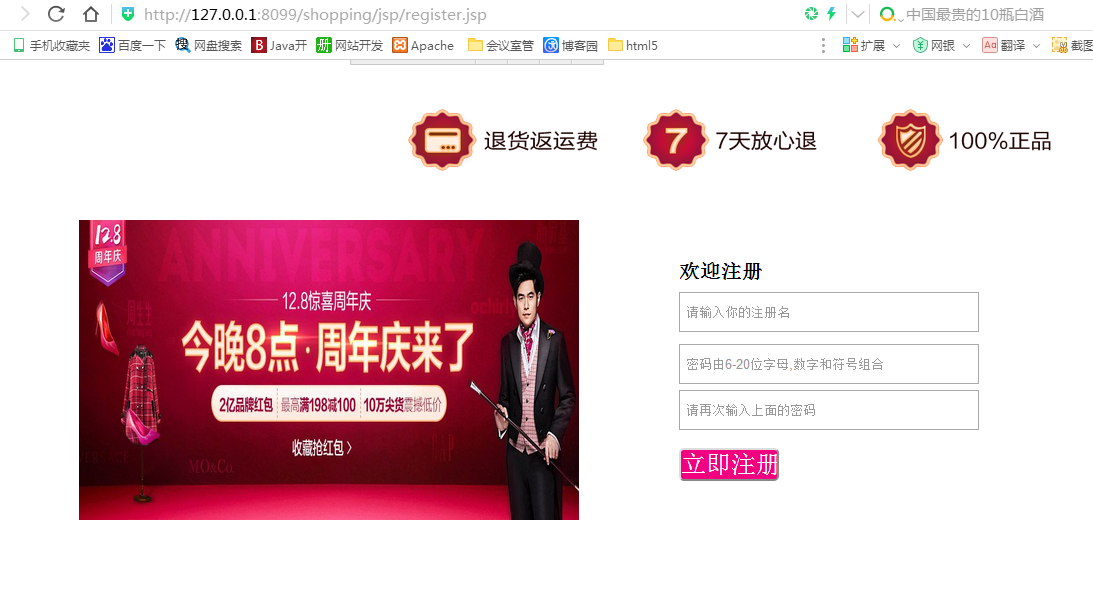

可能粘贴的图片没有任何的效果可言,下面.jsp字体可以运行你想要的页面效果。
后台代码:
User.java
package cn.edu.aynu.rjxy.bean; /** * 商城用户属性 * @author Administrator * */ public class User { private String id; private String username; private String password; private String name; private String telephone; public String getId() { return id; } public void setId(String id) { this.id = id; } public String getUsername() { return username; } public void setUsername(String username) { this.username = username; } public String getPassword() { return password; } public void setPassword(String password) { this.password = password; } public String getName() { return name; } public void setName(String name) { this.name = name; } public String getTelephone() { return telephone; } public void setTelephone(String telephone) { this.telephone = telephone; } }
Product.java
package cn.edu.aynu.rjxy.bean; /** * 商品属性 * @author Administrator * */ public class Product { private String id; private String name; private Double price; private String category; private int pnum; private String imgurl; private String description; public String getId() { return id; } public void setId(String id) { this.id = id; } public String getName() { return name; } public void setName(String name) { this.name = name; } public Double getPrice() { return price; } public void setPrice(Double price) { this.price = price; } public String getCategory() { return category; } public void setCategory(String category) { this.category = category; } public int getPnum() { return pnum; } public void setPnum(int pnum) { this.pnum = pnum; } public String getImgurl() { return imgurl; } public void setImgurl(String imgurl) { this.imgurl = imgurl; } public String getDescription() { return description; } public void setDescription(String description) { this.description = description; } }
UserDao.java
package cn.edu.aynu.rjxy.dao; import java.sql.SQLException; import org.apache.commons.dbutils.QueryRunner; import org.apache.commons.dbutils.handlers.BeanHandler; import cn.edu.aynu.rjxy.bean.User; import cn.edu.aynu.rjxy.utils.JDBCUtils; /** * 对User表的操作 * @author Administrator * */ public class UserDao { QueryRunner qr = new QueryRunner(JDBCUtils.getDataSource()); /** * 添加用户到user表 * @throws SQLException */ public void add(User user) throws SQLException{ String sql = "insert into user(id,username,password) values(?,?,?)"; qr.update(sql, user.getId(),user.getUsername(),user.getPassword()); } /** * 通过用户名查找用户 * @throws SQLException */ public User findByUsername(String username) throws SQLException{ String sql = "select * from user where username = ?"; User user = qr.query(sql, new BeanHandler<User>(User.class),username); return user; } }
ProductDao.java
package cn.edu.aynu.rjxy.dao; import java.sql.SQLException; import java.util.List; import org.apache.commons.dbutils.QueryRunner; import org.apache.commons.dbutils.handlers.BeanHandler; import org.apache.commons.dbutils.handlers.BeanListHandler; import cn.edu.aynu.rjxy.bean.Product; import cn.edu.aynu.rjxy.utils.JDBCUtils; /** * 对product表进行增删改查 * @author Administrator * */ public class ProductDao { QueryRunner qr = new QueryRunner(JDBCUtils.getDataSource()); //查询所有商品 public List<Product> findAll() throws SQLException{ String sql = "select * from product"; List<Product> list = qr.query(sql, new BeanListHandler<Product>(Product.class)); return list; } //根据id查找商品 public Product findProductById(String id) throws SQLException{ String sql = "select * from product where id=?"; return qr.query(sql, new BeanHandler<Product>(Product.class),id); } }
UserException
package cn.edu.aynu.rjxy.exception; public class UserException extends Exception { public UserException() { super(); } public UserException(String message, Throwable cause) { super(message, cause); } public UserException(String message) { super(message); } public UserException(Throwable cause) { super(cause); } }
UserService
package cn.edu.aynu.rjxy.service; import java.sql.SQLException; import cn.edu.aynu.rjxy.bean.User; import cn.edu.aynu.rjxy.dao.UserDao; import cn.edu.aynu.rjxy.exception.UserException; /** * 调用dao层的方法 * @author Administrator * */ public class UserService { private UserDao userDao = new UserDao(); /** * 用户注册 * 1、检测输入的用户名是否存在,如果存在抛出异常“用户已存在” * 2、把输入的用户添加到数据库中的user表 * @throws UserException */ public void register(User user) throws UserException{ try { //检测用户是否存在 User u = userDao.findByUsername(user.getUsername()); //如果存在抛出异常否则添加用户到user表 if (u != null) { throw new UserException("用户已经存在"); }else{ userDao.add(user); } } catch (SQLException e) { throw new RuntimeException(e); } } /** * 用户登录 * @throws UserException */ public User login(User user) throws UserException{ try { //根据用户名查询user表得到user对象u User u = userDao.findByUsername(user.getUsername()); /** * 如果u为null,说明用户不存在,抛出异常,显示用户不存在 * 否则说明用户存在,检测u对象中的密码和用户输入的面貌是否一致 * 如果一致,返回查询到的u否则抛出异常,显示密码错误 */ if(u == null){ throw new UserException("用户名不存在"); } //查询到的用户密码和用户名输入的密码不一致 if(!u.getPassword().equals(user.getPassword())){ throw new UserException("密码错误"); } return u; } catch (SQLException e) { throw new RuntimeException(e); } } }
ProductService
package cn.edu.aynu.rjxy.service; import java.sql.SQLException; import java.util.List; import cn.edu.aynu.rjxy.bean.Product; import cn.edu.aynu.rjxy.dao.ProductDao; /** * 调用ProductDao的方法 * @author Administrator * */ public class ProductService { private ProductDao pDao = new ProductDao(); //查询所有商品 public List<Product> findAll(){ try { return pDao.findAll(); } catch (SQLException e) { throw new RuntimeException(e); } } //查看某一商品 public Product findById(String id){ try { return pDao.findProductById(id); } catch (SQLException e) { throw new RuntimeException(e); } } }
UserServlet
package cn.edu.aynu.rjxy.servlet; import java.io.IOException; import java.io.PrintWriter; import javax.servlet.ServletException; import javax.servlet.http.HttpServlet; import javax.servlet.http.HttpServletRequest; import javax.servlet.http.HttpServletResponse; import cn.edu.aynu.rjxy.bean.User; import cn.edu.aynu.rjxy.exception.UserException; import cn.edu.aynu.rjxy.service.UserService; import cn.edu.aynu.rjxy.utils.CommonsUtils; /** * 调用UserService里面的方法 * @author Administrator * */ public class UserServlet extends HttpServlet { private UserService userService = new UserService(); public void doGet(HttpServletRequest request, HttpServletResponse response) throws ServletException, IOException { this.doPost(request, response); } public void doPost(HttpServletRequest request, HttpServletResponse response) throws ServletException, IOException { //处理中文乱码 request.setCharacterEncoding("UTF-8"); response.setContentType("text/html;charset=UTF-8"); //获取隐藏字段method的值,并把它转换为int型 int method = Integer.parseInt(request.getParameter("method")); switch (method) { case 1: this.register(request, response); break; case 2: this.login(request, response); break; } } public void register(HttpServletRequest request, HttpServletResponse response) throws ServletException, IOException { /** * 1、将注册表单中的用户信息封装到user对象中 * 2、将获取的UUID值作为user对象的id * 3、注册,如果发生异常,就到register.jsp页面上显示:用户已存在 * 如果成功,显示注册成功,3秒后就跳转到index.jsp页面。 */ User user = CommonsUtils.toBean(request.getParameterMap(), User.class); user.setId(CommonsUtils.uuid()); try { userService.register(user); request.setAttribute("msg", "注册成功"); request.getRequestDispatcher("/jsp/index.jsp").forward(request, response); } catch (UserException e) { request.setAttribute("msg", e.getMessage()); //将用户在注册表单中输入的信息保存在request域中,请求转发的register.jsp,目的回显 request.setAttribute("user", user); request.getRequestDispatcher("/jsp/register.jsp").forward(request, response); } } public void login(HttpServletRequest request, HttpServletResponse response) throws ServletException, IOException { /** * 1、将用户登录表单中的信息封装成User对象 * 2、登录,如果发生异常,就转发到login.jsp页面,显示:异常信息 * 如果成功,就将查询到的user对象u,存放到session域中 * 然后转发到shopping.jsp页面,显示:欢迎用户登录 */ User user = CommonsUtils.toBean(request.getParameterMap(), User.class); System.out.println(user+"-------->"); try { User u = userService.login(user); System.out.println(u+">>>>"); //将u存放到session域中 request.getSession().setAttribute("user", u); request.getRequestDispatcher("/jsp/index.jsp").forward(request, response); } catch (UserException e) { request.setAttribute("msg", e.getMessage()); request.setAttribute("user", user); //回显 request.getRequestDispatcher("/jsp/login.jsp").forward(request, response); } } }
ProductServlet
package cn.edu.aynu.rjxy.servlet; import java.io.IOException; import java.util.HashMap; import java.util.Iterator; import java.util.List; import java.util.Map; import javax.servlet.ServletException; import javax.servlet.http.HttpServlet; import javax.servlet.http.HttpServletRequest; import javax.servlet.http.HttpServletResponse; import javax.servlet.http.HttpSession; import cn.edu.aynu.rjxy.bean.Product; import cn.edu.aynu.rjxy.service.ProductService; /** * 调用ProductService的方法 * @author Administrator * */ public class ProductServlet extends HttpServlet { private ProductService ps = new ProductService(); public void doGet(HttpServletRequest request, HttpServletResponse response) throws ServletException, IOException { this.doPost(request, response); } public void doPost(HttpServletRequest request, HttpServletResponse response) throws ServletException, IOException { //处理中文乱码 request.setCharacterEncoding("UTF-8"); response.setContentType("text/html;charset=UTF-8"); //获取隐藏字段method的值,并把它转换为int型 int method = Integer.parseInt(request.getParameter("method")); switch (method) { case 1: this.findAll(request, response); break; case 2: this.addCart(request, response); break; } } //处理查询所有商品的请求 public void findAll(HttpServletRequest request, HttpServletResponse response) throws ServletException, IOException { List<Product> list = ps.findAll(); request.setAttribute("listProduct", list); //通过请求转发将商品信息显示在product.jsp页面上 request.getRequestDispatcher("/jsp/product.jsp").forward(request, response); } //处理添加购物车的请求 public void addCart(HttpServletRequest request, HttpServletResponse response) throws ServletException, IOException { //获取商品的id String id = request.getParameter("id"); //得到商品 Product p = ps.findById(id); //购物车是保存在session中 HttpSession session = request.getSession(); //从session中拿到购物车 Map<Product,Integer> cart = (Map<Product, Integer>) session.getAttribute("cart"); //如果cart不存在,就创建购物车 if (cart == null) { cart = new HashMap<Product,Integer>(); } /** * 遍历Map中的所有key也就是商品对象,如果发现有的商品的id和 * 即将加入购物车的id相同,就在原来的数量上+1 */ Iterator<Product> it = cart.keySet().iterator(); boolean f = true; while (it.hasNext()) { Product pp = (Product)it.next(); if (pp.getId().equals(p.getId())) { cart.put(pp, cart.get(pp)+1); f = false; } } //如果没有发现购物车原来相同的商品,就直接加入 if (f) { cart.put(p, 1); } //将cart放入session session.setAttribute("cart", cart); //重定向 response.sendRedirect("jsp/cart.jsp"); } }
CommonsUtils
package cn.edu.aynu.rjxy.utils; import java.util.Map; import java.util.UUID; import org.apache.commons.beanutils.BeanUtils; import org.apache.commons.beanutils.ConvertUtils; /** * 提供UUID,实现表单数据封装到bean中 * @author Administrator * */ public class CommonsUtils { /** * 返回一个UUID * @return */ public static String uuid(){ return UUID.randomUUID().toString().replace("-", "").toUpperCase(); } /** * 把表单数据封装到bean中 */ public static <T> T toBean(Map data, Class<T> clazz){ try{ T bean = clazz.newInstance(); BeanUtils.populate(bean, data); return bean; }catch (Exception e) { throw new RuntimeException(e); } } }
JDBCUtils
package cn.edu.aynu.rjxy.utils; import java.sql.Connection; import java.sql.SQLException; import javax.sql.DataSource; import com.mchange.v2.c3p0.ComboPooledDataSource; /** * 创建数据库连接池 * @author Administrator * */ public class JDBCUtils { //读取的是C3P0-config默认配置创建数据库连接池对象 private static DataSource ds = new ComboPooledDataSource(); //获取数据库连接池对象 public static DataSource getDataSource(){ return ds; } //从池中获取连接 public static Connection getConnection() throws SQLException{ return ds.getConnection(); } }
c3p0-config.xml
<?xml version="1.0" encoding="UTF-8"?> <c3p0-config> <!-- 默认配置,当使用ComboPooledDataSource无参构造器时,使用的就是这个配置 --> <default-config> <!-- 基本配置 --> <property name="jdbcUrl">jdbc:mysql://localhost:3306/test?characterEncoding=UTF-8</property> <property name="driverClass">com.mysql.jdbc.Driver</property> <property name="user">root</property> <property name="password">123456</property> <!-- 每次增量,当需要创建Connection对象时,一次创建几个 --> <property name="acquireIncrement">3</property> <!-- 当创建池对象后,池中应该有几个Connection对象 --> <property name="initialPoolSize">10</property> <!-- 池中最少Connection个数,如果少于这个值,就会创建Connection --> <property name="minPoolSize">2</property> <!-- 池中最大连接个数 --> <property name="maxPoolSize">10</property> </default-config> </c3p0-config>