差点吓死我了,好不容易写的博客没有了,还好有自动保存功能,不然我真的是呜呜。。。
---恢复内容开始---
开学一个月了,终于可以看见自己的作品雏形了。









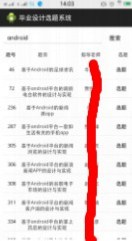
从一个小白到现在半年了,觉得日子过得比较充实,回头看看满是值得纪念的。大一的时候觉得大学就是一个让人会变的颓废的地方,除了睡觉恐怕都是在扣手机。很幸运的是我,在办公室值班得到了加入工作室一起学习的机会。虽然刚开始入门的时候就像是一只无头苍蝇一样乱撞。没有任何的方向,虽然看似是在学习,但是却没有做出来任何的东西。一个学期过去了,除了会做一些简单的页面之外,连一个登录的功能都没有实现。曾经想过要放弃,觉得自己可能不是一个编程的料。但是一想到机会失去了就恐怕再也找不到这样的优越的条件了。暑假就又重新把Android的基础视频又看了一遍,重新稳固了老师说的知识点,发现了以前没有注意到的细节。虽然看视频可能是一件浪费时间的学习途径。但是我觉得这个途径还是很有效的,因为除了可以获得课本知识以外还可以听一些课本上没有讲到过得东西。暑假的时候一次偶然的机会,在写博客的时候,收到了一个消息。让加入一个IT交流群,抱着试试的态度可以认识到几个大神的心态加入了其中,也许真的是太幸运了。真的让我遇到了这样的几个人。虽然不是Android开发,但是在他们的帮助下,觉得IT的大门一点点向我打开了。一个暑假让我觉得自己成长了,以前是一遇到问题就去找别人解决,现在终于可以自己学会试着解决一些问题了。我把这个群分享给大家,期待可以有更多的人从中受益。
 顺便分享一点我在群里面的心得,如果你是一个女生就换一个比较女生化点的头像,这样的话你会发现会有很多人主动跟你解决问题的。这群里面的群主是特别厉害的任务之一,基本上我遇到问题在他的指点就会迎刃而解的。现在的我已经打算加入到这个神奇的行业当中了。
顺便分享一点我在群里面的心得,如果你是一个女生就换一个比较女生化点的头像,这样的话你会发现会有很多人主动跟你解决问题的。这群里面的群主是特别厉害的任务之一,基本上我遇到问题在他的指点就会迎刃而解的。现在的我已经打算加入到这个神奇的行业当中了。
2016年还有两个月就要结束了,我想我的那个目标可以快实现了。我要加油!

不说了,开始粘代码喽:布局文件我就不粘了,实在是太多了。我相信你们一定看着界面会做出来的。
这个类我就不粘代码了,设计一些信息,就截图了,相信你能看的懂。
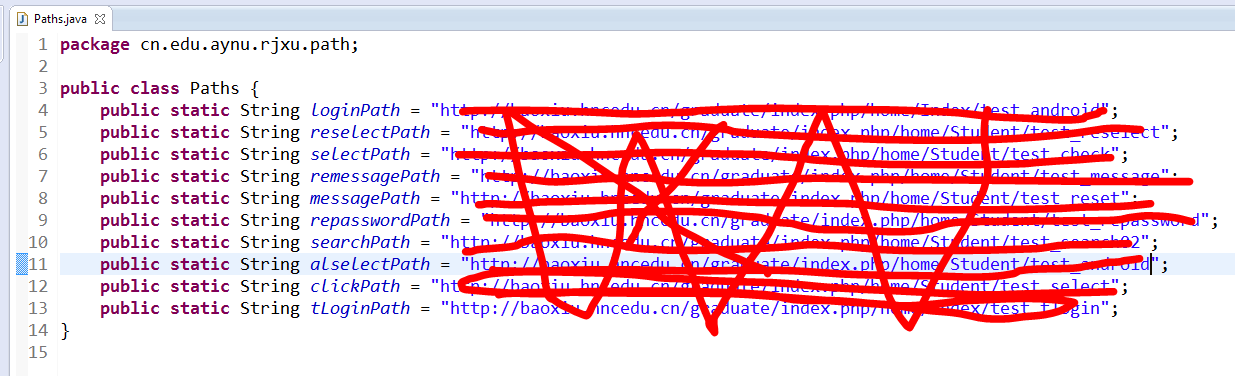
package cn.edu.aynu.rjxy.activity; import android.os.Bundle; import android.app.Activity; import android.content.Intent; import android.view.Menu; import android.view.View; import android.view.ViewGroup; import android.widget.AdapterView; import android.widget.AdapterView.OnItemClickListener; import android.widget.BaseAdapter; import android.widget.GridView; import android.widget.TextView; public class HomeActivity extends Activity { private GridView gv_Home; private String[] settingText = {"全部题目","我的选题","个人信息","修改密码"}; @Override protected void onCreate(Bundle savedInstanceState) { super.onCreate(savedInstanceState); setContentView(R.layout.activity_home); gv_Home = (GridView) findViewById(R.id.gv_icons); gv_Home.setAdapter(new MyAdapter()); gv_Home.setOnItemClickListener(new OnItemClickListener() { @Override public void onItemClick(AdapterView<?> adapter, View view, int position, long id) { System.out.println(position); switch (position) { case 0: //查看全部题目 Intent intent = new Intent(HomeActivity.this,SetlectActivity.class); startActivity(intent); break; case 1: //我的选题 Intent intent01 = new Intent(HomeActivity.this,MineActivity.class); startActivity(intent01); break; case 2: //个人信息 Intent intent02 = new Intent(HomeActivity.this,ReMessageActivity.class); startActivity(intent02); break; case 3: //修改密码 Intent intent03 = new Intent(HomeActivity.this,RePasswordActivity.class); startActivity(intent03); break; default: break; } } }); } class MyAdapter extends BaseAdapter{ @Override public int getCount() { return settingText.length; } @Override public Object getItem(int position) { return settingText[position]; } @Override public long getItemId(int position) { return position; } @Override public View getView(int position, View convertView, ViewGroup parent) { View view = View.inflate(getApplicationContext(), R.layout.item_gridview, null); TextView tv_Home = (TextView) view.findViewById(R.id.tv_icons); tv_Home.setText(settingText[position]); return view; } } }
package cn.edu.aynu.rjxy.activity; import java.io.IOException; import java.io.InputStream; import java.net.HttpURLConnection; import java.net.URL; import java.util.Map; import android.app.Activity; import android.content.Intent; import android.os.Bundle; import android.os.Handler; import android.os.Message; import android.text.TextUtils; import android.view.View; import android.widget.AdapterView; import android.widget.AdapterView.OnItemSelectedListener; import android.widget.ArrayAdapter; import android.widget.EditText; import android.widget.Spinner; import android.widget.Toast; import cn.edu.aynu.rjxu.path.Paths; import cn.edu.aynu.rjxy.tactivity.THomeActivity; import cn.edu.aynu.rjxy.utils.SharedPreferencesUtils; import cn.edu.aynu.rjxy.utils.StreamTools; public class LoginActivity extends Activity { protected static final int ERROR = 2; protected static final int SUCCESS = 1; protected static String path = null; //身份下拉框 教师、学生、管理员 private Spinner spin_id = null; private String[] ids = new String[]{"教师","学生","管理员"}; ArrayAdapter<String> idAdapter = null; //账号和密码控件 private EditText et_name; private EditText et_psw; private String name ; private String psw; private String spinnerId; private String ID; private Handler handler = new Handler(){ public void handleMessage(Message msg) { switch (msg.what) { case SUCCESS: String str = (String)msg.obj; System.out.println(str); if (str.equals("登录成功")) { boolean isSaveSuccess = SharedPreferencesUtils.saveUserInfo02(LoginActivity.this, name, psw,spinnerId); Intent intent = new Intent(LoginActivity.this,HomeActivity.class); startActivity(intent); }else if (str.equals("老师登录成功")) { Intent intent = new Intent(LoginActivity.this,THomeActivity.class); startActivity(intent); }else{ Toast.makeText(LoginActivity.this,"登录失败,请核对你的账号密码是否正确", 1).show(); } break; case ERROR: Toast.makeText(LoginActivity.this,"登录失败,可能身份不对", 1).show(); break; } }; }; @Override protected void onCreate(Bundle savedInstanceState) { super.onCreate(savedInstanceState); setContentView(R.layout.activity_login); et_name = (EditText) findViewById(R.id.et_name); et_psw = (EditText) findViewById(R.id.et_psw); spin_id = (Spinner) findViewById(R.id.spin_id); //设置下拉框 setSpinner(); //取出账号和密码 Map<String,String> userInfo = SharedPreferencesUtils.getUserInfo(this); if (userInfo != null) { //显示在界面上 et_name.setText(userInfo.get("sno")); et_psw.setText(userInfo.get("password")); spinnerId = userInfo.get("spinnerId"); System.out.println("....."+spinnerId); } } /* * 设置下拉框 */ private void setSpinner() { spin_id = (Spinner) findViewById(R.id.spin_id); //绑定适配器和值 idAdapter = new ArrayAdapter<String>(LoginActivity.this, android.R.layout.simple_spinner_item,ids); spin_id.setAdapter(idAdapter); spin_id.setSelection(0,true);//设置默认选项,此处默认的是第二个选项,即学生 spin_id.setOnItemSelectedListener(new OnItemSelectedListener() { @Override public void onItemSelected(AdapterView<?> adapter, View view, int position, long id) { spinnerId = ids[position]; System.out.println("spinnerId"+spinnerId); boolean isSaveSuccess = SharedPreferencesUtils.saveUserInfo02(LoginActivity.this, name, psw,spinnerId); } @Override public void onNothingSelected(AdapterView<?> arg0) { } }); } /* * 学生登录 */ public void student(View view){ name = et_name.getText().toString().trim(); psw = et_psw.getText().toString().trim(); //判断账号和密码是否为空 if (TextUtils.isEmpty(name)||TextUtils.isEmpty(psw)) { Toast.makeText(this, "账号或者密码不能为空!", 0).show(); } //子线程更新UI new Thread(){ public void run(){ try { //http://localhost/xampp/android/login.php //区别1、url的路径不同 if (spinnerId.equals("学生")) { URL url = new URL(Paths.loginPath); HttpURLConnection conn = (HttpURLConnection) url.openConnection(); //区别2、请求方式post conn.setRequestMethod("POST"); conn.setRequestProperty("User-Agent", "Mozilla/5.0(compatible;MSIE 9.0;Windows NT 6.1;Trident/5.0)"); //区别3、必须指定两个请求的参数 conn.setRequestProperty("Content-Type", "application/x-www-form-urlencoded");//请求的类型 表单数据 String data = "sno="+name+"&passwd="+psw; conn.setRequestProperty("Content-Length", data.length()+"");//数据的长度 //区别4、记得设置把数据写给服务器 conn.setDoOutput(true);//设置向服务器写数据 byte[] bytes = data.getBytes(); conn.getOutputStream().write(bytes);//把数据以流的方式写给服务器 int code = conn.getResponseCode(); System.out.println(code); if(code == 200){ InputStream is = conn.getInputStream(); String result = StreamTools.readStream(is); Message mas= Message.obtain(); mas.what = SUCCESS; mas.obj = result; handler.sendMessage(mas); }else{ Message mas = Message.obtain(); mas.what = ERROR; handler.sendMessage(mas); } }else if (spinnerId.equals("教师")) { //http://localhost/xampp/android/login.php //区别1、url的路径不同 URL url = new URL(Paths.tLoginPath); HttpURLConnection conn = (HttpURLConnection) url.openConnection(); //区别2、请求方式post conn.setRequestMethod("POST"); conn.setRequestProperty("User-Agent", "Mozilla/5.0(compatible;MSIE 9.0;Windows NT 6.1;Trident/5.0)"); //区别3、必须指定两个请求的参数 conn.setRequestProperty("Content-Type", "application/x-www-form-urlencoded");//请求的类型 表单数据 String data = "tno="+name+"&tpasswd="+psw; conn.setRequestProperty("Content-Length", data.length()+"");//数据的长度 //区别4、记得设置把数据写给服务器 conn.setDoOutput(true);//设置向服务器写数据 byte[] bytes = data.getBytes(); conn.getOutputStream().write(bytes);//把数据以流的方式写给服务器 int code = conn.getResponseCode(); System.out.println(code); if(code == 200){ InputStream is = conn.getInputStream(); String result = StreamTools.readStream(is); Message mas= Message.obtain(); mas.what = SUCCESS; mas.obj = result; handler.sendMessage(mas); }else{ Message mas = Message.obtain(); mas.what = ERROR; handler.sendMessage(mas); } } }catch (IOException e) { // TODO Auto-generated catch block Message mas = Message.obtain(); mas.what = ERROR; handler.sendMessage(mas); } } }.start(); } }
package cn.edu.aynu.rjxy.activity; import java.io.BufferedReader; import java.io.IOException; import java.io.InputStream; import java.io.InputStreamReader; import java.net.HttpURLConnection; import java.net.URL; import java.util.ArrayList; import java.util.List; import java.util.Map; import org.apache.http.HttpResponse; import org.apache.http.StatusLine; import org.apache.http.client.ClientProtocolException; import org.apache.http.client.HttpClient; import org.apache.http.client.methods.HttpGet; import org.apache.http.impl.client.DefaultHttpClient; import org.json.JSONArray; import org.json.JSONException; import org.json.JSONObject; import cn.edu.aynu.rjxu.path.Paths; import cn.edu.aynu.rjxy.entity.Data; import cn.edu.aynu.rjxy.utils.SharedPreferencesUtils; import cn.edu.aynu.rjxy.utils.StreamTools; import android.app.Activity; import android.os.Bundle; import android.os.Handler; import android.os.Message; import android.util.Log; import android.view.View; import android.view.ViewGroup; import android.widget.BaseAdapter; import android.widget.ListView; import android.widget.TextView; import android.widget.Toast; public class MineActivity extends Activity { private static final int CHANGE_UI = 1; private static final int SUCCESS = 3; private static final int ERROR = 2; private ListView lv; private List<Data> datas = new ArrayList<Data>(); Data data; //主线程创建消息处理器 private Handler handler = new Handler(){ public void handleMessage(android.os.Message msg) { if (msg.what == CHANGE_UI) { try { String json = (String)msg.obj; if (json.equals("你还没有选题")) { Toast.makeText(MineActivity.this, json, 0).show(); }else{ JSONArray arr = new JSONArray(json); for (int i = 0; i < arr.length(); i++) { JSONObject temp = (JSONObject) arr.get(i); // Log.d("json", temp.getInt("id")+temp.getString("exp_name")+temp.getString("exp_tech")); data = new Data(); data.setId(temp.getInt("id")); data.setExp_name(temp.getString("exp_name")); data.setExp_tech(temp.getString("exp_tech")); data.setExp_source(temp.getString("exp_source")); data.setExp_type(temp.getString("exp_type")); data.setExp_tno(temp.getString("tname")); data.setIstate(temp.getString("istate")); //这个地方可以获取到值但是适配器那位0 datas.add(data); } lv.setAdapter(new MyAdapter()); } }catch (JSONException e) { // TODO Auto-generated catch block e.printStackTrace(); } }else if (msg.what == SUCCESS) { String s =(String)msg.obj; Toast.makeText(MineActivity.this, s, 0).show(); } }; }; protected String sno; @Override protected void onCreate(Bundle savedInstanceState) { super.onCreate(savedInstanceState); setContentView(R.layout.activity_mine); lv = (ListView) findViewById(R.id.lv); select(); //取出账号和密码 Map<String,String> userInfo = SharedPreferencesUtils.getUserInfo(this); if (userInfo != null) { sno = userInfo.get("sno"); } } //退选功能 public void reselect(View view){ //子线程更新UI new Thread(){ public void run(){ try { //http://localhost/xampp/android/login.php //区别1、url的路径不同 URL url = new URL(Paths.reselectPath); HttpURLConnection conn = (HttpURLConnection) url.openConnection(); //区别2、请求方式post conn.setRequestMethod("POST"); conn.setRequestProperty("User-Agent", "Mozilla/5.0(compatible;MSIE 9.0;Windows NT 6.1;Trident/5.0)"); //区别3、必须指定两个请求的参数 conn.setRequestProperty("Content-Type", "application/x-www-form-urlencoded");//请求的类型 表单数据 String data01 = "id="+ data.getId(); conn.setRequestProperty("Content-Length", data01.length()+"");//数据的长度 //区别4、记得设置把数据写给服务器 conn.setDoOutput(true);//设置向服务器写数据 byte[] bytes = data01.getBytes(); conn.getOutputStream().write(bytes);//把数据以流的方式写给服务器 int code = conn.getResponseCode(); System.out.println(code); if(code == 200){ InputStream is = conn.getInputStream(); String result = StreamTools.readStream(is); Message mas= Message.obtain(); mas.what = SUCCESS; mas.obj = result; handler.sendMessage(mas); }else{ Message mas = Message.obtain(); mas.what = ERROR; handler.sendMessage(mas); } }catch (IOException e) { // TODO Auto-generated catch block Message mas = Message.obtain(); mas.what = ERROR; handler.sendMessage(mas); } } }.start(); } private void select(){ //子线程更新UI new Thread(){ public void run(){ try { StringBuilder builder = new StringBuilder(); URL url = new URL(Paths.selectPath); HttpURLConnection conn = (HttpURLConnection) url.openConnection(); //区别2、请求方式post conn.setRequestMethod("POST"); conn.setRequestProperty("User-Agent", "Mozilla/5.0(compatible;MSIE 9.0;Windows NT 6.1;Trident/5.0)"); //区别3、必须指定两个请求的参数 conn.setRequestProperty("Content-Type", "application/x-www-form-urlencoded");//请求的类型 表单数据 //System.out.println(sno); String data = "sno="+sno; conn.setRequestProperty("Content-Length", data.length()+"");//数据的长度 //区别4、记得设置把数据写给服务器 conn.setDoOutput(true);//设置向服务器写数据 byte[] bytes = data.getBytes(); conn.getOutputStream().write(bytes);//把数据以流的方式写给服务器 int code = conn.getResponseCode(); if (code == 200) { InputStream is = conn.getInputStream(); BufferedReader reader = new BufferedReader (new InputStreamReader(is,"UTF-8")); for(String s=reader.readLine();s!=null;s=reader.readLine()) { builder.append(s); } String content = builder.toString(); //通知主线程更新UI Message message = new Message(); message.what = CHANGE_UI; message.obj = content; handler.sendMessage(message); }else{ Log.e(HomeActivity.class.toString(), "Failed"); } } catch (ClientProtocolException e) { e.printStackTrace(); } catch (IOException e) { e.printStackTrace(); } }; }.start(); } class MyAdapter extends BaseAdapter{ @Override public int getCount() { Log.d("AAA", ""+datas.size()); return datas.size(); } @Override public Object getItem(int position) { return datas.get(position); } @Override public long getItemId(int position) { return position; } @Override public View getView(int position, View convertView, ViewGroup parent) { View view = View.inflate(MineActivity.this, R.layout.ui_setting_select, null); TextView exp_name = (TextView) view.findViewById(R.id.tv_name); TextView exp_tech = (TextView) view.findViewById(R.id.tv_tech); TextView exp_type = (TextView) view.findViewById(R.id.tv_type); TextView exp_source = (TextView) view.findViewById(R.id.tv_source); TextView exp_tno = (TextView) view.findViewById(R.id.tv_tno); Data data = datas.get(position); Log.d("aaaaa",datas.get(position).getExp_name() ); exp_name.setText(datas.get(position).getExp_name()); //Log.i("exp_name", datas.get(position).getExp_name()); exp_tech.setText(datas.get(position).getExp_tech()); exp_type.setText(datas.get(position).getExp_type()); exp_source.setText(datas.get(position).getExp_source()); exp_tno.setText(datas.get(position).getExp_tno()); return view; } } }
package cn.edu.aynu.rjxy.activity; import java.io.BufferedReader; import java.io.IOException; import java.io.InputStream; import java.io.InputStreamReader; import java.net.HttpURLConnection; import java.net.URL; import java.util.ArrayList; import java.util.List; import java.util.Map; import org.apache.http.client.ClientProtocolException; import org.json.JSONArray; import org.json.JSONException; import org.json.JSONObject; import android.app.Activity; import android.os.Bundle; import android.os.Handler; import android.os.Message; import android.text.TextUtils; import android.util.Log; import android.view.View; import android.widget.EditText; import android.widget.TextView; import android.widget.Toast; import cn.edu.aynu.rjxu.path.Paths; import cn.edu.aynu.rjxy.entity.Data; import cn.edu.aynu.rjxy.utils.SharedPreferencesUtils; import cn.edu.aynu.rjxy.utils.StreamTools; public class ReMessageActivity extends Activity { protected static final int ERROR = 2; protected static final int CHANGE_UI = 1; protected static final int CHANGE_REMESSAGE = 3; protected static final int SUCCESS = 4; //账号和密码控件 private EditText et_cellphone; private EditText et_qq; private EditText et_email; private TextView tv_sno; private TextView tv_name; private TextView tv_grade; private TextView tv_class; private String cellphone ; private String qq; private String email; private Handler handler = new Handler(){ public void handleMessage(Message msg) { switch (msg.what) { case CHANGE_UI: try { JSONArray arr = new JSONArray((String)msg.obj); for (int i = 0; i < arr.length(); i++) { JSONObject temp = (JSONObject) arr.get(i); tv_sno.setText(temp.getString("sno")); System.out.println(temp.getString("sname")); tv_name.setText(temp.getString("sname")); tv_grade.setText(temp.getString("school")); tv_class.setText(temp.getString("spec")); et_cellphone.setText(temp.getString("cellphone")); et_qq.setText(temp.getString("qq")); et_email.setText(temp.getString("email")); } } catch (JSONException e) { // TODO Auto-generated catch block e.printStackTrace(); } break; case ERROR: Toast.makeText(ReMessageActivity.this,"操作失败", 1).show(); break; case SUCCESS: String s = (String)msg.obj; if (s.equals("完善信息成功")) { Toast.makeText(ReMessageActivity.this, "修改信息成功", 0).show(); }else{ Toast.makeText(ReMessageActivity.this, "修改信息失败", 0).show(); } } }; }; protected String sno; @Override protected void onCreate(Bundle savedInstanceState) { super.onCreate(savedInstanceState); setContentView(R.layout.activity_remessage); et_cellphone = (EditText) findViewById(R.id.et_cellphone); et_qq = (EditText) findViewById(R.id.et_qq); et_email = (EditText) findViewById(R.id.et_email); tv_class =(TextView) findViewById(R.id.tv_class); tv_sno =(TextView) findViewById(R.id.tv_sno); tv_name =(TextView) findViewById(R.id.tv_name); tv_grade =(TextView) findViewById(R.id.tv_grade); //取出账号和密码 Map<String,String> userInfo = SharedPreferencesUtils.getUserInfo(this); if (userInfo != null) { sno = userInfo.get("sno"); } select(); } /* * 完善信息 */ public void remessage(View view){ cellphone = et_cellphone.getText().toString().trim(); qq = et_qq.getText().toString().trim(); email = et_email.getText().toString().trim(); //判断信息是否为空 if (TextUtils.isEmpty(cellphone)||TextUtils.isEmpty(qq)||TextUtils.isEmpty(email)) { Toast.makeText(this, "输入信息不能为空", 0).show(); } //子线程更新UI new Thread(){ public void run(){ try { StringBuilder builder = new StringBuilder(); URL url = new URL(Paths.remessagePath); HttpURLConnection conn = (HttpURLConnection) url.openConnection(); //区别2、请求方式post conn.setRequestMethod("POST"); conn.setRequestProperty("User-Agent", "Mozilla/5.0(compatible;MSIE 9.0;Windows NT 6.1;Trident/5.0)"); //区别3、必须指定两个请求的参数 conn.setRequestProperty("Content-Type", "application/x-www-form-urlencoded");//请求的类型 表单数据 System.out.println("-------"+sno); String data = "sno="+sno+"&cellphone="+cellphone+"&qq="+qq+"&email="+email; conn.setRequestProperty("Content-Length", data.length()+"");//数据的长度 //区别4、记得设置把数据写给服务器 conn.setDoOutput(true);//设置向服务器写数据 byte[] bytes = data.getBytes(); conn.getOutputStream().write(bytes);//把数据以流的方式写给服务器 int code = conn.getResponseCode(); System.out.println("code----"+code); if (code == 200) { InputStream is = conn.getInputStream(); BufferedReader reader = new BufferedReader (new InputStreamReader(is,"UTF-8")); for(String s=reader.readLine();s!=null;s=reader.readLine()) { builder.append(s); } String content = builder.toString(); //通知主线程更新UI Message message = new Message(); message.what = SUCCESS; message.obj = content; handler.sendMessage(message); }else{ Log.e(HomeActivity.class.toString(), "Failed"); } } catch (ClientProtocolException e) { e.printStackTrace(); } catch (IOException e) { e.printStackTrace(); } } }.start(); } private void select(){ //子线程更新UI new Thread(){ public void run(){ try { StringBuilder builder = new StringBuilder(); URL url = new URL(Paths.messagePath); HttpURLConnection conn = (HttpURLConnection) url.openConnection(); //区别2、请求方式post conn.setRequestMethod("POST"); conn.setRequestProperty("User-Agent", "Mozilla/5.0(compatible;MSIE 9.0;Windows NT 6.1;Trident/5.0)"); //区别3、必须指定两个请求的参数 conn.setRequestProperty("Content-Type", "application/x-www-form-urlencoded");//请求的类型 表单数据 System.out.println("-------"+sno); String data = "sno="+sno; conn.setRequestProperty("Content-Length", data.length()+"");//数据的长度 //区别4、记得设置把数据写给服务器 conn.setDoOutput(true);//设置向服务器写数据 byte[] bytes = data.getBytes(); conn.getOutputStream().write(bytes);//把数据以流的方式写给服务器 int code = conn.getResponseCode(); System.out.println("code----"+code); if (code == 200) { InputStream is = conn.getInputStream(); BufferedReader reader = new BufferedReader (new InputStreamReader(is,"UTF-8")); for(String s=reader.readLine();s!=null;s=reader.readLine()) { builder.append(s); } String content = builder.toString(); //通知主线程更新UI Message message = new Message(); message.what = CHANGE_UI; message.obj = content; handler.sendMessage(message); }else{ Log.e(HomeActivity.class.toString(), "Failed"); } } catch (ClientProtocolException e) { e.printStackTrace(); } catch (IOException e) { e.printStackTrace(); } }; }.start(); } }
package cn.edu.aynu.rjxy.activity; import java.io.IOException; import java.io.InputStream; import java.net.HttpURLConnection; import java.net.MalformedURLException; import java.net.URL; import java.util.Map; import cn.edu.aynu.rjxu.path.Paths; import cn.edu.aynu.rjxy.utils.SharedPreferencesUtils; import cn.edu.aynu.rjxy.utils.StreamTools; import android.os.Bundle; import android.os.Handler; import android.os.Message; import android.app.Activity; import android.text.TextUtils; import android.view.View; import android.widget.EditText; import android.widget.Toast; public class RePasswordActivity extends Activity { protected static final int ERROR = 2; protected static final int SUCCESS = 1; private EditText et_oldPassword; private EditText et_newPassword; private EditText et_confirmPasseord; private Handler handler = new Handler(){ public void handleMessage(Message msg) { switch (msg.what) { case SUCCESS: Toast.makeText(RePasswordActivity.this,(String)msg.obj, 1).show(); break; case ERROR: Toast.makeText(RePasswordActivity.this,"修改密码失败", 1).show(); break; } }; }; protected String sno; @Override protected void onCreate(Bundle savedInstanceState) { super.onCreate(savedInstanceState); setContentView(R.layout.activity_repassword); et_oldPassword = (EditText) findViewById(R.id.et_oldPassword); et_newPassword = (EditText) findViewById(R.id.et_newPassword); et_confirmPasseord = (EditText) findViewById(R.id.et_confirmPasseord); //取出账号和密码 Map<String,String> userInfo = SharedPreferencesUtils.getUserInfo(this); if (userInfo != null) { sno = userInfo.get("sno"); } } /* * 学生登录 */ public void repassword(View view){ final String oldPassword = et_oldPassword.getText().toString().trim(); final String newPassword = et_newPassword.getText().toString().trim(); final String confirmPasseord = et_confirmPasseord.getText().toString().trim(); //判断账号和密码是否为空 if (TextUtils.isEmpty(oldPassword)||TextUtils.isEmpty(newPassword)||TextUtils.isEmpty(confirmPasseord)) { Toast.makeText(this, "旧密码或者新密码或确认密码不能为空!", 0).show(); }else if(newPassword.equals(confirmPasseord)){ Toast.makeText(this, "两次密码输入的不一致!", 0); } //子线程更新UI new Thread(){ public void run(){ try { //http://localhost/xampp/android/login.php //区别1、url的路径不同 URL url = new URL(Paths.repasswordPath); HttpURLConnection conn = (HttpURLConnection) url.openConnection(); //区别2、请求方式post conn.setRequestMethod("POST"); conn.setRequestProperty("User-Agent", "Mozilla/5.0(compatible;MSIE 9.0;Windows NT 6.1;Trident/5.0)"); //区别3、必须指定两个请求的参数 conn.setRequestProperty("Content-Type", "application/x-www-form-urlencoded");//请求的类型 表单数据 String data = "sno="+sno+"&old_passwd="+oldPassword+"&new_passed1="+newPassword; conn.setRequestProperty("Content-Length", data.length()+"");//数据的长度 //区别4、记得设置把数据写给服务器 conn.setDoOutput(true);//设置向服务器写数据 byte[] bytes = data.getBytes(); conn.getOutputStream().write(bytes);//把数据以流的方式写给服务器 int code = conn.getResponseCode(); System.out.println(code); if(code == 200){ InputStream is = conn.getInputStream(); String result = StreamTools.readStream(is); Message mas= Message.obtain(); mas.what = SUCCESS; mas.obj = result; handler.sendMessage(mas); }else{ Message mas = Message.obtain(); mas.what = ERROR; handler.sendMessage(mas); } }catch (IOException e) { // TODO Auto-generated catch block Message mas = Message.obtain(); mas.what = ERROR; handler.sendMessage(mas); } } }.start(); } }
package cn.edu.aynu.rjxy.activity; import java.io.IOException; import java.io.InputStream; import java.net.HttpURLConnection; import java.net.URL; import java.net.URLEncoder; import java.util.ArrayList; import java.util.List; import java.util.Map; import org.json.JSONArray; import org.json.JSONException; import org.json.JSONObject; import cn.edu.aynu.rjxu.path.Paths; import cn.edu.aynu.rjxy.entity.Data; import cn.edu.aynu.rjxy.utils.SharedPreferencesUtils; import cn.edu.aynu.rjxy.utils.StreamTools; import android.app.Activity; import android.content.Intent; import android.os.Bundle; import android.os.Handler; import android.os.Message; import android.text.TextUtils; import android.util.Log; import android.view.View; import android.view.ViewGroup; import android.view.View.OnClickListener; import android.widget.BaseAdapter; import android.widget.Button; import android.widget.EditText; import android.widget.ListView; import android.widget.TextView; import android.widget.Toast; public class SearchActivity extends Activity { protected static final int ERROR = 2; protected static final int SEARCH = 3; protected static final int SUCCESS = 1; private EditText et_search; private String name; private ListView lv; private List<Data> datas = new ArrayList<Data>(); Data data; private Handler handler = new Handler(){ public void handleMessage(Message msg) { switch (msg.what) { case SUCCESS: try { JSONArray arr = new JSONArray((String)msg.obj); System.out.println((String)msg.obj); for (int i = 0; i < arr.length(); i++) { JSONObject temp = (JSONObject) arr.get(i); // Log.d("json", temp.getInt("id")+temp.getString("exp_name")+temp.getString("exp_tech")); data = new Data(); data.setId(temp.getInt("id")); data.setExp_name(temp.getString("exp_name")); data.setTname(temp.getString("tname")); //这个地方可以获取到值但是适配器那位0 datas.add(data); } lv.setAdapter(new MyAdapter()); } catch (JSONException e) { // TODO Auto-generated catch block e.printStackTrace(); } break; case ERROR: Toast.makeText(SearchActivity.this,"失败", 1).show(); break; case SEARCH: Toast.makeText(SearchActivity.this,(String)msg.obj, 1).show(); } }; }; private String sno; @Override protected void onCreate(Bundle savedInstanceState) { // TODO Auto-generated method stub super.onCreate(savedInstanceState); setContentView(R.layout.activity_search); lv = (ListView) findViewById(R.id.lv); et_search = (EditText) findViewById(R.id.et_search); //取出账号和密码 Map<String,String> userInfo = SharedPreferencesUtils.getUserInfo(this); if (userInfo != null) { sno = userInfo.get("sno"); } } //搜索功能 public void search(View view){ name = et_search.getText().toString().trim(); //子线程更新UI new Thread(){ public void run(){ try { //http://localhost/xampp/android/login.php //区别1、url的路径不同 URL url = new URL(Paths.searchPath); HttpURLConnection conn = (HttpURLConnection) url.openConnection(); //区别2、请求方式post conn.setRequestMethod("POST"); conn.setRequestProperty("User-Agent", "Mozilla/5.0(compatible;MSIE 9.0;Windows NT 6.1;Trident/5.0)"); //区别3、必须指定两个请求的参数 conn.setRequestProperty("Content-Type" , "application/x-www-form-urlencoded");//请求的类型 表单数据 String data = "exp_tname="+URLEncoder.encode(name, "UTF-8"); System.out.println(name); conn.setRequestProperty("Content-Length", data.length()+"");//数据的长度 //区别4、记得设置把数据写给服务器 conn.setDoOutput(true);//设置向服务器写数据 byte[] bytes = data.getBytes(); conn.getOutputStream().write(bytes);//把数据以流的方式写给服务器 int code = conn.getResponseCode(); System.out.println(code); if(code == 200){ InputStream is = conn.getInputStream(); String result = StreamTools.readStream(is); Message mas= Message.obtain(); mas.what = SUCCESS; mas.obj = result; handler.sendMessage(mas); }else{ Message mas = Message.obtain(); mas.what = ERROR; handler.sendMessage(mas); } }catch (IOException e) { // TODO Auto-generated catch block Message mas = Message.obtain(); mas.what = ERROR; handler.sendMessage(mas); } } }.start(); } class MyAdapter extends BaseAdapter{ @Override public int getCount() { Log.d("AAA", ""+datas.size()); return datas.size(); } @Override public Object getItem(int position) { return datas.get(position); } @Override public long getItemId(int position) { return position; } @Override public View getView(final int position, View convertView, ViewGroup parent) { View view = View.inflate(SearchActivity.this, R.layout.item_search, null); TextView id = (TextView) view.findViewById(R.id.tv_id); TextView exp_name = (TextView) view.findViewById(R.id.tv_name); TextView tname = (TextView) view.findViewById(R.id.tv_tname); Button bt_selectquestion = (Button) view.findViewById(R.id.bt_select); bt_selectquestion.setOnClickListener(new View.OnClickListener() { public void onClick(View v) { //子线程更新UI new Thread(){ public void run(){ try { //http://localhost/xampp/android/login.php //区别1、url的路径不同 URL url = new URL(Paths.clickPath); HttpURLConnection conn = (HttpURLConnection) url.openConnection(); //区别2、请求方式post conn.setRequestMethod("POST"); conn.setRequestProperty("User-Agent", "Mozilla/5.0(compatible;MSIE 9.0;Windows NT 6.1;Trident/5.0)"); //区别3、必须指定两个请求的参数 conn.setRequestProperty("Content-Type", "application/x-www-form-urlencoded");//请求的类型 表单数据 String data01 = "sno="+sno+"&id="+String.valueOf(datas.get(position).getId()); System.out.println(sno+String.valueOf(datas.get(position).getId())); conn.setRequestProperty("Content-Length", data01.length()+"");//数据的长度 //区别4、记得设置把数据写给服务器 conn.setDoOutput(true);//设置向服务器写数据 byte[] bytes = data01.getBytes(); conn.getOutputStream().write(bytes);//把数据以流的方式写给服务器 int code = conn.getResponseCode(); System.out.println(code); if(code == 200){ InputStream is = conn.getInputStream(); String result = StreamTools.readStream(is); Message mas= Message.obtain(); mas.what = SEARCH; mas.obj = result; handler.sendMessage(mas); }else{ Message mas = Message.obtain(); mas.what = ERROR; handler.sendMessage(mas); } }catch (IOException e) { // TODO Auto-generated catch block Message mas = Message.obtain(); mas.what = ERROR; handler.sendMessage(mas); } } }.start(); } }); data = datas.get(position); Log.d("aaaaa",data.getExp_name() ); id.setText(String.valueOf(data.getId())); exp_name.setText(data.getExp_name()); tname.setText(data.getTname()); return view; } } }
package cn.edu.aynu.rjxy.activity; import java.io.BufferedReader; import java.io.IOException; import java.io.InputStream; import java.io.InputStreamReader; import java.net.HttpURLConnection; import java.net.URL; import java.util.ArrayList; import java.util.List; import java.util.Map; import org.apache.http.HttpResponse; import org.apache.http.StatusLine; import org.apache.http.client.ClientProtocolException; import org.apache.http.client.HttpClient; import org.apache.http.client.methods.HttpGet; import org.apache.http.impl.client.DefaultHttpClient; import org.json.JSONArray; import org.json.JSONException; import org.json.JSONObject; import cn.edu.aynu.rjxu.path.Paths; import cn.edu.aynu.rjxy.entity.Data; import cn.edu.aynu.rjxy.utils.SharedPreferencesUtils; import cn.edu.aynu.rjxy.utils.StreamTools; import android.app.Activity; import android.content.Intent; import android.os.Bundle; import android.os.Handler; import android.os.Message; import android.util.Log; import android.view.View; import android.view.View.OnClickListener; import android.view.ViewGroup; import android.widget.AdapterView; import android.widget.AdapterView.OnItemClickListener; import android.widget.BaseAdapter; import android.widget.Button; import android.widget.CheckBox; import android.widget.CompoundButton; import android.widget.CompoundButton.OnCheckedChangeListener; import android.widget.ListView; import android.widget.TextView; import android.widget.Toast; public class SetlectActivity extends Activity { private static final int CHANGE_UI = 1; private static final int SUCCESS = 2; private static final int ERROR = 0; private ListView lv; private List<Data> datas = new ArrayList<Data>(); Data data; //主线程创建消息处理器 private Handler handler = new Handler(){ public void handleMessage(android.os.Message msg) { if (msg.what == CHANGE_UI) { try { JSONArray arr = new JSONArray((String)msg.obj); for (int i = 0; i < arr.length(); i++) { JSONObject temp = (JSONObject) arr.get(i); // Log.d("json", temp.getInt("id")+temp.getString("exp_name")+temp.getString("exp_tech")); data = new Data(); data.setId(temp.getInt("id")); data.setExp_name(temp.getString("exp_name")); data.setExp_tech(temp.getString("exp_tech")); data.setTname(temp.getString("tname")); //这个地方可以获取到值但是适配器那位0 datas.add(data); } lv.setAdapter(new MyAdapter()); } catch (JSONException e) { // TODO Auto-generated catch block e.printStackTrace(); } }else if (msg.what == SUCCESS) { Toast.makeText(SetlectActivity.this,(String)msg.obj, 1).show(); } }; }; private String sno; private String spinnerId; @Override protected void onCreate(Bundle savedInstanceState) { super.onCreate(savedInstanceState); setContentView(R.layout.activity_select); lv = (ListView) findViewById(R.id.lv); select(); //取出账号和密码 Map<String,String> userInfo = SharedPreferencesUtils.getUserInfo(this); if (userInfo != null) { sno = userInfo.get("sno"); } } //搜获功能 public void search(View view){ Intent intent03 = new Intent(SetlectActivity.this,SearchActivity.class); startActivity(intent03); } private void select(){ //子线程更新UI new Thread(){ public void run(){ StringBuilder builder = new StringBuilder(); HttpClient client = new DefaultHttpClient(); HttpGet httpGet = new HttpGet(Paths.alselectPath); try { HttpResponse response = client.execute(httpGet); StatusLine statusLine = response.getStatusLine(); int statusCode = statusLine.getStatusCode(); if (statusCode == 200) { BufferedReader reader = new BufferedReader (new InputStreamReader(response.getEntity().getContent(),"UTF-8")); for(String s=reader.readLine();s!=null;s=reader.readLine()) { builder.append(s); } String content = builder.toString(); System.out.println(content); //通知主线程更新UI Message message = new Message(); message.what = CHANGE_UI; message.obj = content; handler.sendMessage(message); }else{ Log.e(HomeActivity.class.toString(), "Failed"); } } catch (ClientProtocolException e) { e.printStackTrace(); } catch (IOException e) { e.printStackTrace(); } }; }.start(); } class MyAdapter extends BaseAdapter{ @Override public int getCount() { Log.d("AAA", ""+datas.size()); return datas.size(); } @Override public Object getItem(int position) { return datas.get(position); } @Override public long getItemId(int position) { return position; } @Override public View getView(final int position, View convertView, ViewGroup parent) { View view = View.inflate(SetlectActivity.this, R.layout.item_listview, null); TextView id = (TextView) view.findViewById(R.id.tv_id); TextView exp_name = (TextView) view.findViewById(R.id.tv_name); TextView tname = (TextView) view.findViewById(R.id.tv_tname); Button bt_selectquestion = (Button) view.findViewById(R.id.bt_select); data = datas.get(position); Log.d("aaaaa",data.getExp_name() ); id.setText(String.valueOf(data.getId())); exp_name.setText(data.getExp_name()); tname.setText(data.getTname()); exp_name.setOnClickListener(new OnClickListener() { @Override public void onClick(View v) { boolean isSaveSuccess = SharedPreferencesUtils.saveUserInfo02(SetlectActivity.this, sno, String.valueOf(datas.get(position).getId()),spinnerId); Toast.makeText(SetlectActivity.this, datas.get(position).getExp_tech(),0).show(); } }); bt_selectquestion.setOnClickListener(new View.OnClickListener() { public void onClick(View v) { //子线程更新UI new Thread(){ public void run(){ try { //http://localhost/xampp/android/login.php //区别1、url的路径不同 URL url = new URL(Paths.clickPath); HttpURLConnection conn = (HttpURLConnection) url.openConnection(); //区别2、请求方式post conn.setRequestMethod("POST"); conn.setRequestProperty("User-Agent", "Mozilla/5.0(compatible;MSIE 9.0;Windows NT 6.1;Trident/5.0)"); //区别3、必须指定两个请求的参数 conn.setRequestProperty("Content-Type", "application/x-www-form-urlencoded");//请求的类型 表单数据 String data01 = "sno="+sno+"&id="+String.valueOf(datas.get(position).getId()); System.out.println(sno+String.valueOf(datas.get(position).getId())); conn.setRequestProperty("Content-Length", data01.length()+"");//数据的长度 //区别4、记得设置把数据写给服务器 conn.setDoOutput(true);//设置向服务器写数据 byte[] bytes = data01.getBytes(); conn.getOutputStream().write(bytes);//把数据以流的方式写给服务器 int code = conn.getResponseCode(); System.out.println(code); if(code == 200){ InputStream is = conn.getInputStream(); String result = StreamTools.readStream(is); Message mas= Message.obtain(); mas.what = SUCCESS; mas.obj = result; handler.sendMessage(mas); }else{ Message mas = Message.obtain(); mas.what = ERROR; handler.sendMessage(mas); } }catch (IOException e) { // TODO Auto-generated catch block Message mas = Message.obtain(); mas.what = ERROR; handler.sendMessage(mas); } } }.start(); } }); return view; } } }
package cn.edu.aynu.rjxy.activity; import java.io.File; import java.io.IOException; import java.net.HttpURLConnection; import java.net.MalformedURLException; import java.net.URL; import org.json.JSONException; import org.json.JSONObject; import android.app.Activity; import android.app.AlertDialog; import android.content.DialogInterface; import android.content.DialogInterface.OnClickListener; import android.content.Intent; import android.content.pm.PackageInfo; import android.content.pm.PackageManager; import android.content.pm.PackageManager.NameNotFoundException; import android.os.Bundle; import android.os.Environment; import android.os.Handler; import android.os.Message; import android.view.View; import android.widget.TextView; import cn.edu.aynu.rjxy.utils.StreamUtils; import cn.edu.aynu.rjxy.utils.ToastUtils; import com.lidroid.xutils.HttpUtils; import com.lidroid.xutils.exception.HttpException; import com.lidroid.xutils.http.ResponseInfo; import com.lidroid.xutils.http.callback.RequestCallBack; /* * 展示品牌---->初始化数据---->检查版本---->校验合法性 */ public class SplashActivity extends Activity { private static final int UPDATE_DIALOG = 1;//更新提醒 private static final int NETWORK_ERROR = 2;//网络异常 private static final int JSON_ERROR = 3;//数据解析失败 private static final int URL_ERROR = 4;//网络异常 private static final int ENTER_HOME = 5;//跳转主页面 //控件初始化 private TextView tvVersion; private TextView tvProgress; //服务器的返回值 private String mVersionName;//成员变量 private int mVersionCode; private String mDescription; private String mDownloadUrl; //消息传递 private Handler mHandler = new Handler(){ public void handleMessage(android.os.Message msg) { switch (msg.what) { case UPDATE_DIALOG: showUpdateDialog(); break; case NETWORK_ERROR: //ToastUtils.showToast(getApplicationContext(), "网络异常"); enterHome(); break; case JSON_ERROR: ToastUtils.showToast(getApplicationContext(), "数据解析失败"); enterHome(); break; case URL_ERROR: ToastUtils.showToast(getApplicationContext(), "网络连接异常"); enterHome(); break; case ENTER_HOME: enterHome(); default: break; } }; }; @Override protected void onCreate(Bundle savedInstanceState) { super.onCreate(savedInstanceState); setContentView(R.layout.activity_splash); tvVersion = (TextView)findViewById(R.id.tv_version); tvVersion.setText("出版单位:DATA工作室"); checkVersion();//检查版本 } /* * 检查版本更新 */ private void checkVersion() { // TODO Auto-generated method stub new Thread(){ long startTime = System.currentTimeMillis();//开始时间 Message msg = Message.obtain();//获取消息 public void run(){ try { // URL url = new URL("http://10.0.2.2:8080/versionCode.json"); HttpURLConnection conn = (HttpURLConnection)url.openConnection(); conn.setConnectTimeout(2000);//连接网络超时 conn.setReadTimeout(2000);//读取超时 conn.setRequestMethod("GET");//访问方法 conn.connect();//连接网络 int responseCode = conn.getResponseCode(); if(responseCode == 200){ String result = StreamUtils.streamToString(conn.getInputStream()); System.out.println("访问成功--->"+result); //json数据解析 JSONObject jo = new JSONObject(result); mVersionName = jo.getString("versionName"); mVersionCode = jo.getInt("versionCode"); mDescription = jo.getString("description"); mDownloadUrl = jo.getString("downloadUrl"); System.out.println("versionCode--->"+mVersionCode); if (getVersionCode()<mVersionCode) {//如果软件的版本与网络中的版本号不一致,提示用户更新版本 System.out.println("有新版本!!!"); msg.what = UPDATE_DIALOG; }else{ System.out.println("没有新版本!!!"); //跳转到主页面 msg.what = ENTER_HOME; } } } catch (MalformedURLException e) { //url异常 // TODO Auto-generated catch block msg.what = URL_ERROR; e.printStackTrace(); } catch (IOException e) { //网络异常 // TODO Auto-generated catch block msg.what = NETWORK_ERROR; e.printStackTrace(); }catch (JSONException e) { //json异常 // TODO Auto-generated catch block e.printStackTrace(); msg.what = JSON_ERROR; }finally{ long endTime = System.currentTimeMillis();//访问网络结束时间 long timeUsed = endTime - startTime;//访问网络总的用时 if (timeUsed<2000) {//如果访问网络的时间小于2秒,就展示闪屏页面。目的是凑够两秒,来展示软件的品牌。 try { Thread.sleep(2000); } catch (InterruptedException e) { // TODO Auto-generated catch block e.printStackTrace(); } } mHandler.sendMessage(msg);//发送消息 } } }.start(); } /* * 用于提醒用户更新的提示窗 */ protected void showUpdateDialog() { // TODO Auto-generated method stub AlertDialog.Builder builder = new AlertDialog.Builder(this); builder.setTitle("发现新版本:"+mVersionName); builder.setMessage(mDescription);//新版本的描述 builder.setPositiveButton("立即升级", new OnClickListener() { @Override public void onClick(DialogInterface dialog, int which) { // TODO Auto-generated method stub System.out.println("发现新版本"); downloadApk(); } }); builder.setNegativeButton("以后再说", new OnClickListener() { @Override public void onClick(DialogInterface dialog, int which) { // TODO Auto-generated method stub enterHome(); } }); builder.show(); } /* * 下载安装包 */ protected void downloadApk(){ String target = Environment.getExternalStorageDirectory().getAbsolutePath()+"/mobilesafe.apk"; tvProgress.setVisibility(View.VISIBLE); HttpUtils utils = new HttpUtils(); utils.download(mDownloadUrl, target, new RequestCallBack<File>() { //下载成功 @Override public void onSuccess(ResponseInfo<File> responseInfo) { // TODO Auto-generated method stub System.out.println("下载成功!!!!"); File result = responseInfo.result; tvProgress.setVisibility(View.GONE); enterHome(); } /* * 正在下载 * total 文件总大小 * current 当前下载的大小 * isUploading 是否正在上传 * (non-Javadoc) * @see com.lidroid.xutils.http.callback.RequestCallBack#onLoading(long, long, boolean) */ public void onLoading(long total, long current, boolean isUploading) { // TODO Auto-generated method stub super.onLoading(total, current, isUploading); } //下载失败 @Override public void onFailure(HttpException error, String msg) { // TODO Auto-generated method stub System.out.println("下载失败!!!!"); //ToastUtils.showToast(getApplicationContext(),"下载失败!!"); error.printStackTrace(); } }); } /* * 获取版本名 */ private String getVersionName() { // TODO Auto-generated method stub //获取包管理器 PackageManager pm = getPackageManager(); try { PackageInfo packageInfo = pm.getPackageInfo(getPackageName(), 0); int versionCode = packageInfo.versionCode;//获取版本号 String versionName = packageInfo.versionName;//获取版本名 System.out.println("versionName"+versionName+",versionCode"+versionCode); return versionName; } catch (NameNotFoundException e) { // TODO Auto-generated catch block e.printStackTrace(); } return ""; } /* * 获取版本号 */ private int getVersionCode() { // TODO Auto-generated method stub //获取包管理器 PackageManager pm = getPackageManager(); try { PackageInfo packageInfo = pm.getPackageInfo(getPackageName(), 0); int versionCode = packageInfo.versionCode;//获取版本号 return versionCode; } catch (NameNotFoundException e) { // TODO Auto-generated catch block e.printStackTrace(); } return 0; } //跳转到主页面 private void enterHome(){ startActivity(new Intent(this,LoginActivity.class));//开启的新的页面 finish();//结束原来的页面 } }
package cn.edu.aynu.rjxy.entity; public class Data { private int id; private String exp_name; private String exp_tech; private String exp_type; private String exp_source; private String exp_tno; private String istate; private String sno; private String sname; private String passwd; private String grade; private String school; private String qq; private String clas; private String cellphone; private String email; private String spec; private String tname; public String getTname() { return tname; } public void setTname(String tname) { this.tname = tname; } public String getSpec() { return spec; } public void setSpec(String spec) { this.spec = spec; } public String getSno() { return sno; } public void setSno(String sno) { this.sno = sno; } public String getSname() { return sname; } public void setSname(String sname) { this.sname = sname; } public String getPasswd() { return passwd; } public void setPasswd(String passwd) { this.passwd = passwd; } public String getGrade() { return grade; } public void setGrade(String grade) { this.grade = grade; } public String getSchool() { return school; } public void setSchool(String school) { this.school = school; } public String getQq() { return qq; } public void setQq(String qq) { this.qq = qq; } public String getClas() { return clas; } public void setClas(String clas) { this.clas = clas; } public String getCellphone() { return cellphone; } public void setCellphone(String cellphone) { this.cellphone = cellphone; } public String getEmail() { return email; } public void setEmail(String email) { this.email = email; } public String getExp_type() { return exp_type; } public void setExp_type(String exp_type) { this.exp_type = exp_type; } public String getExp_source() { return exp_source; } public void setExp_source(String exp_source) { this.exp_source = exp_source; } public String getExp_tno() { return exp_tno; } public void setExp_tno(String exp_tno) { this.exp_tno = exp_tno; } public String getIstate() { return istate; } public void setIstate(String istate) { this.istate = istate; } public int getId() { return id; } public void setId(int id) { this.id = id; } public String getExp_name() { return exp_name; } public void setExp_name(String exp_name) { this.exp_name = exp_name; } public String getExp_tech() { return exp_tech; } public void setExp_tech(String exp_tech) { this.exp_tech = exp_tech; } @Override public String toString() { return "Data [id=" + id + ", exp_name=" + exp_name + ", exp_tech=" + exp_tech + "]"; } }
package cn.edu.aynu.rjxy.utils; import java.util.HashMap; import java.util.Map; import android.content.Context; import android.content.SharedPreferences; import android.content.SharedPreferences.Editor; public class SharedPreferencesUtils { //保存账号和密码到minemessage.xml public static boolean saveUserInfo(Context context,String cellphone,String qq,String email){ SharedPreferences sp = context.getSharedPreferences("minemessage", Context.MODE_PRIVATE); Editor edit = sp.edit(); edit.putString("cellphone", cellphone); edit.putString("qq", qq); edit.putString("email", email); edit.commit(); return true; } //保存账号和密码到data.xml public static boolean saveUserInfo02(Context context,String sno,String password,String spinnerId){ SharedPreferences sp = context.getSharedPreferences("data", Context.MODE_PRIVATE); Editor edit = sp.edit(); edit.putString("sno", sno); edit.putString("password", password); edit.putString("spinnerId", spinnerId); edit.commit(); return true; } //保存账号和密码到select.xml public static boolean saveUserInfo03(Context context,String sno,String id){ SharedPreferences sp = context.getSharedPreferences("select", Context.MODE_PRIVATE); Editor edit = sp.edit(); edit.putString("sno", sno); edit.putString("id", id); edit.commit(); return true; } //从data.xml文件中获取存贮的账号和密码 public static Map<String,String> getUserInfo(Context context){ SharedPreferences sp = context.getSharedPreferences("data", Context.MODE_PRIVATE); String sno = sp.getString("sno", null); String password = sp.getString("password", null); String spinnerId = sp.getString("spinnerId", null); Map<String,String> userMap = new HashMap<String, String>(); userMap.put("sno", sno); userMap.put("password", password); userMap.put("spinnerId", spinnerId); return userMap; } //从minemessage.xml文件中获取存贮的账号和密码 public static Map<String,String> getUserInfo02(Context context){ SharedPreferences sp = context.getSharedPreferences("minemessage", Context.MODE_PRIVATE); String cellphone = sp.getString("cellphone", null); String qq = sp.getString("qq", null); String email = sp.getString("email", null); Map<String,String> userMap = new HashMap<String, String>(); userMap.put("cellphone", cellphone); userMap.put("qq", qq); userMap.put("email", email); return userMap; } //从select.xml文件中获取存贮的账号和密码 public static Map<String,String> getUserInfo03(Context context){ SharedPreferences sp = context.getSharedPreferences("select", Context.MODE_PRIVATE); String sno = sp.getString("sno", null); String id = sp.getString("id", null); Map<String,String> userMap = new HashMap<String, String>(); userMap.put("sno", sno); return userMap; } }
package cn.edu.aynu.rjxy.utils; import java.io.ByteArrayOutputStream; import java.io.IOException; import java.io.InputStream; public class StreamUtils { public static String streamToString(InputStream in) throws IOException{ ByteArrayOutputStream out = new ByteArrayOutputStream(); int len = 0; byte[] buffer = new byte[1024]; while((len = in.read(buffer))!=-1){ out.write(buffer,0,len); } String result = out.toString(); in.close(); out.close(); return result; } }
---恢复内容结束---