Java poi 导出
一、依赖包
<dependency>
<groupId>org.apache.poi</groupId>
<artifactId>poi</artifactId>
<version>3.17</version>
</dependency>
二、工具类
package com.gdfxit.foundwater.util;
import java.util.List;
import org.apache.poi.hssf.usermodel.HSSFCell;
import org.apache.poi.hssf.usermodel.HSSFCellStyle;
import org.apache.poi.hssf.usermodel.HSSFFont;
import org.apache.poi.hssf.usermodel.HSSFRichTextString;
import org.apache.poi.hssf.usermodel.HSSFRow;
import org.apache.poi.hssf.usermodel.HSSFSheet;
import org.apache.poi.hssf.usermodel.HSSFWorkbook;
import org.apache.poi.ss.usermodel.HorizontalAlignment;
import org.apache.poi.ss.usermodel.VerticalAlignment;
import org.apache.poi.ss.util.CellRangeAddress;
public class ExcelUtils {
// 标题
private String[] headers;
// 数据
private List<Object[]> data;
public ExcelUtils(String[] headers,List<Object[]> data) {
this.headers = headers;
this.data = data;
}
public HSSFWorkbook Export() {
HSSFWorkbook workbook = new HSSFWorkbook();
HSSFSheet sheet = workbook.createSheet();
// 新增数据行
int rowNum = 1;
// 设置单元格样式
HSSFCellStyle headStyle = this.setHeadStyle(workbook);
HSSFCellStyle cellStyle = this.setCellStyle(workbook);
HSSFRow row = sheet.createRow(0);
row.setHeight((short) 800);
for(int i=0;i<this.headers.length;i++){
HSSFCell cell = row.createCell(i);
HSSFRichTextString text = new HSSFRichTextString(headers[i]);
cell.setCellValue(text);
cell.setCellStyle(headStyle);
}
//在表中存放查询到的数据放入对应的列
for(Object[] os:data) {
HSSFRow row1 = sheet.createRow(rowNum);
row1.setHeight((short) 400);
for(int j = 0;j<os.length;j++) {
HSSFCell cell = row1.createCell(j);
cell.setCellValue(os[j].toString());
cell.setCellStyle(cellStyle);
//设置自动列宽(必须在单元格设值以后进行)
sheet.autoSizeColumn(j);
sheet.setColumnWidth(j, sheet.getColumnWidth(j) * 17 / 10);
}
rowNum++;
}
for(int k = 0; k<data.size();k++) {
sheet.autoSizeColumn(k);
}
setSizeColumn(sheet, data.size());
return workbook;
}
/**
* 设置标题样式
* @param wb
* @return
*/
private HSSFCellStyle setHeadStyle(HSSFWorkbook wb) {
HSSFCellStyle headStyle = wb.createCellStyle();
// 设置水平居中
headStyle.setAlignment(HorizontalAlignment.CENTER);
// 设置字体
HSSFFont headFont = wb.createFont();
// 设置字体大小
headFont.setFontHeightInPoints((short) 14);
// 设置字体
headFont.setFontName("实体");
// 设置粗体
headFont.setBold(true);
headStyle.setFont(headFont);
return headStyle;
}
/**
* 单元格样式
* @param wb
* @return
*/
private HSSFCellStyle setCellStyle(HSSFWorkbook wb) {
HSSFCellStyle cellStyle = wb.createCellStyle();
// 设置对齐方式
cellStyle.setAlignment(HorizontalAlignment.CENTER);
// 设置字体
HSSFFont cellFont = wb.createFont();
// 设置字体大小
cellFont.setFontHeightInPoints((short) 11);
cellStyle.setFont(cellFont);
return cellStyle;
}
/**
* 自适应宽度(中文支持)
* @param sheet
* @param size
*/
private void setSizeColumn(HSSFSheet sheet, int size) {
for (int columnNum = 0; columnNum < size; columnNum++) {
int columnWidth = sheet.getColumnWidth(columnNum) / 256;
for (int rowNum = 0; rowNum < sheet.getLastRowNum(); rowNum++) {
HSSFRow currentRow;
//当前行未被使用过
if (sheet.getRow(rowNum) == null) {
currentRow = sheet.createRow(rowNum);
} else {
currentRow = sheet.getRow(rowNum);
}
if (currentRow.getCell(columnNum) != null) {
HSSFCell currentCell = currentRow.getCell(columnNum);
if (currentCell.getCellType() == HSSFCell.CELL_TYPE_STRING) {
int length = currentCell.getStringCellValue().getBytes().length;
if (columnWidth < length) {
columnWidth = length;
}
}
}
}
sheet.setColumnWidth(columnNum, columnWidth * 256);
}
}
}
三、导出的效果
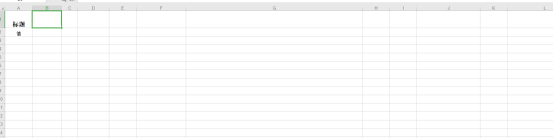
注意:如果要导出1万以上的数据,建议使用 SXSSFworkbook。