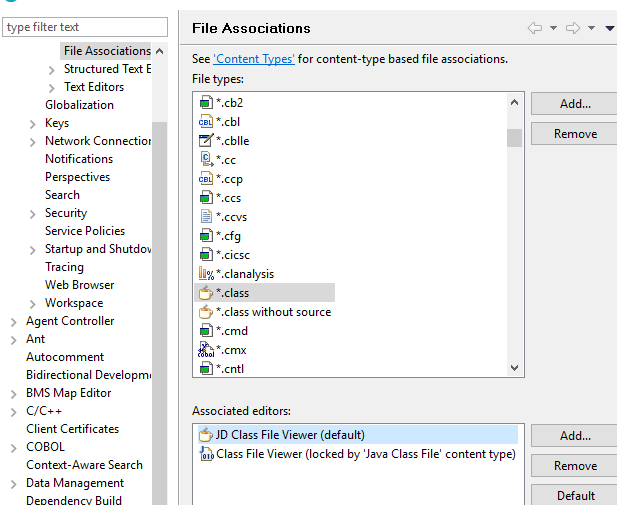decompile
http://java-decompiler.github.io/
Release
-
Size : 594 KB
Installation
- Download JD-Eclipse ZIP file,
- Launch Eclipse,
- Click on "Help > Install New Software...",
- Drag and drop ZIP file on dialog windows,
- Check "Java Decompiler Eclipse Plug-in",
- Click on "Next" and "Finish" buttons,
- A warning dialog windows appear because "org.jd.ide.eclipse.plugin_x.y.z.jar" is not signed. Click on "Install anyway" button
-
I had resolved this issue by going to:
- Preferences
- General
- Editors
- File Associations
- Class without source
and setting decompliler viewer as default : see the following screen shot: