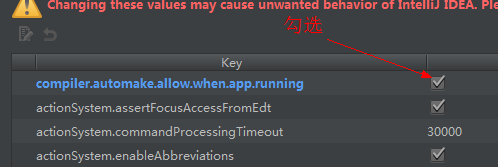pom文件中添加
1 <!-- 热部署 --> 2 <dependency> 3 <groupId>org.springframework.boot</groupId> 4 <artifactId>spring-boot-devtools</artifactId> 5 <optional>true</optional> 6 <scope>true</scope> 7 </dependency> 8 ---------------------------------------------------- 9 <build> 10 <plugins> 11 <plugin> 12 <groupId>org.springframework.boot</groupId> 13 <artifactId>spring-boot-maven-plugin</artifactId> 14 <configuration> 15 <!-- 没有该配置,devtools 不生效 --> 16 <fork>true</fork> 17 <addResources>true</addResources> 18 </configuration> 19 </plugin> 20 </plugins> 21 </build>
file-》settings-》build,execution,deployment-》Compiler
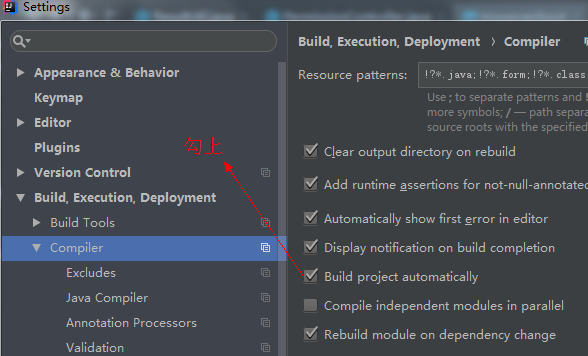
alt + shift + a 搜索 registry 选第一个
弹出框后下拉找到 compiler.automake.allow.when.app.running 勾选上即可