能够让你通过 python 代码操作 git 仓库
安装
pip3 install gitpython
基本使用
import os
from git.repo import Repo
# 下载远程仓库的代码可以怎么搞 clone pull
# 先定义代码的存放位置
download_path = os.path.join('santa','NB')
Repo.clone_from('https://github.com/DominicJi/TeachTest.git',to_path=download_path,branch='master')
更多操作
# ############## 2. pull最新代码 ##############
import os
from git.repo import Repo
local_path = os.path.join('santa', 'NB')
repo = Repo(local_path)
repo.git.pull()
# ############## 3. 获取所有分支 ##############
import os
from git.repo import Repo
local_path = os.path.join('santa', 'NB')
repo = Repo(local_path)
branches = repo.remote().refs
for item in branches:
print(item.remote_head)
# ############## 4. 获取所有版本 ##############
import os
from git.repo import Repo
local_path = os.path.join('santa', 'NB')
repo = Repo(local_path)
for tag in repo.tags:
print(tag.name)
# ############## 5. 获取所有commit ##############
import os
from git.repo import Repo
local_path = os.path.join('santa', 'NB')
repo = Repo(local_path)
# 将所有提交记录结果格式成json格式字符串 方便后续反序列化操作
commit_log = repo.git.log('--pretty={"commit":"%h","author":"%an","summary":"%s","date":"%cd"}', max_count=50,
date='format:%Y-%m-%d %H:%M')
log_list = commit_log.split("
")
real_log_list = [eval(item) for item in log_list]
print(real_log_list)
# ############## 6. 切换分支 ##############
import os
from git.repo import Repo
local_path = os.path.join('santa', 'NB')
repo = Repo(local_path)
before = repo.git.branch()
print(before)
repo.git.checkout('master')
after = repo.git.branch()
print(after)
repo.git.reset('--hard', '854ead2e82dc73b634cbd5afcf1414f5b30e94a8')
# ############## 7. 打包代码 ##############
with open(os.path.join('santa', 'NB.tar'), 'wb') as fp:
repo.archive(fp)
对模块的诸多功能进行一个封装
class GitRepository(object):
"""
git仓库管理
"""
def __init__(self, local_path, repo_url, branch='master'):
self.local_path = local_path
self.repo_url = repo_url
self.repo = None
self.initial(repo_url, branch)
def initial(self, repo_url, branch):
"""
初始化git仓库
:param repo_url:
:param branch:
:return:
"""
if not os.path.exists(self.local_path):
# mkdir不能创建多级目录 makedirs可以创建多级目录
os.makedirs(self.local_path)
git_local_path = os.path.join(self.local_path, '.git')
if not is_git_dir(git_local_path):
self.repo = Repo.clone_from(repo_url, to_path=self.local_path, branch=branch)
else:
self.repo = Repo(self.local_path)
def pull(self):
"""
从线上拉最新代码
:return:
"""
self.repo.git.pull()
def branches(self):
"""
获取所有分支
:return:
"""
branches = self.repo.remote().refs
return [item.remote_head for item in branches if item.remote_head not in ['HEAD', ]]
def commits(self):
"""
获取所有提交记录
:return:
"""
commit_log = self.repo.git.log('--pretty={"commit":"%h","author":"%an","summary":"%s","date":"%cd"}',
max_count=50,
date='format:%Y-%m-%d %H:%M')
log_list = commit_log.split("
")
return [eval(item) for item in log_list]
def tags(self):
"""
获取所有tag
:return:
"""
return [tag.name for tag in self.repo.tags]
def change_to_branch(self, branch):
"""
切换分值
:param branch:
:return:
"""
self.repo.git.checkout(branch)
def change_to_commit(self, branch, commit):
"""
切换commit
:param branch:
:param commit:
:return:
"""
self.change_to_branch(branch=branch)
self.repo.git.reset('--hard', commit)
def change_to_tag(self, tag):
"""
切换tag
:param tag:
:return:
"""
self.repo.git.checkout(tag)
代码发布概述图
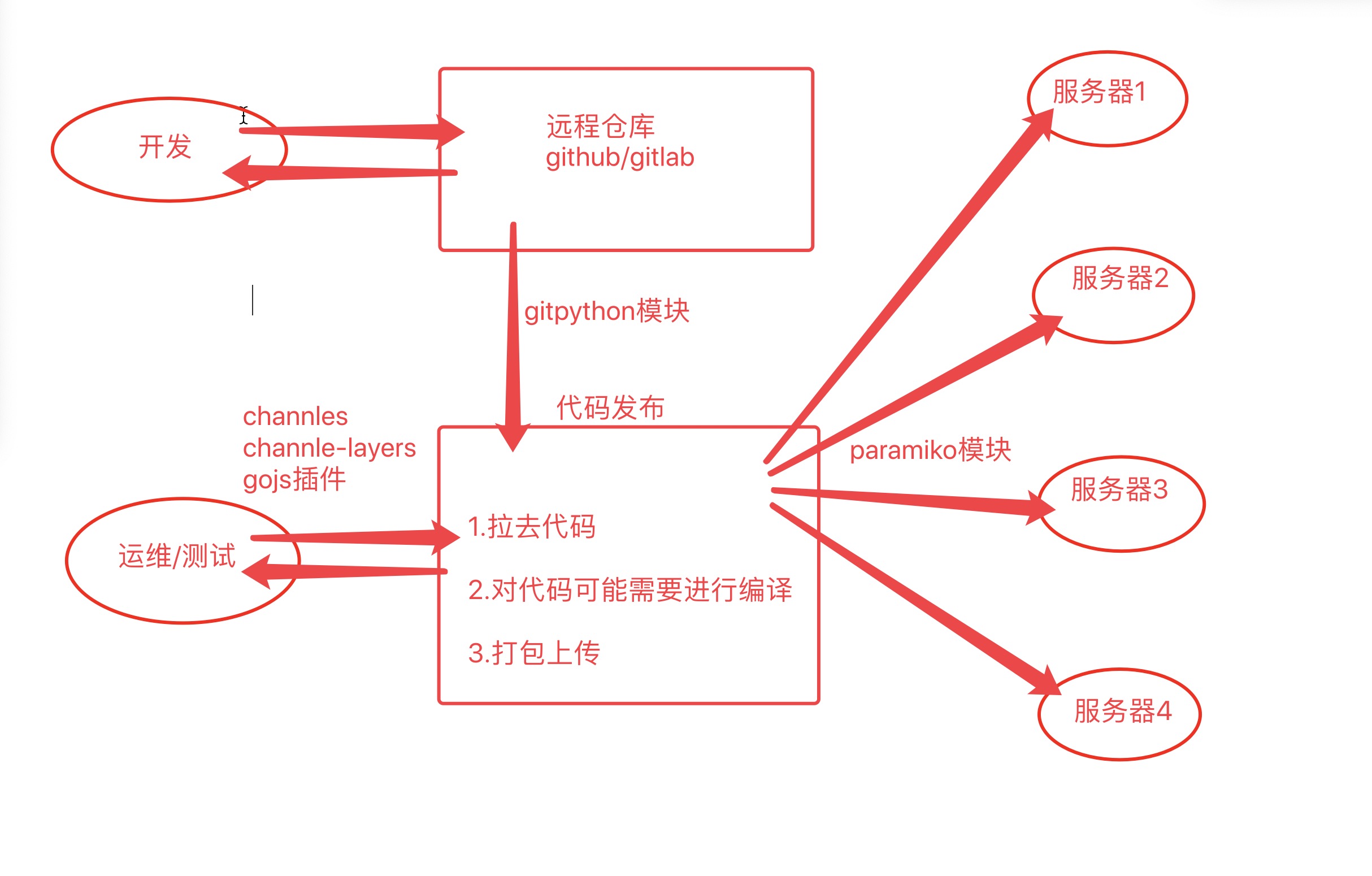
ps:当服务器特别多的时候,从同一个地方下载数据回出现压力过大的情况(上传者只有一个,下载者有N多个,上传者压力太大)
如何解决这种问题???
比特流技术
将所有人都变成既可以是上传者也可以是下载者
联想你下载小片片的时候有些速度快游戏速度慢,速度快可能是因为你室友的电脑中就有,你是从你室友的电脑中下载的,速度慢是因为你的周围都没有该资源的提供者