环境说明:
我在master-jenkins配置了2个节点,分别是mac_10.1.5.94和mac_10.1.71.51
关于jenkins集群管理(节点管理),参照:[Jenkins]集群 节点管理| |分布式打包
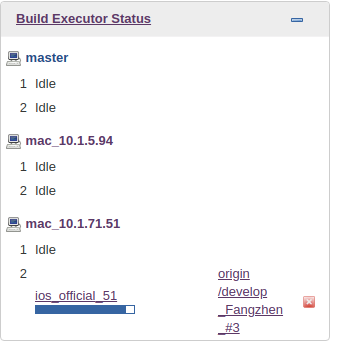
下面是几个python-jenkins提供的有关节点的方法, 代码示例 及 返回值:
get_nodes(depth=0)
Get a list of nodes connected to the Master
Each node is a dict with keys ‘name’ and ‘offline’
| Returns: | List of nodes, [ { str: str, str: bool} ] |
|---|
代码示例:
aa= server.get_nodes()
返回值:
[
{
"name": "master",
"offline": false
},
{
"name": "mac_10.1.5.94",
"offline": false
},
{
"name": "mac_10.1.71.51",
"offline": false
}
]
get_node_info(name, depth=0)
Get node information dictionary
| Parameters: |
|
|---|---|
| Returns: |
Dictionary of node info, |
代码示例:
aa= server.get_node_info("mac_10.1.5.94")
返回值:
{
"_class": "hudson.slaves.SlaveComputer",
"actions": [],
"assignedLabels": [
{
"name": "mac_10.1.5.94"
},
{
"name": "mac_imac_slave"
}
],
"description": "IMAC",
"displayName": "mac_10.1.5.94",
"executors": [
{},
{}
],
"icon": "computer.png",
"iconClassName": "icon-computer",
"idle": true,
"jnlpAgent": true,
"launchSupported": false,
"loadStatistics": {
"_class": "hudson.model.Label$1"
},
"manualLaunchAllowed": true,
"monitorData": {
"hudson.node_monitors.SwapSpaceMonitor": {
"_class": "hudson.node_monitors.SwapSpaceMonitor$MemoryUsage2",
"availablePhysicalMemory": -1,
"availableSwapSpace": 1010827264,
"totalPhysicalMemory": -1,
"totalSwapSpace": 1073741824
},
"hudson.node_monitors.TemporarySpaceMonitor": {
"_class": "hudson.node_monitors.DiskSpaceMonitorDescriptor$DiskSpace",
"timestamp": 1577348794553,
"path": "/private/var/folders/m2/8_kj4c7s1jbdcc1brnnjs44c0000gn/T",
"size": 79254544384
},
"hudson.node_monitors.DiskSpaceMonitor": {
"_class": "hudson.node_monitors.DiskSpaceMonitorDescriptor$DiskSpace",
"timestamp": 1577348794517,
"path": "/Users/chenpeisong/agent_jenkins",
"size": 79254544384
},
"hudson.node_monitors.ArchitectureMonitor": "Mac OS X (x86_64)",
"hudson.node_monitors.ResponseTimeMonitor": {
"_class": "hudson.node_monitors.ResponseTimeMonitor$Data",
"timestamp": 1577348794517,
"average": 376
},
"hudson.node_monitors.ClockMonitor": {
"_class": "hudson.util.ClockDifference",
"diff": -1
}
},
"numExecutors": 2,
"offline": false,
"offlineCause": null,
"offlineCauseReason": "",
"oneOffExecutors": [],
"temporarilyOffline": false,
"absoluteRemotePath": "/Users/chenpeisong/agent_jenkins"
}
这里注意一下这 "idle"(空闲)这个元素,当前slave机器 配置了同时构建2个job,只要slave已经在构建job了(无论正在构建1个还是2个),idle=flase
只有当slave没有正在构建的job时,idle=true
node_exists(name)
Check whether a node exists
| Parameters: | name – Name of Jenkins node, str |
|---|---|
| Returns: | True if Jenkins node exists |
代码示例:
aa= server.node_exists("mac_10.1.5.94")
返回值:
true
assert_node_exists(name, exception_message='node[%s] does not exist')
Raise an exception if a node does not exist
| Parameters: |
|
|---|---|
| Throws: |
|
代码示例:
aa= server.assert_node_exists("mac_10.1.5.1",exception_message='node[%s] does not exist')
print(json.dumps(aa,ensure_ascii=False,indent=4))
当节点不存在时,报出指定的错误,如果节点存在,则返回null
返回值:
Traceback (most recent call last):
File "/home/wangju/PycharmProjects/wjTest/jenkinsTest/start_slave_job.py", line 16, in <module>
aa= server.assert_node_exists("mac_10.1.5.1",exception_message='node[%s] does not exist')
File "/home/wangju/.virtualenvs/wjTest-c3XANhw-/lib/python3.6/site-packages/jenkins/__init__.py", line 1539, in assert_node_exists
raise JenkinsException(exception_message % name)
jenkins.JenkinsException: node[mac_10.1.5.1] does not exist
get_node_config(name)
Get the configuration for a node.
| Parameters: | name – Jenkins node name, str |
|---|
代码示例:
aa= server.get_node_config("mac_10.1.5.94")
返回值:
是一个xml格式的配置文件
"<?xml version="1.1" encoding="UTF-8"?>
<slave>
<name>mac_10.1.5.94</name>
<description>IMAC</description>
<remoteFS>/Users/chenpeisong/agent_jenkins</remoteFS>
<numExecutors>2</numExecutors>
<mode>EXCLUSIVE</mode>
<retentionStrategy class="hudson.slaves.RetentionStrategy$Always"/>
<launcher class="hudson.slaves.JNLPLauncher">
<workDirSettings>
<disabled>false</disabled>
<internalDir>remoting</internalDir>
<failIfWorkDirIsMissing>false</failIfWorkDirIsMissing>
</workDirSettings>
</launcher>
<label>mac_imac_slave</label>
<nodeProperties>
<hudson.slaves.EnvironmentVariablesNodeProperty>
<envVars serialization="custom">
<unserializable-parents/>
<tree-map>
<default>
<comparator class="hudson.util.CaseInsensitiveComparator"/>
</default>
<int>2</int>
<string></string>
<string></string>
<string>PATH</string>
<string>/Library/Java/JavaVirtualMachines/jdk1.8.0_211.jdk/Contents/Home/bin:/usr/local/bin:/usr/bin:/bin:/usr/sbin:/sbin:/usr/local/rvm/bin:.:/Users/chenpeisong/Library/Android/sdk/platform-tools:/Users/chenpeisong/Library/Android/sdk/tools</string>
</tree-map>
</envVars>
</hudson.slaves.EnvironmentVariablesNodeProperty>
</nodeProperties>
</slave>"
我的应用:
我的需求:实现ios分布式打包.因ios打包时间较长,且为了不影响打包性能,jenkins最多能支持构建2个job,这样在发版周,就需要经常排队打包.
为了提升打包的效率,现在使用2台mac打包.
为了更减轻测试打包的负担,现在为自动化打包做了接口支持,如何通过接口实现选择不同的slave打包呢?这就是我需要解决的问题.
我的配置:
slave1:
node_name:mac_10.1.71.51
配置在该slave的job名:ios_official_51
slave2:
node_name:mac_10.1.5.94
配置在该slave的job名:ios_official_94
slave1的配置高于slave2,所以我的策略是:只有当slave1有构建任务时,才使用slave2打包
无论要构建的job是不是位于slave,通过接口操作jenkins构建job,分为3步:
1.获取打包job名称
2.启动打包,并获得build_number
3.根据build_number获取打包结果
我的思考:
如果要启动的job位于slave,与启动普通的job相比,只是会增加1个步骤,判断slave是否在线.
如果slave都在线,选择哪个slave? 如果slave有的在线,有的不在线,如何选择?解决了这个问题,其它的操作步骤与构建普通的job一样.
我使用的策略:
因为目前我一共配置了2台slave,所以
分3种情况:
- 2台slave都在线 返回True
- 2台slave都不在线 返回False
- 1台salve在线,1台slave不在线 :返回在线的salve名称
这个函数中的核心是使用python-jenkins提供的方法server.get_nodes()获取salve机器的在线状态:
如果slave是离线状态,则offline的值为true
代码实现:
首先创建jenkins server实例:
创建jenkins实例(先通过pip下载python-jenkins):
#导入依赖
import jenkins
import time
import json #从文件中读取json格式的测试结果
#定义远程的jenkins master server 的url以及Port
jenkins_server_url = 'http://10.2.1.92:8080/jenkins/'
#定义用户的userid 和 apitoken(在jenkins中生成)
user_id = 'admin'
api_token = '11d8c79994b1e6d554c857b1d96fcf4dfe' #测试服务器
#实例化jenkins对象,连接远程的jenkins master server
server = jenkins.Jenkins(jenkins_server_url,username=user_id,password=api_token)
aa= server.get_nodes()
print(json.dumps(aa,ensure_ascii=False,indent=4))
如果只有1个slave在线,返回其名称,都在线true,都不在线flase
def get_node_offline_state_or_line_node_name(server):
'''
获取node在线状态
:param:jenkins_server
:return: 都在线 true,都不在线 flase,1个在线:在线node名称
'''
node_offline_list = server.get_nodes()[1:]
node_imac_offline_state = node_offline_list[0]['offline']
node_mini_offline_state = node_offline_list[1]['offline']
if node_mini_offline_state and node_imac_offline_state:
# 都不在线
return False
elif not node_mini_offline_state and not node_imac_offline_state:
# 都在线
return True
elif not node_mini_offline_state or not node_imac_offline_state:
# 1台机器在线,返回在线的node名
if not node_mini_offline_state == True:
return 'mac_10.1.71.51'
else:
return 'mac_10.1.5.94'
根据在线的slave,选择要构建的job名字
下面的函数中使用到了python-jenkins提供的方法get_node_info(node_name),它的返回值中有一个idle字段,可以判断slave是否有正在构建的job
注意一下:只要slave有1个job是正在构建的状态,idle的状态就是false
node_offline_state_or_line_node_name = get_node_offline_state_or_line_node_name(server)
if not node_offline_state_or_line_node_name:
# 都不在线
job_name = None
code = 204
msg = 'slave离线,请联系管理员!'
elif node_offline_state_or_line_node_name is True:
# 都在线
mini_idle_state = server.get_node_info('mac_10.1.71.51')['idle']
imac_idle_state = server.get_node_info('mac_10.1.5.94')['idle']
if not mini_idle_state and imac_idle_state:
# 只有mini不空闲时,选择imac打包
job_name = 'ios_official_94'
else:
# mini 空闲,imace空闲,选择nimi打包
# mini 和 imac都不空闲,选择mini打包
job_name = 'ios_official_51'
elif node_offline_state_or_line_node_name == 'mac_10.1.71.51':
# nini在线
# return 'mac_10.1.71.51'
job_name = 'ios_official_51'
elif node_offline_state_or_line_node_name == 'mac_10.1.5.94':
# imac在线
# return 'mac_10.1.5.94'
job_name = 'ios_official_94'