1.Check if the DISPLAY variable is set
export DISPLAY=192.168.3.201:0.0
在注销用户并切换到oracle或者infa 用户,就可以执行了(重新开个窗口登录)
2.Database driver event...Error occurred loading library [libclntsh.so.10.1: cannot open shared object file: No such file or directory]Database driver event...Error occurred loading library [libpmora8.so]
[root@node2 /]# find / -name "libclntsh.so.10.1" /server/oracle/product/11.2/db_1/lib/libclntsh.so.10.1 [root@node2 /]# ls /server/oracle/product/11.2/db_1/lib/libclntsh.so.10.1 /lib64/libclntsh.s ls: cannot access /lib64/libclntsh.so.10.1: No such file or directory /server/oracle/product/11.2/db_1/lib/libclntsh.so.10.1 [root@node2 /]# ln -s /server/oracle/product/11.2/db_1/lib/libclntsh.so.10.1 /lib64/libclnts [root@node2 /]#
3.Failed to logon to Database server<br>Database driver error...<br>Function Name : Logon<br>Error while trying to retrieve text for error ORA-12154<br><br>Database driver error...<br>Function Name : Connect<br>Database Error: Failed to connect to database using user [test1] and connection string [test]
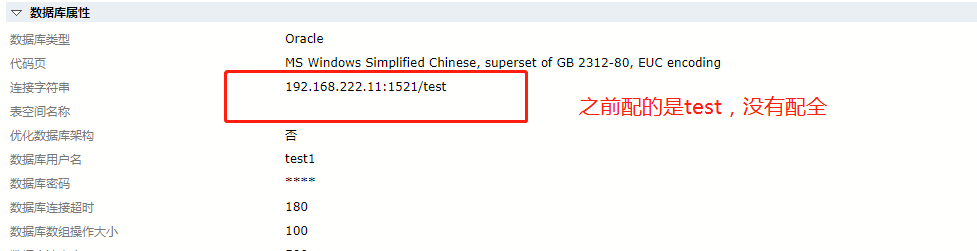
4.961安装过程中出现的问题
[[REP_61082] AdminConsole's code page (UTF-8 encoding of Unicode) is not one-way compatible to repository infa_rep's code page (MS Windows Simplified Chinese,
解决办法:export LANG=C 然后重启informatic
详情见:https://kb.informatica.com/solution/5/Pages/19029.aspx?myk=[[REP_61082]%20AdminConsole%27s%20code%20page%20(UTF-8%20encoding%20of%20Unicode)%20is%20not%20one-way%20compatible%20to%20repository%20infa_rep%27s%20code%20page%20(MS%20Windows%20Simplified%20Chinese,
5.抽中文乱码 在infa 用户下没有设置环境变量 export NLS_LANG=AMERICAN_AMERICA.ZHS16GBK NLS_LANG 针对Oracle语言、地区、字符集的设置,对oracle中的工具有效
select * from OPB_REPOSIT t
修改host 文件
6.启动集成服务时,存储库服务要切换到普通模式
7.
https://kb.informatica.com/solution/23/Pages/55/367136.aspx?myk=REP-57060