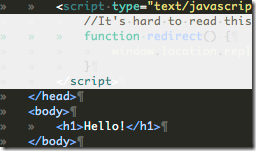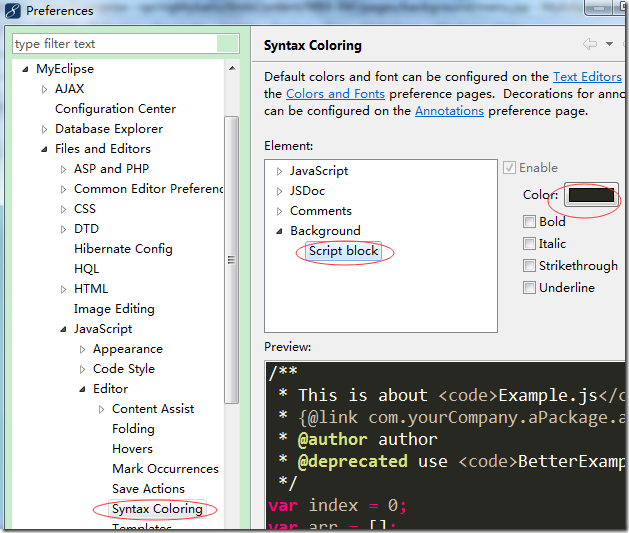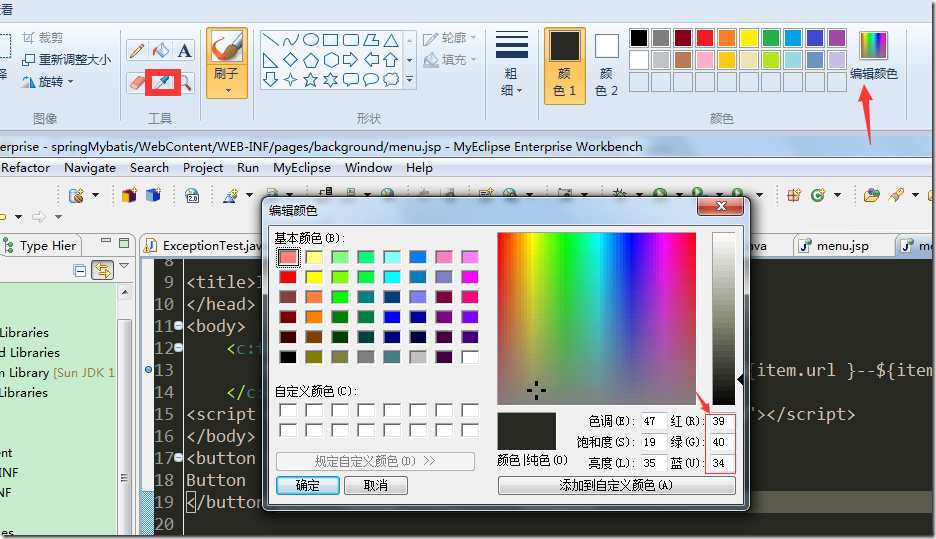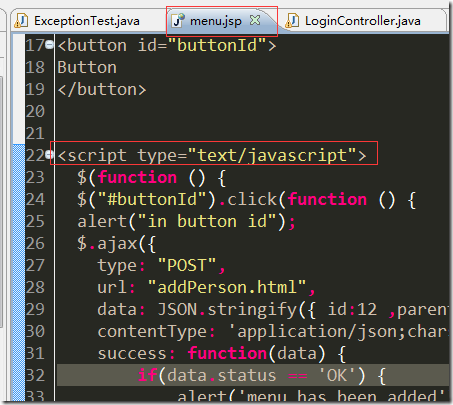Q: 在eclipse 中,设置为sublime格式时, 在编辑器中,jsp中嵌套的javascript底色非常难看。
A:在如下位置进行设置,Window -> Preferences-> MyEclipse -> Files and Editors -> Javascript -> Editor -> Syntax Coloring -> Background
使用mspaint的取色板,得到想要的背景色,然后在script block的color中设置取色板里的颜色值:
设置好了后效果如下: