关于本地部署,设置proxy避开icode验证:
例如vue项目,,在vue.config.js(项目初建时没有vue.config.js文件,需自己手动建立该文件如图)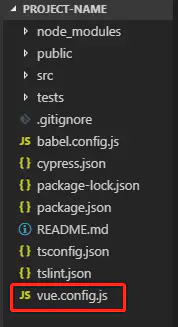
在vue.config.js中设置proxy:
module.exports = {
devServer: {
overlay: {
warnings: true,
errors: true
},
host: 'localhost',
port: 8080,
https: false,
open: true,
hotOnly: true,
proxy: {
'/api': {
target: 'http://xxxxxxxxxx',//跨域接口的地址
changeOrigin: true,
pathRewrite: {
'^/api': ''
}
}
},
headers: {
'Access-Control-Allow-Origin': '*',
}
}
};
在原老师设置的地方只需要将默认访问地址设置为‘/api’,即可进行跨域代理。
线上部署请看下一页。