一:说明
1.说明
浏览器对象模型
2.顶级对象
浏览器中的顶级对象是window
页面中的顶级对象是document
因此:
变量属于window的,函数也是window的。
就可以使用window.变量,window.函数。
3.window的另一个名字
top=window
1 <!DOCTYPE html> 2 <html lang="en"> 3 <head> 4 <meta charset="UTF-8"> 5 <title>Title</title> 6 </head> 7 <body> 8 <script> 9 var name="tom"; 10 console.log(top.name); 11 </script> 12 </body> 13 </html>
4.系统的对话框
都不建议使用,一是外表都不同,影响加载。
window.alert("mnmnmn")
window.prompt("输入:");
var result = window.confirm(); true或者false是返回值
二:加载事件
1.页面加载完成之后触发的事件
1 window.onload=function () { 2 3 }
2.扩展事件
事件关闭之前触发:onbeforeunload
页面关闭后才触发:onunload
三:Location对象
1.说明
是地址栏
可以设置和获取URL
2.程序
1 <!DOCTYPE html> 2 <html lang="en"> 3 <head> 4 <meta charset="UTF-8"> 5 <title>Title</title> 6 </head> 7 <body> 8 <script> 9 console.log(window.location); 10 </script> 11 </body> 12 </html>
效果:

3.示例
1 <!DOCTYPE html> 2 <html lang="en"> 3 <head> 4 <meta charset="UTF-8"> 5 <title>Title</title> 6 </head> 7 <body> 8 <input type="button" value="显示" id="btn"> 9 <script> 10 console.log(window.location.hash); //#,以及之后的内容 11 console.log(window.location.host); //主机名及端口号 12 console.log(window.location.hostname); 13 console.log(window.location.pathname); 14 console.log(window.location.port); 15 console.log(window.location.protocol); 16 console.log(window.location.search); //搜索的内容 17 18 onload=function () { 19 document.getElementById("btn").onclick=function () { 20 location.href="https://www.baidu.com"; //属性:设置跳转的地址,有后退 21 location.assign("https://www.baidu.com"); //方法,与上面的相同,有后退 22 location.reload(); //刷新 23 location.replace("https://www.baidu.com"); //没有后退,因为没有历史记录 24 } 25 } 26 </script> 27 </body> 28 </html>
四:history
1.程序
forward
back
1 <!DOCTYPE html> 2 <html lang="en"> 3 <head> 4 <meta charset="UTF-8"> 5 <title>Title</title> 6 </head> 7 <body> 8 <input type="button" value="跳转" id="btn"> 9 <input type="button" value="前进" id="come"> 10 <script> 11 document.getElementById("btn").onclick=function () { 12 window.location.href="demo20.html"; 13 } 14 document.getElementById("come").onclick=function () { 15 window.history.forward(); 16 } 17 </script> 18 </body> 19 </html>
1 <!DOCTYPE html> 2 <html lang="en"> 3 <head> 4 <meta charset="UTF-8"> 5 <title>Title</title> 6 </head> 7 <body> 8 <input type="button" value="后退" id="back"> 9 <script> 10 document.getElementById("back").onclick=function () { 11 window.history.back(); 12 } 13 </script> 14 </body> 15 </html>
五:navigator
1.说明
主要是两个方法
2.程序
1 <!DOCTYPE html> 2 <html lang="en"> 3 <head> 4 <meta charset="UTF-8"> 5 <title>Title</title> 6 </head> 7 <body> 8 <script> 9 // 10 console.log(window.navigator.userAgent); 11 12 //知道浏览器所在的系统平台类型 13 console.log(window.navigator.platform); 14 </script> 15 </body> 16 </html>
效果:

六:定时器
1.说明
在BOM中有两个定时器
window.setInterval()
参数1:函数
参数2:时间,毫秒,页面加载完成后,过了多久,开始执行函数。
2.程序
1 <!DOCTYPE html> 2 <html lang="en"> 3 <head> 4 <meta charset="UTF-8"> 5 <title>Title</title> 6 </head> 7 <body> 8 <input type="button" value="停止" id="btn"> 9 <script> 10 //循环弹出 11 var timeId = window.setInterval(function () { 12 alert("-====") 13 },2000); 14 //清除定时器,将上面的id清除 15 document.getElementById("btn").onclick=function () { 16 window.clearInterval(timeId); 17 } 18 </script> 19 </body> 20 </html>
效果:
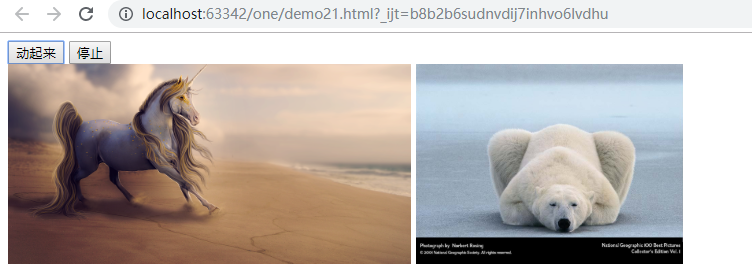
3.摇起来
1 <!DOCTYPE html> 2 <html lang="en"> 3 <head> 4 <meta charset="UTF-8"> 5 <title>Title</title> 6 <style> 7 img { 8 height: 200px; 9 } 10 div { 11 position: absolute; 12 } 13 </style> 14 </head> 15 <body> 16 <input type="button" value="动起来" id="btn"> 17 <input type="button" value="停止" id="stop"> 18 <div id="di"> 19 <img src="image/00_1.png" alt=""> 20 <img src="image/00_3.jpg" alt=""> 21 </div> 22 <script> 23 var timeId = null; 24 document.getElementById("btn").onclick=function () { 25 timeId = window.setInterval(function () { 26 var x = parseInt(Math.random()*100+1); 27 var y = parseInt(Math.random()*100+1); 28 document.getElementById("di").style.left=x+"px"; 29 document.getElementById("di").style.top=y+"px"; 30 },10); 31 } 32 document.getElementById("btn").onclick=function (){ 33 window.clearInterval(timeId); 34 } 35 </script> 36 </body> 37 </html>
4.图片时钟
1 <!DOCTYPE html> 2 <html lang="en"> 3 <head> 4 <meta charset="UTF-8"> 5 <title>Title</title> 6 </head> 7 <body> 8 <img src="" alt="" id="img"> 9 <script> 10 //先执行一次 11 function f1(){ 12 var dt = new Date(); 13 var hour = dt.getHours(); 14 var second = dt.getSeconds(); 15 hour = hour<10 ? "0"+hour : hour; 16 second = second<10 ? "0"+second : second; 17 //赋值 18 document.getElementById("img").src="meimei/"+hour+"_"+second+".jpg"; 19 } 20 //然后定时器 21 window.setInterval(f1,1000); 22 </script> 23 </body> 24 </html>
效果:
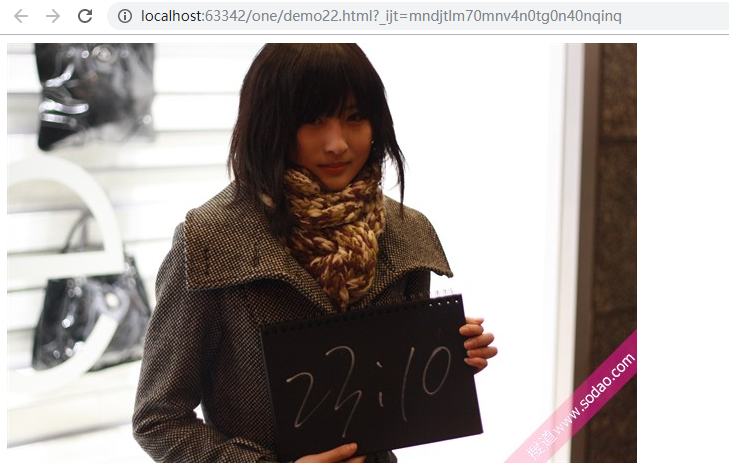
5.第二个定时器
一次性的定时器,执行完就不再执行了。
参数1:函数
参数2:时间,毫秒
返回定时器的id
1 <!DOCTYPE html> 2 <html lang="en"> 3 <head> 4 <meta charset="UTF-8"> 5 <title>Title</title> 6 </head> 7 <body> 8 <script> 9 var timeId = window.setTimeout(function () { 10 alert("==") 11 },1000); 12 window.clearTimeout(timeId); 13 </script> 14 </body> 15 </html>
在上面要执行setInterval,虽然是一次性的定时器,但是还在内存中,需要清理,所以要再执行。
不过这个需要手动执行,这样是不会起到清理的作用。
6.协议按钮禁用
1 <!DOCTYPE html> 2 <html lang="en"> 3 <head> 4 <meta charset="UTF-8"> 5 <title>Title</title> 6 </head> 7 <body> 8 <textarea name="" id="" cols="30" rows="10"> 9 请阅读协议 10 </textarea> 11 <input type="button" value="请阅读(6)" id="btn" disabled="disabled"> 12 13 <!-- 倒计时--> 14 <script> 15 var time = 5; 16 var timeid=window.setInterval(function () { 17 time--; 18 if(time<=0){ 19 clearInterval(timeid); 20 document.getElementById("btn").value="同意"; 21 document.getElementById("btn").disabled=false; 22 } 23 document.getElementById("btn").value="请阅读("+time+")"; 24 },1000); 25 </script> 26 </body> 27 </html>
效果:
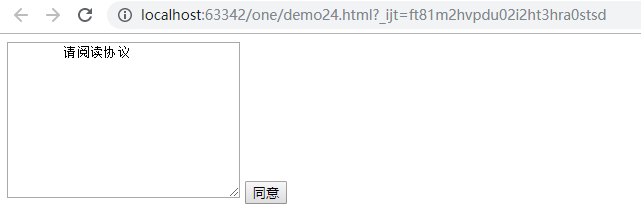
7.div渐变
1 <!DOCTYPE html> 2 <html lang="en"> 3 <head> 4 <meta charset="UTF-8"> 5 <title>Title</title> 6 <style> 7 div { 8 width: 300px; 9 height: 200px; 10 background-color: hotpink; 11 } 12 </style> 13 </head> 14 <body> 15 <div id="div"></div> 16 <br> 17 <input type="button" value="渐变" id="btn"> 18 <script> 19 //透明化 20 var opacity = 10; 21 document.getElementById("btn").onclick=function () { 22 var timeId=window.setInterval(function () { 23 opacity--; 24 if(opacity<=0){ 25 window.clearInterval(timeId); 26 } 27 document.getElementById("div").style.opacity=opacity/10; 28 },100) 29 } 30 </script> 31 </body> 32 </html>
七:动画
1.封装动画函数
1 <!DOCTYPE html> 2 <html lang="en"> 3 <head> 4 <meta charset="UTF-8"> 5 <title>Title</title> 6 <style> 7 div{ 8 width: 200px; 9 height: 200px; 10 background-color: red; 11 /*脱离文档流*/ 12 position: absolute; 13 } 14 input { 15 margin-top: 20px; 16 } 17 </style> 18 19 </head> 20 <body> 21 <input type="button" value="移动到400px" id="btn1"/> 22 <input type="button" value="移动到800px" id="btn2"/> 23 <div id="dv"></div> 24 <script> 25 26 //设置任意的一个元素,移动到指定的目标位置 27 function animate(element, target) { 28 clearInterval(element.timeId); 29 //定时器的id值存储到对象的一个属性中 30 element.timeId = setInterval(function () { 31 //获取元素的当前的位置,数字类型 32 var current = element.offsetLeft; 33 //每次移动的距离 34 var step = 10; 35 step = current < target ? step : -step; 36 //当前移动到位置 37 current += step; 38 if (Math.abs(current - target) > Math.abs(step)) { 39 element.style.left = current + "px"; 40 } else { 41 //清理定时器 42 clearInterval(element.timeId); 43 //直接到达目标 44 element.style.left = target + "px"; 45 } 46 }, 20); 47 } 48 49 document.getElementById("btn1").onclick = function () { 50 animate(document.getElementById("dv"), 400); 51 }; 52 //点击第二个按钮移动到800px 53 54 document.getElementById("btn2").onclick = function () { 55 animate(document.getElementById("dv"), 800); 56 }; 57 58 </script> 59 </body> 60 </html>
2.效果
